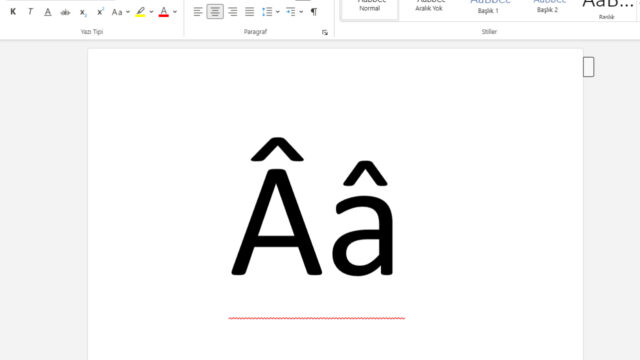Computer keyboards contain various letters and symbols that we may need while writing. However, since it is designed according to the frequency of use, symbols such as hash (#) and dollar ($), which are not used frequently, are not located directly on the keyboard. In this way, it is aimed for users to access more frequently used characters more easily.
Of course, keyboard manufacturers do not make less commonly used letters and symbols unwritable in any way. To type these characters, keyboard shortcuts or certain key combinations are usually used. For example, there is also a combination of the tilde sign, or tilde, which is not included on the keyboard. So, how to make the tilde (~) sign on the computer keyboard and which keys should be pressed? Here is the answer…
Making a tilde (~) sign on a computer keyboard
The tilde is a very important symbol, although it is not used much today. So much so that in scientific studies involving numbers, especially in mathematics, it is used to indicate that the value is close to, but not exactly equal to, any value. So, without further ado, let’s move on to the steps of making the tilde sign on the keyboard.
Windows
To make the tilde / tilde sign on the Windows computer keyboard, you must first press the ALT key, and without removing your finger, press the 0126 keys on the numpad on the right side in sequence. However, there is also a second method.
Windows tilde (~) combination: ALT + 0126
The second way is with an application called Character Map. Type “Character Map” in the search box on the Taskbar and open the first application that comes up in the search results. Set the “Font” option to “Arial” within the application. Then select the “Advanced view” option.
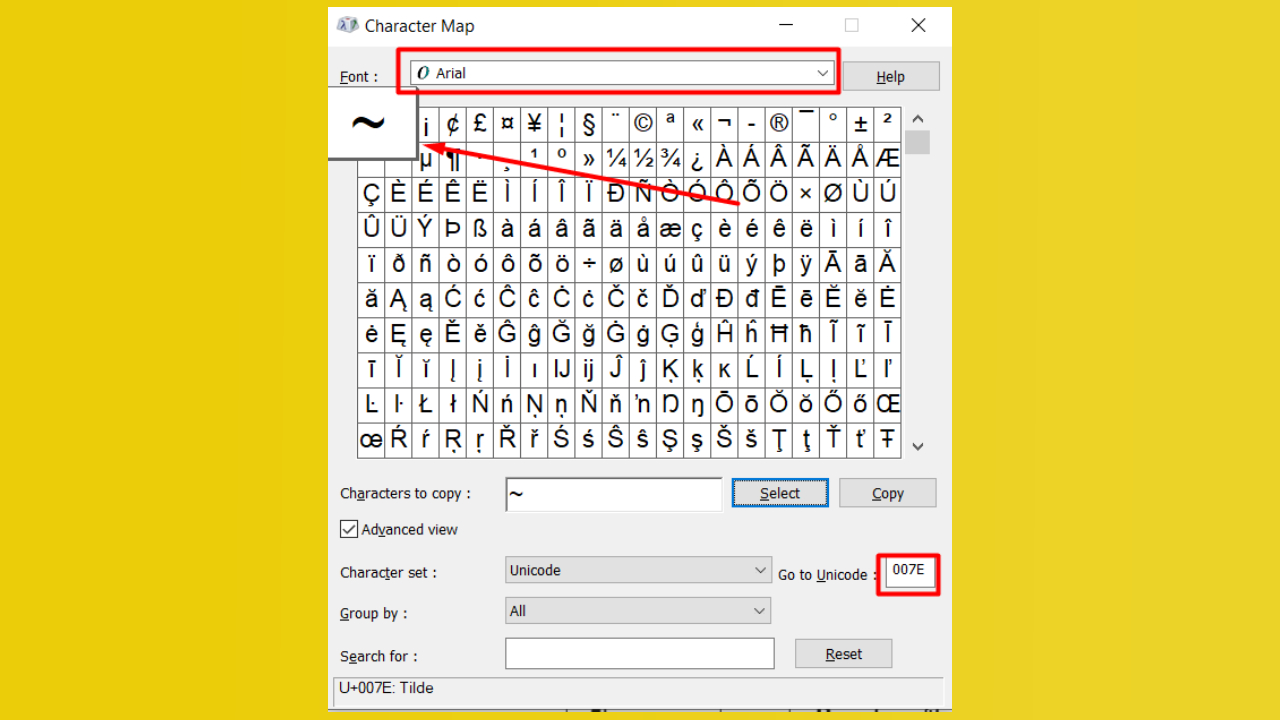
Change the “Character Set” option to “Unicode”. Finally, type “007E” in the search box next to it and click Enter. Once you find the tilde, you can copy it by clicking on it.
Match

Match You have only one option to make the tilde / tilde sign on the computer keyboard. This is “optionAfter pressing the ” key, without removing your finger, “NPressing the ” key.
Mac tilde (~) combination: Option+N
In this content, we explained how you can make the tilde / tilde sign using the Windows and Mac computer keyboard.