Sometimes you may want to keep yourself private when you want to talk to someone over the phone. In this case, you can make a call secretly instead of showing your phone number to the other party. Private calling is a way to ensure privacy and protect your personal information when communicating. If you are an iPhone user, you can easily make a private call. Alright unlock iPhone private number how to do it? At work hide iPhone phone number What you need to do for…
How to make a secret call on iPhone? (Step by step)
When you want to make a call with your iPhone, it is very easy to hide your phone number so that it does not fall into someone else’s hands. Fortunately, users are given the opportunity to remain anonymous. You just need to follow a few steps for this. So, without further ado, let’s move on to the process of unlocking private numbers on iPhone.
Turn on a private number using the iPhone Settings app
In this method, you need to turn off an option via the Settings application. For this, you can follow the steps step by step.
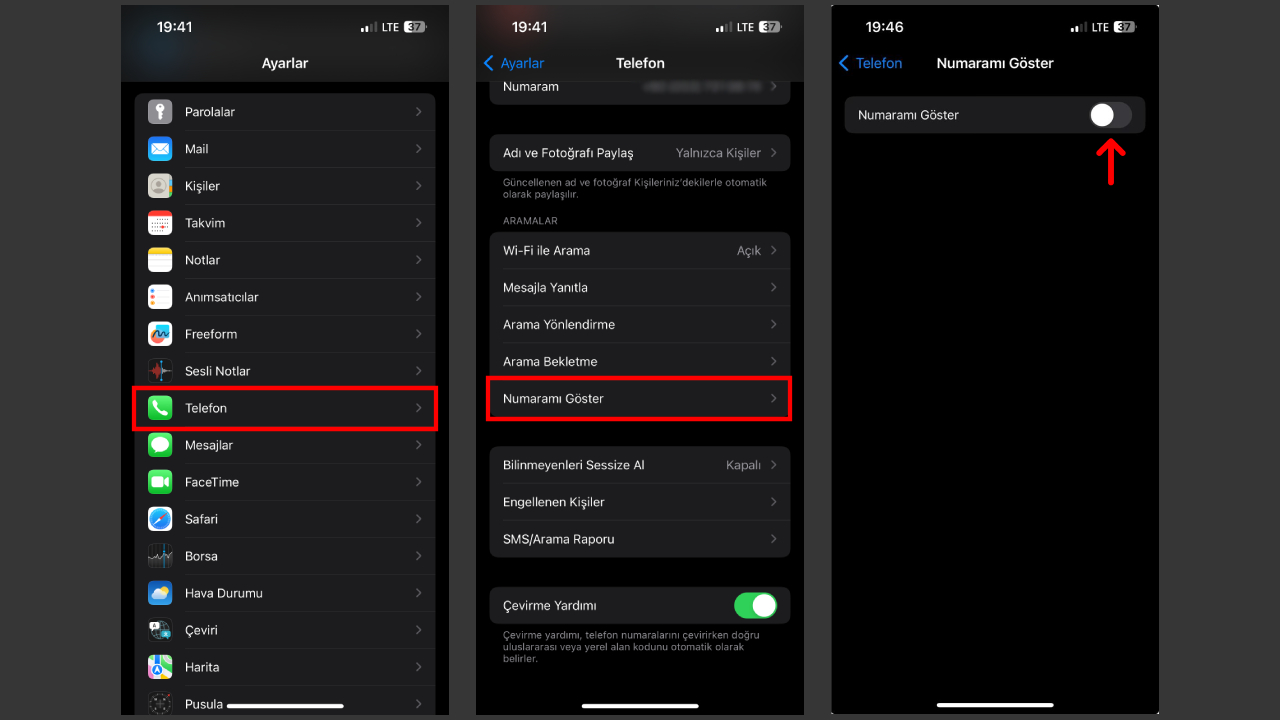
To hide a phone number to make a secret call with your iPhone, you must follow these steps:
- Step 1: Open the Settings app.
- Step 2: Log in to phone settings.
- Step 3: Tap Show My Number.
- Step 4: Turn off the Show My Number option.
- You can enable your number to be displayed by turning it on.
From now on, your phone number will remain private for every call you make.
Making calls secretly using iPhone number hiding code
If you only need to hide your phone number one time, Turkish telecom, vodafone And Turkcell You can also use the number hiding code valid for all operators. In this way, you will not waste time trying to find the relevant setting through Settings. Moreover, you do not have to deal with deactivating the private number again after the call is finished.
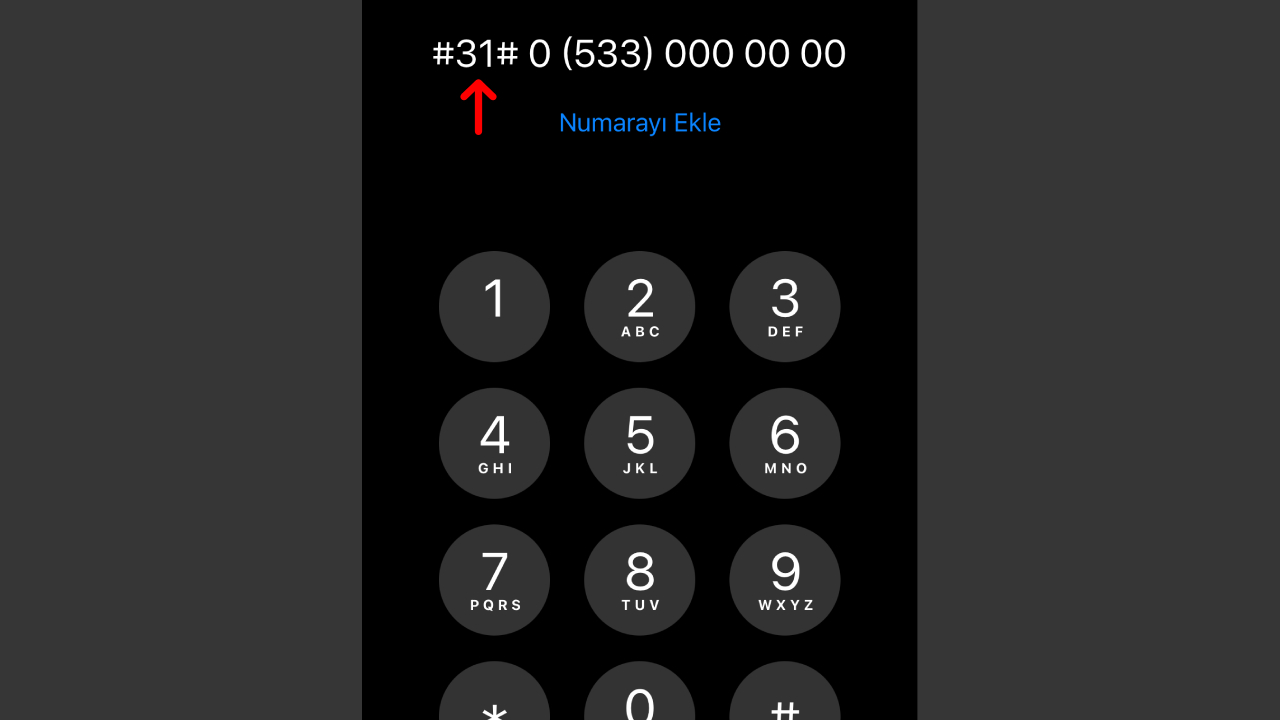
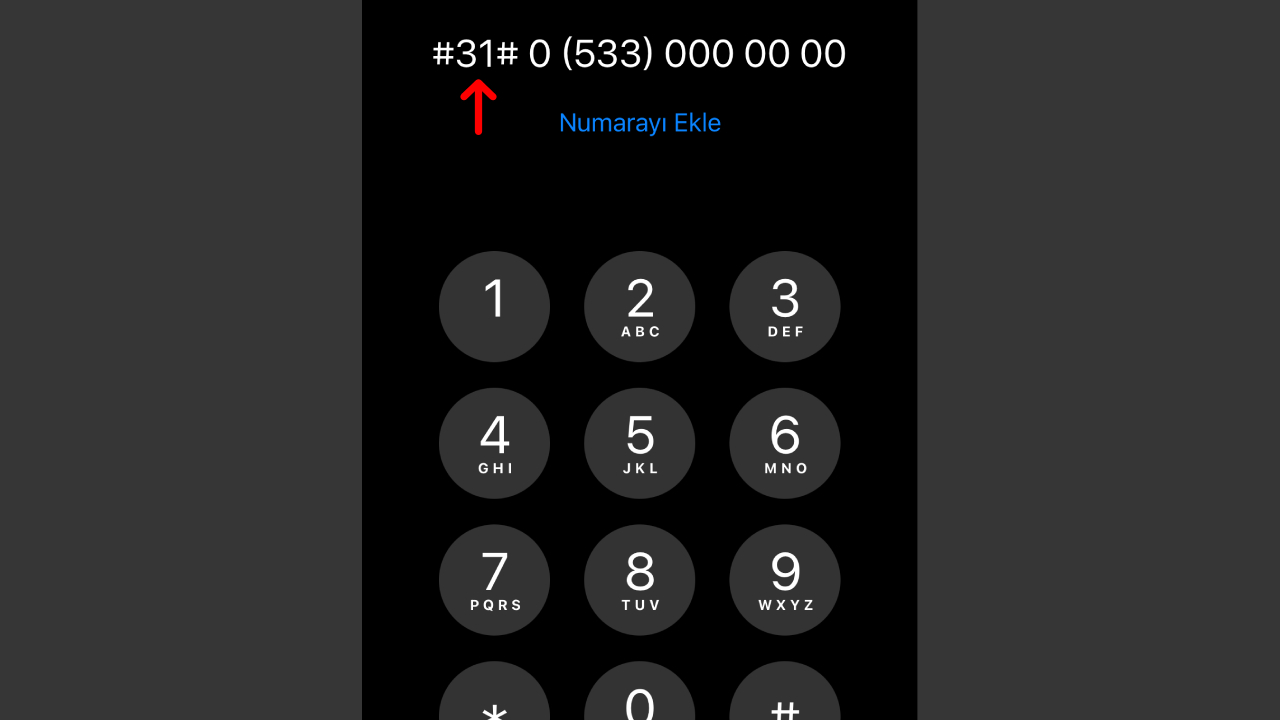
To make a private call on your iPhone, enter the number you want to call in front of the phone number you want to call.#31#You need to bring the ” code. For this “#31#05330123456″ or “#31#We can give examples of 05529876543″.
- Step 1: Open the phone app.
- Step 2: Switch to the keyboard section.
- Step 3: First of all, the number hiding code “#31#Enter the characters ” and then dial the number you want to call.
- Step 4: You can start a secret call by touching the call button.
In this content, “How to make a secret call with iPhone?” We answered the question.

