You can share or store your XLS files with .xls extension, which you prepared with Microsoft Excel application, by converting them to PDF files with .pdf extension. Moreover, you do not have to use a program for this process. Let’s take a closer look at how to convert XLS to PDF for free and without a program and see the websites you can use.
Your files containing tables containing pictures, text, tables, rows and columns that you have prepared through Excel, one of the most popular Microsoft Office applications, are stored in XLS format with .xls extension. PDF files with .pdf extension are much more functional for transporting and storing all kinds of text and tables. Therefore, from time to time XLS to PDF conversion you may need to do.
Of course, there are many programs that you can use for XLS – PDF conversion, but it is not always easy to use them and it may be necessary to offer them to their users for a fee. Fortunately, there are many different websites online that offer free and program-free conversion services. How to convert XLS to PDF for free and without software Let’s take a closer look and see the websites you can use.
How to convert XLS to PDF for free and without software? Here are the websites you can use:
- I Love PDF
- Small PDF
- Adobe Acrobat
- Soda PDF
- Free PDF Converter
- PDF Candy
- Clever PDF
- convertio
- PDF 24
- aspose
Use your files in cloud storage: I Love PDF
I Love PDF is one of the websites where you can convert XLS to PDF, which draws attention with its simple and useful interface. as well as those installed on your device You can also convert your files in cloud storage areas such as Google Drive and Dropbox. After opening the site, all you have to do is upload your file and start the conversion process.
You can click here to use the I Love PDF website.
Auto-delete file security: Small PDF
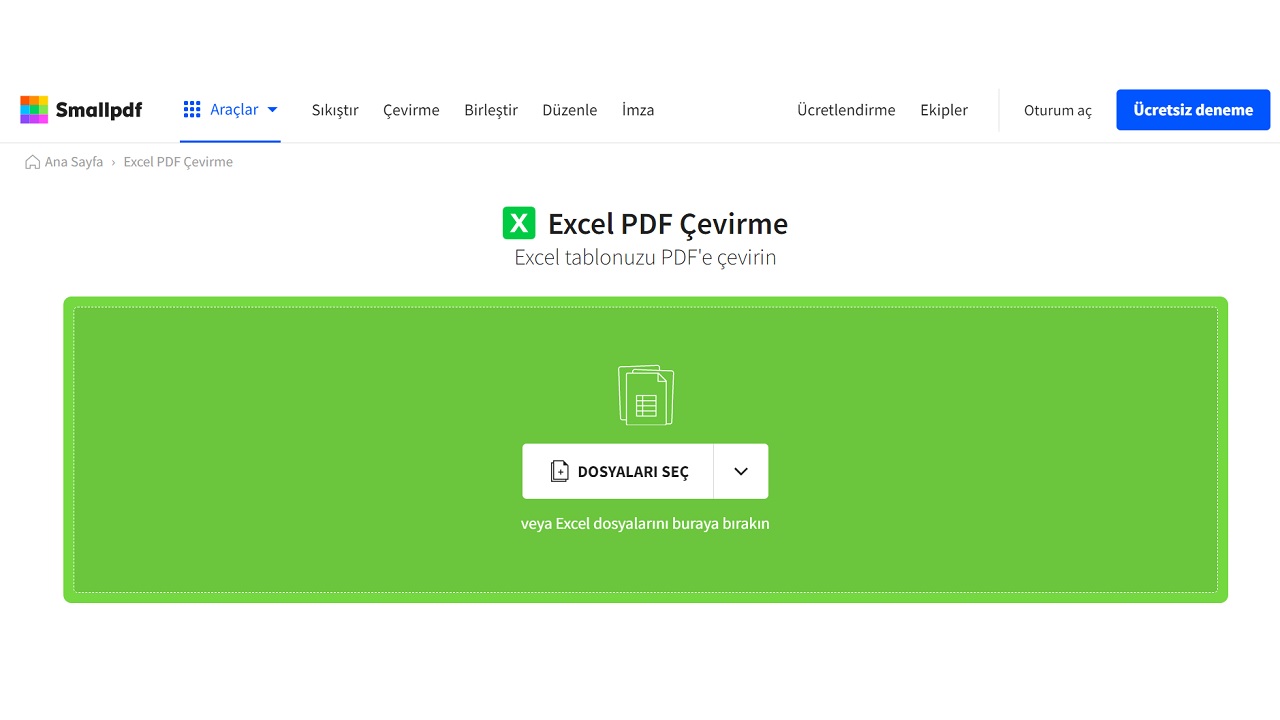
Small PDF, which claims to make the XLS – PDF conversion process in the fastest way thanks to its automatic conversion settings, is also safe. The files you have uploaded for the conversion process are automatically deleted after an hour. On the site, you can not only convert XLS to PDF, but also operate in many different file formats and make special arrangements in all transactions.
You can click here to use the Small PDF website.
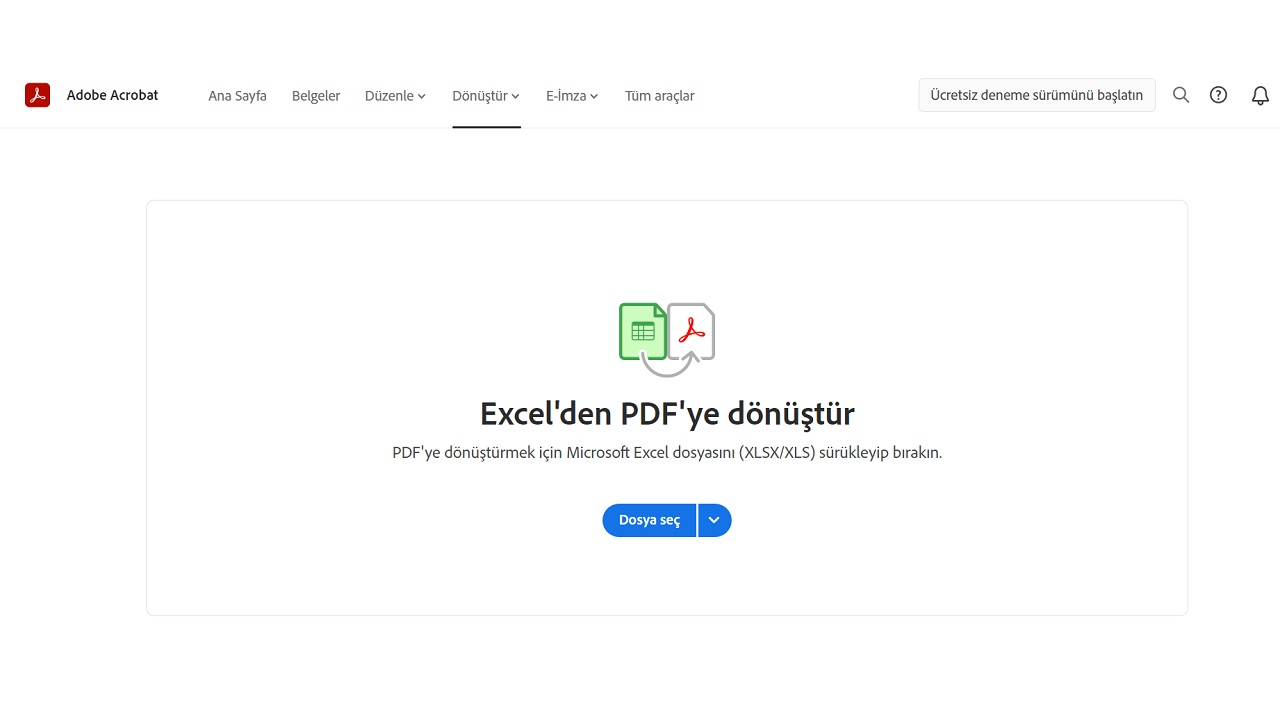
When it comes to PDF, of course, the Adobe Acrobat tool, which you can use the best XLS – PDF conversion process completely free and online, comes to the fore. If you have the system before the operation Sign in with your Adobe account Otherwise, it asks you to create one. The file you have converted is displayed on all devices where you are signed in with your Adobe account. The only downside is that if you use it for free, you can make limited transactions.
You can click here to use the Adobe Acrobat website.
Convert page by page: Soda PDF
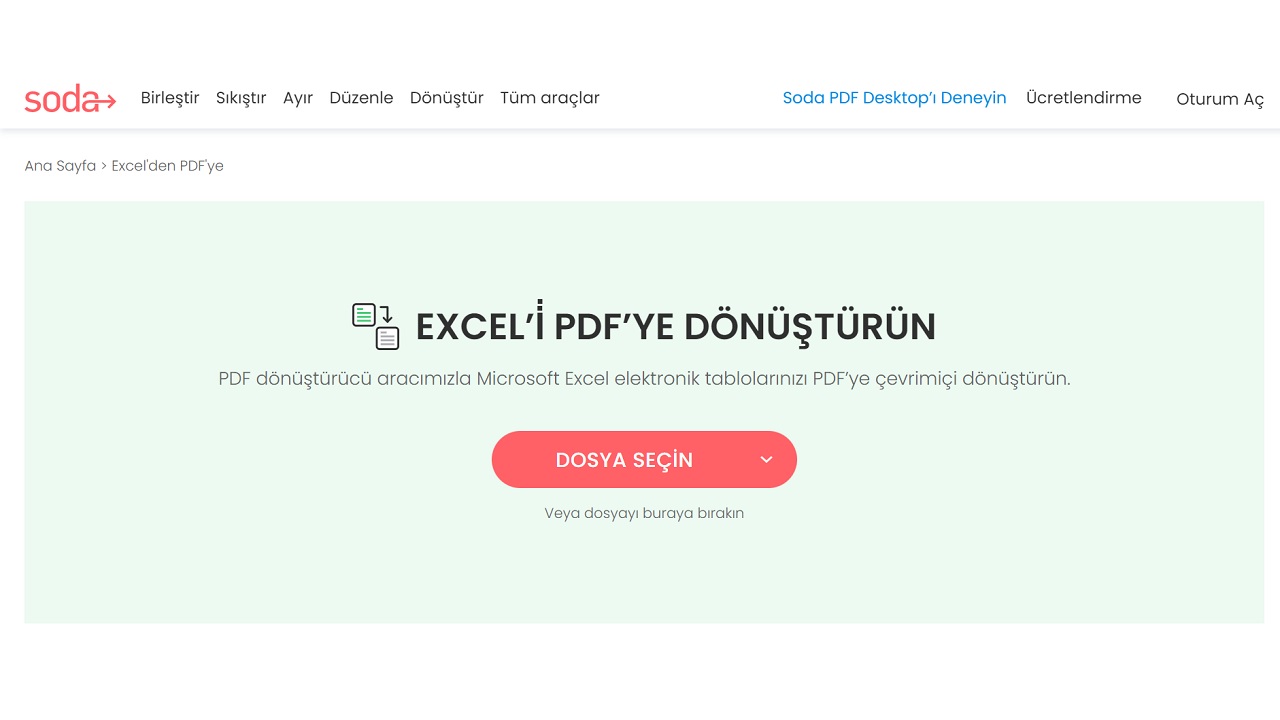
Soda PDF de XLS – One of the websites where you can perform PDF conversion in the easiest and fastest way for free. The most striking feature is that you can convert page by page. In the file you want to convert if the table consists of more than one page With Soda PDF, you can convert all these pages to PDF format as separate pages. Of course, batch conversion is also possible.
You can click here to use the Soda PDF website.
Make secure customizations: Free PDF Convert
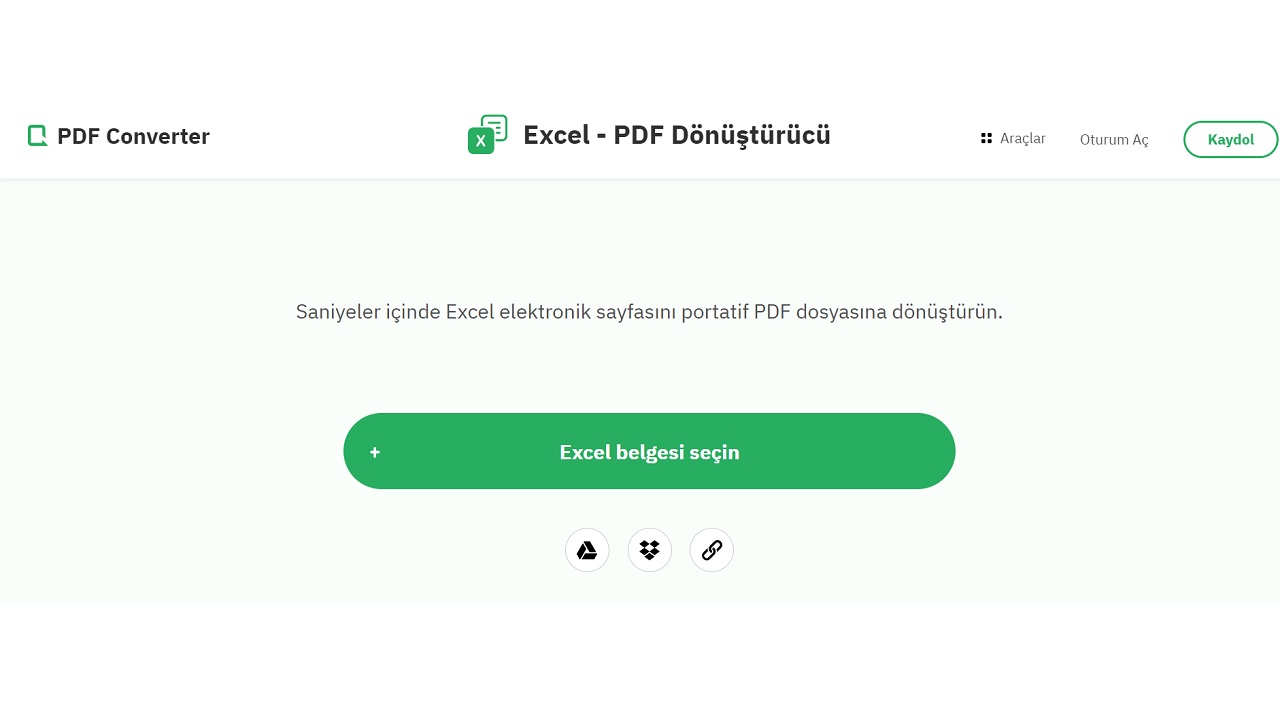
One of the most striking features of the Free PDF Convert website is that it offers editing options during the XLS – PDF conversion process. Thanks to these options, it is possible to customize your files without using an additional application. Saying that it uses 256-bit SSL Encryption technology, Free PDF Convert Thanks to this technology, it guarantees that your files cannot be viewed by third parties in any way.
You can click here to use the Free PDF Convert website.
No watermark: PDF Candy

PDF Candy makes it easier for its users by completely eliminating the annoying watermark added in some free XLS to PDF conversion processes. What you get after XLS to PDF conversion Using the site’s tools on your PDF file You can make many different arrangements such as shrinking, editing, merging, splitting, deleting, removing passwords, adding passwords.
You can click here to use the PDF Candy website.
Safe and fast conversion: Clever PDF
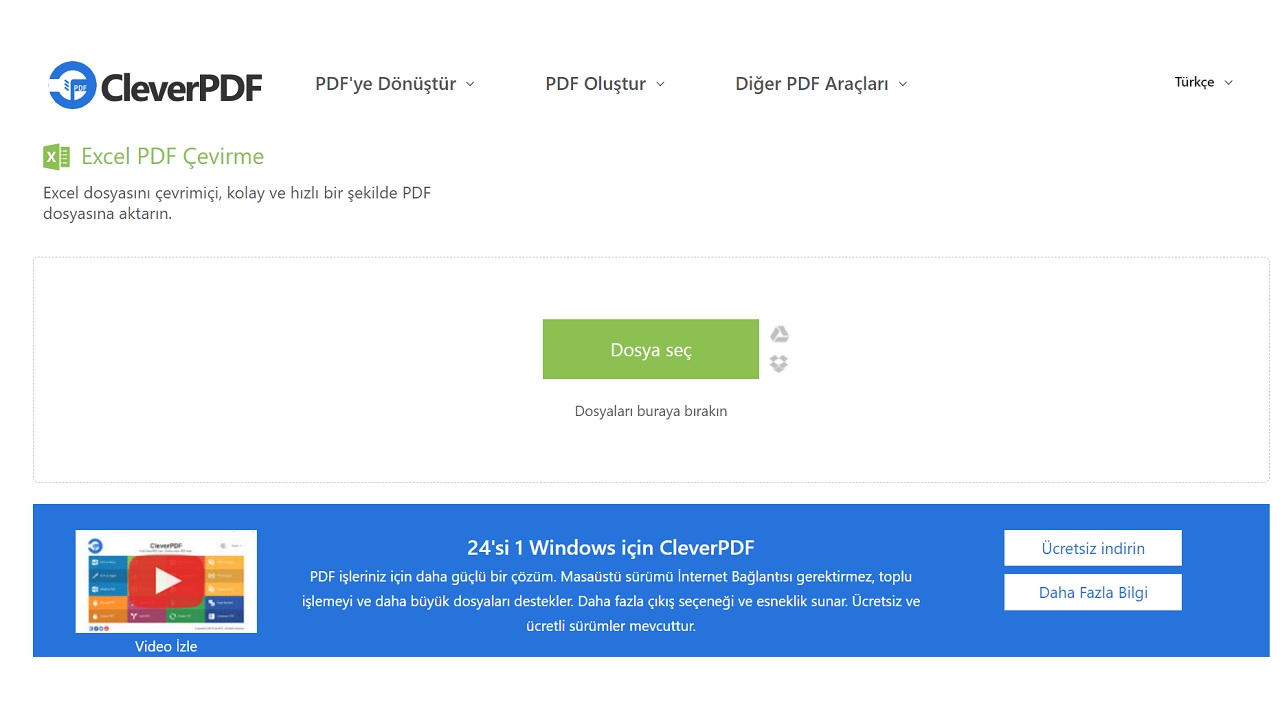
You can convert your .xls files to .pdf files in just two steps on Clever PDF, which claims to offer the fastest XLS to PDF conversion process. The importance of the site to security is also remarkable. All files you have uploaded for XLS to PDF conversion, 30 minutes after the process is automatically deleted from the site’s servers. If you wish, it is also possible to manually delete the files you have uploaded.
You can click here to use the Clever PDF website.
From the most popular services: Convertio

You can also convert XLS to PDF via Convertio, one of the most popular services used for conversion in the internet world. Upload the XLS file installed on your device or cloud storage to the server, After selecting the format you want to convert as PDF All you have to do is click the Convert button. Your file will be converted to the format you want in seconds, depending on its size.
You can click here to use the Convertio website.
Convert as many times as you want: PDF 24

It offers its users the opportunity to convert XLS to PDF in the fastest and easiest way away from ornaments. Completely free online with PDF 24, You can make as many conversions as you want per day. If you frequently convert XLS to PDF, you can download the PDF 24 desktop application to your computer and do the conversion for free and without limits.
You can click here to use the PDF 24 website.
Convert multiple files: Aspose
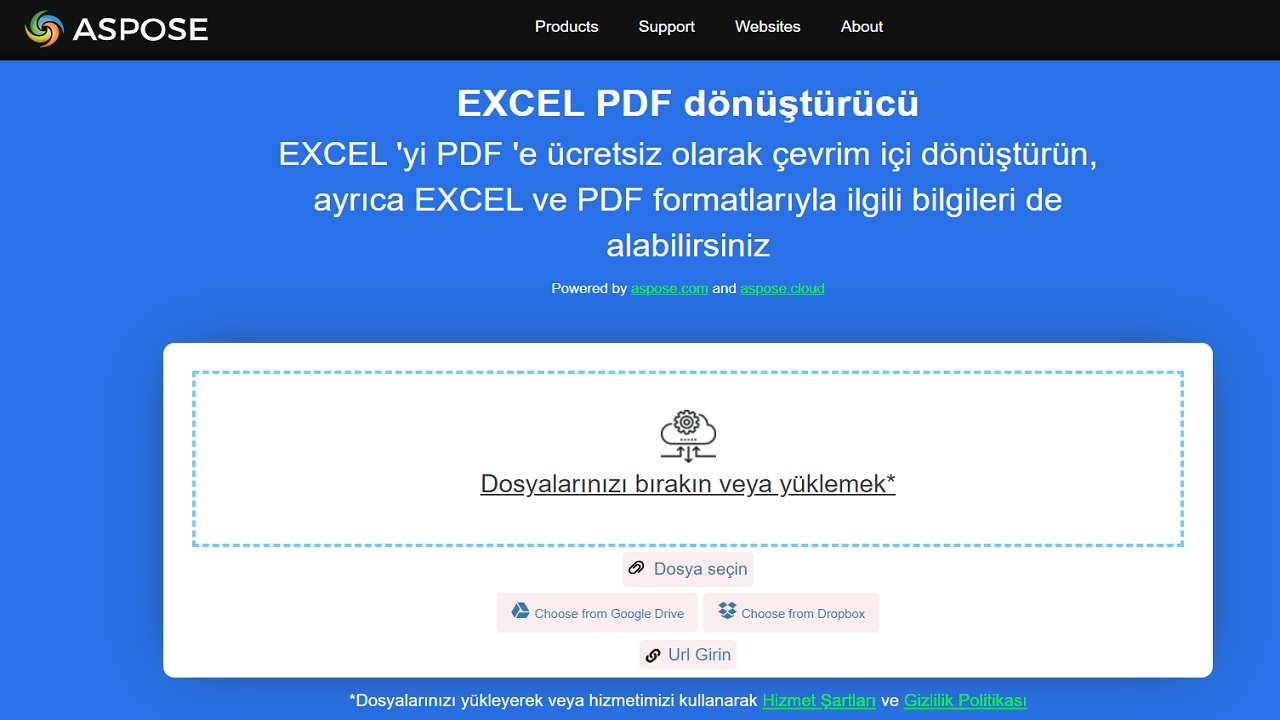
You can convert between many different formats, especially XLS – PDF conversion. The files you have uploaded to the servers of the Aspose website are automatically deleted after 24 hours. You can convert up to 10 files at the same time via Aspose. If you wish, you can share the download links of the files you have converted with your friends.
You can click here to use the Aspose website.
Completely free and without programs How to convert XLS to PDF We have listed some of the websites you can use by answering the question. If there are websites on our list that you have used before, you can share your experiences in the comments.
