In today’s technological world, computers have become an integral part of our daily lives. However, sometimes problems encountered with computers can worry users. One of these problems is the “no sound from the computer” problem. In this case, users cannot perform basic functions such as watching videos, listening to music or speaking.
So, what causes “No sound from the computer” and how to solve it?
This common problem can have multiple causes. An inaccuracy in the sound settings, outdated drivers, hardware problem, sound card problem, operating system problems can cause you to experience this problem. In this article, we will discuss these possible causes separately and explain the solution of the problem.
- 1- Check windows sound status
- Sometimes what we overlook in case of no sound can actually be the simplest solution. You can solve this problem by checking the sound level on the Windows bar and increasing it if it is low.
- Update drivers
- In cases where the sound card driver is out of date, the sound output of the computer will be affected. To resolve this situation, you need to download the latest version of the sound card driver on your computer. You can right-click on the speaker you are using from the device manager and update the drivers from the properties section.
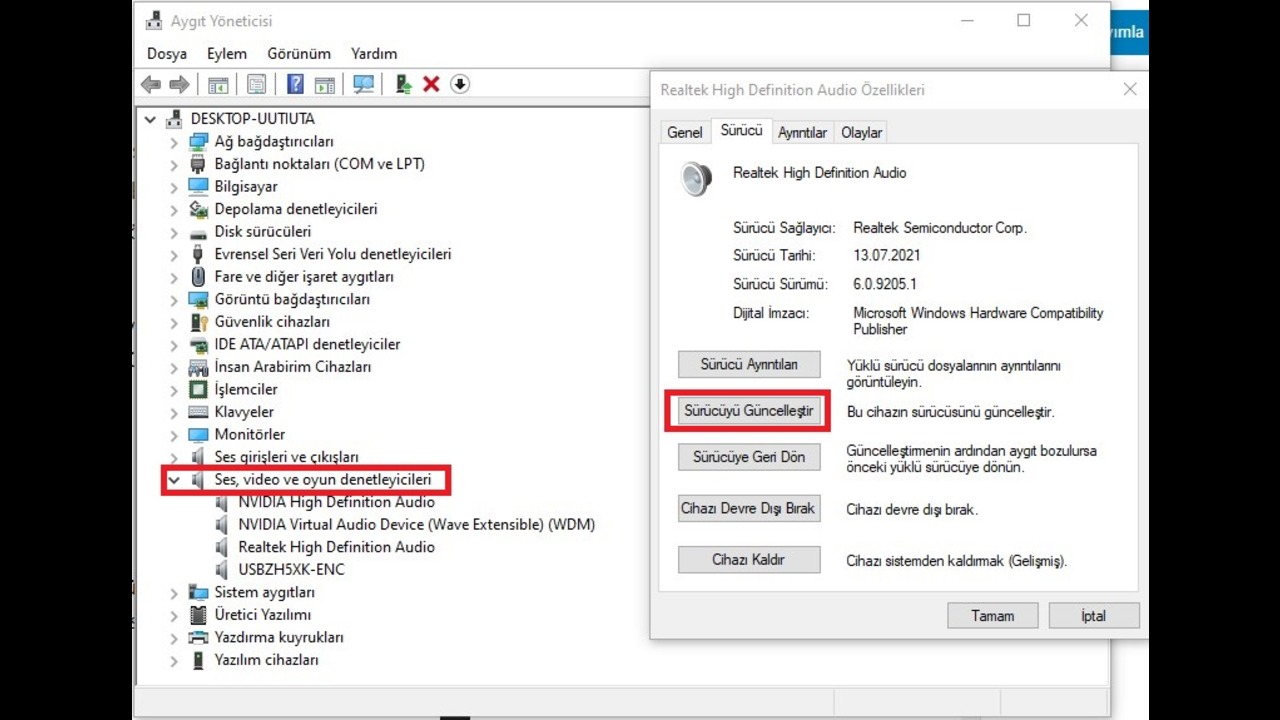
- Use the Troubleshooter
- The Troubleshooter tool of Windows can sometimes be the solution to such problems. Right click on the Windows icon and select System. Click on Sound from the drop-down section and press the Troubleshoot button. Then select the speaker you are using and continue. This way your problem can be solved.
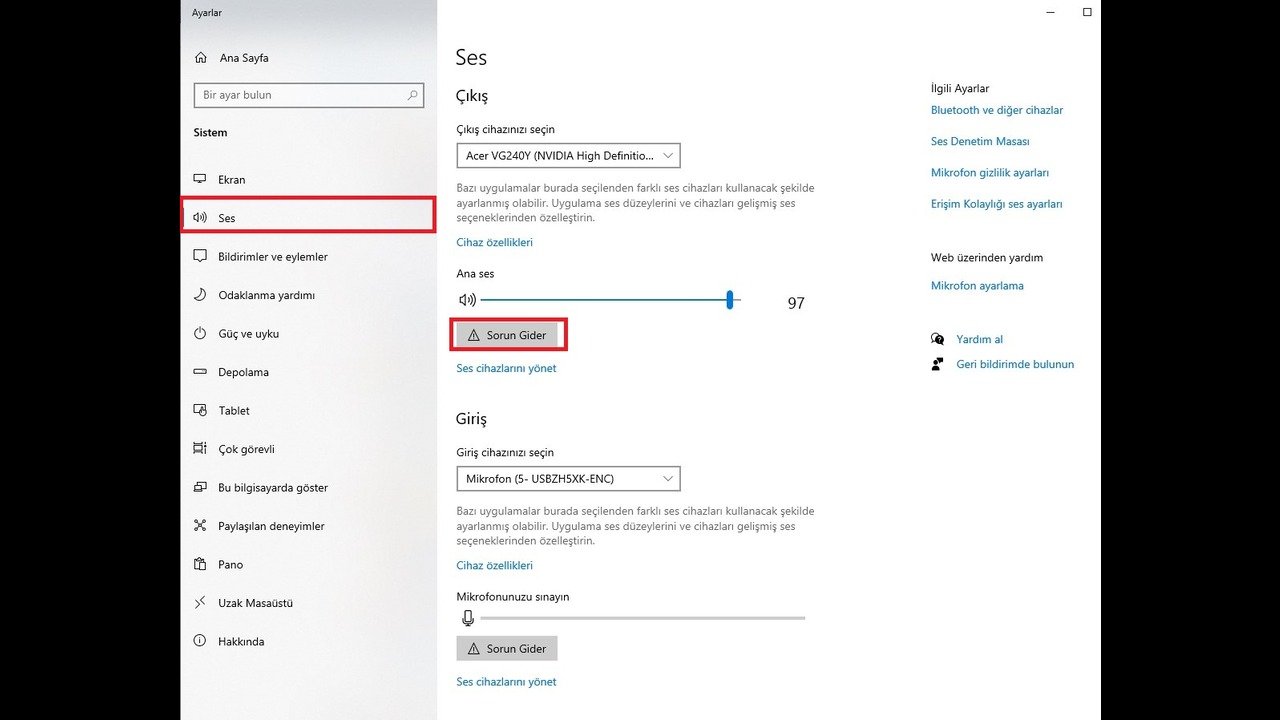
- Turn off Sound Enhancements
- Sound effects on your computer can sometimes cause no sound from the computer. To solve this, click on Sound on System as you just entered. Open Sound Control Panel and right click on the speaker you are using. Select the Properties button and check the “Block all sound effects” button in the Enhancements section. After that, restart your computer and the problem may be resolved.
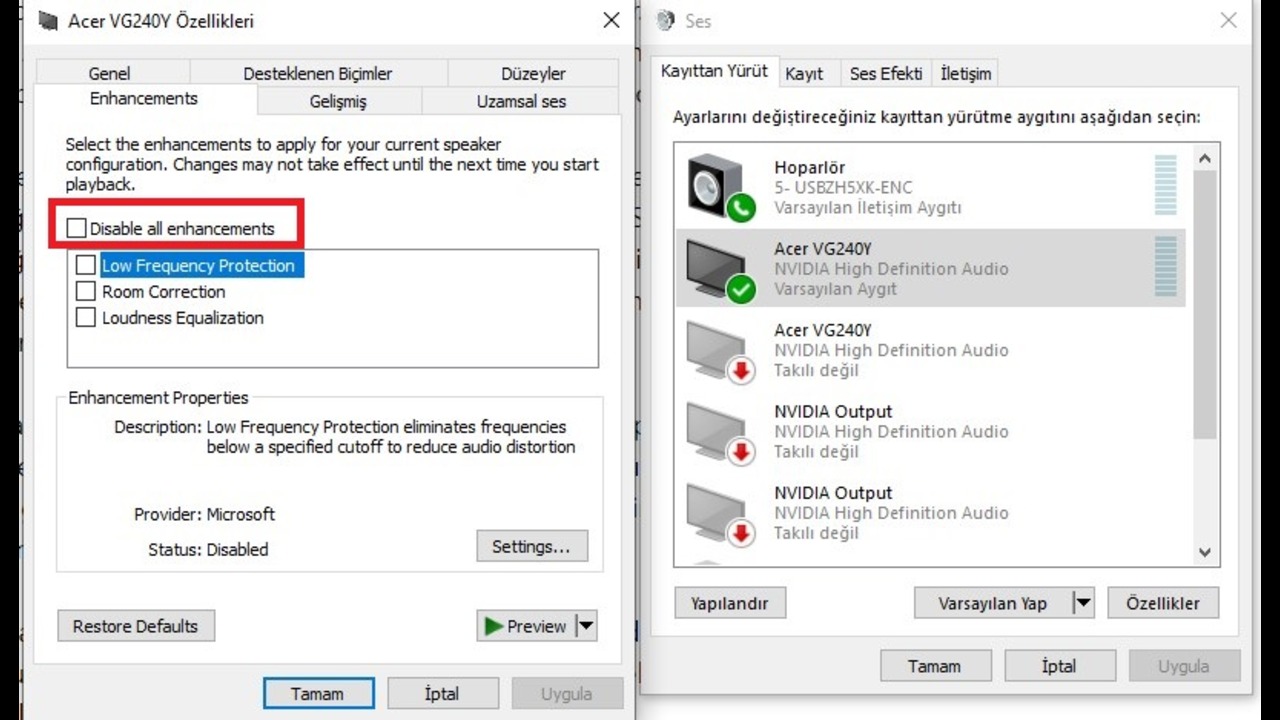
- Hardware Problems
- If you think the sound problem is due to a hardware problem, make sure the speakers are properly connected. Make sure the speakers are plugged into the correct audio jack and the audio cable is not damaged. Also, don’t forget to use the volume control buttons to control the volume of the speakers.
- Sound Card problem
- Finally, if your computer does not have a sound card or the existing sound card has failed, you can fix the problem by using an external USB sound card. This allows you to add an additional audio device to your computer and fix the sound problem.
So, did you solve the problem of no sound from the computer with this news? Do not forget to share your views with us in the Comments section.

