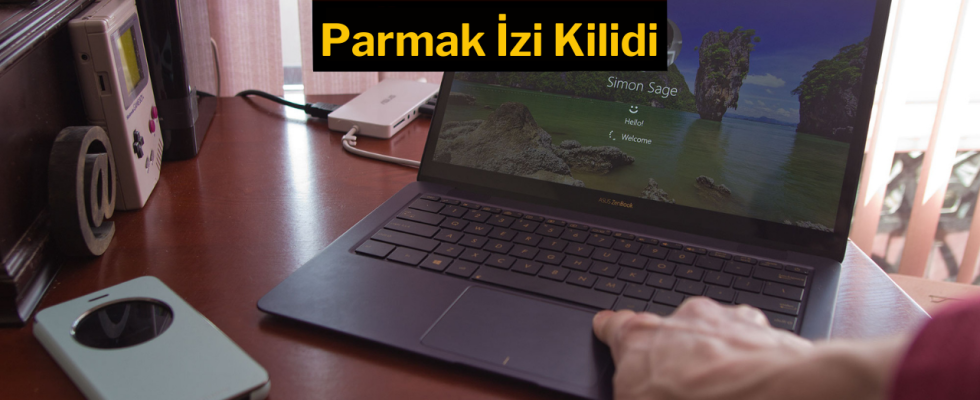For years, MacBooks, the biggest competitor of Windows computers, have fingerprint lock. Users who care about privacy on their computers were very impressed by these features of MacBooks. But now you can also fingerprint lock your Windows computers. We have listed how you can fingerprint lock your computers with Android phones for you. Here is “How to make fingerprint lock on Windows computers?” details…
Fingerprint lock your Windows computers with the help of your Android phone!
While technology has penetrated so deeply into our lives, we unavoidably save our private and confidential files on our devices. That’s why almost all users want to use secure, hard-to-access computers. On the subject, MacBooks are talked about in the market and among users thanks to fingerprint locks. But now you can activate this feature on Windows devices as well.
Basically, this system makes you think your computer has a fingerprint scanner. This browser, which is not integrated into your computer, can be with you all the time because the system is using your phone. You can identify your Android phone’s fingerprint scanner to your computer. In this way, your device will not be unlocked without a fingerprint scan on your phone.
How to fingerprint lock your Windows computer step by step:
- Download and install Remote Fingerprint Unlock from Google Play Store.
- Get the latest Windows fingerprint module for your Windows PC download and install. Be sure to read through the installation instructions and warning.
- Open Fingerprint app and click the scan tab.
- Start the scan and locate the computer on which you want to install the system. And add your computer.
- After adding your computer to the application, go to the accounts tab. And then tap on add account.
- Enter the username and password of the account you want to unlock remotely.
- After adding the account you want to unlock on your computer, tap the account name so that the selected sign appears after its name. If you do not do this, you may encounter an error such as “default account not selected”.
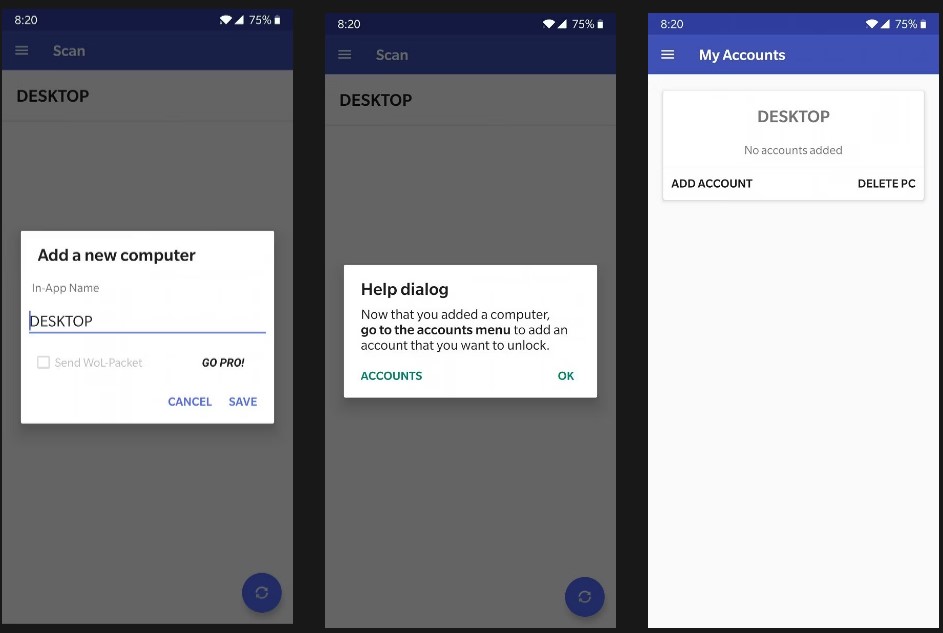
And now it’s time to try your fingerprint lock:
- First, restart your computer and wait for the lock screen.
- If you don’t see the system activated on the lock screen, try the previous steps again.
- If the system is active on the lock screen, open the Fingerprint app from your phone.
- Scan your fingerprint.
- If everything was done correctly, the lock screen will open.
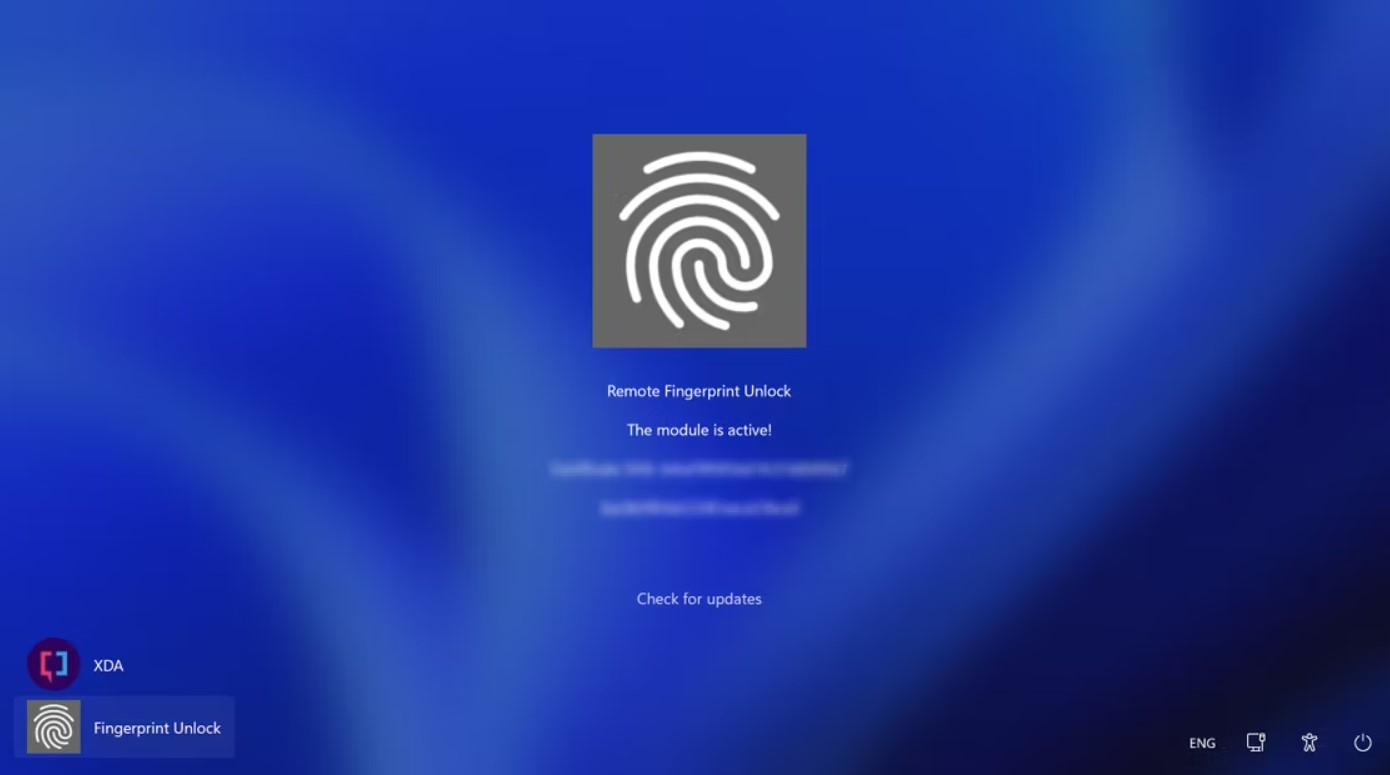
So you ask “How to make Windows fingerprint lock?” What do you think about it? We are waiting your comments!