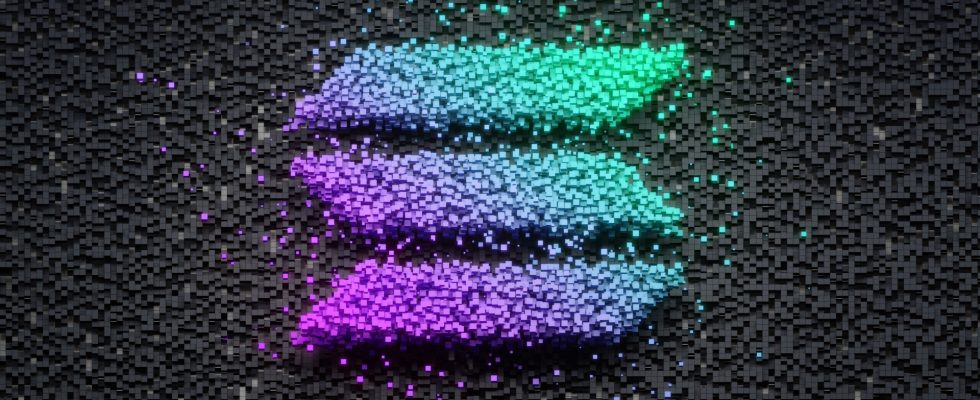We will explain how to find Solana memecoins, which have become a trend in the cryptocurrency markets lately, and how to invest.
To invest in the Solana ecosystem, we first need a wallet other than Metamask. Although there are various wallets available, instead of giving all the details in order to keep the guide short, we will make direct explanations and explanations.
To perform transactions on the Solana network, we will use Phantom, one of the most common digital wallets. You can access the Phantom wallet via its mobile app or as a Google Chrome extension. In our article, we will explain through Chrome. However, you can also perform the same transactions via the mobile application or by accessing the relevant sites from the browser in the wallet.
How to install Phantom wallet?
Enter Phantom wallet’s website by clicking here. Click on the “Download for chrome” button. Add it to your Chrome browser.
Click the “Create a new wallet” button in the window that opens.
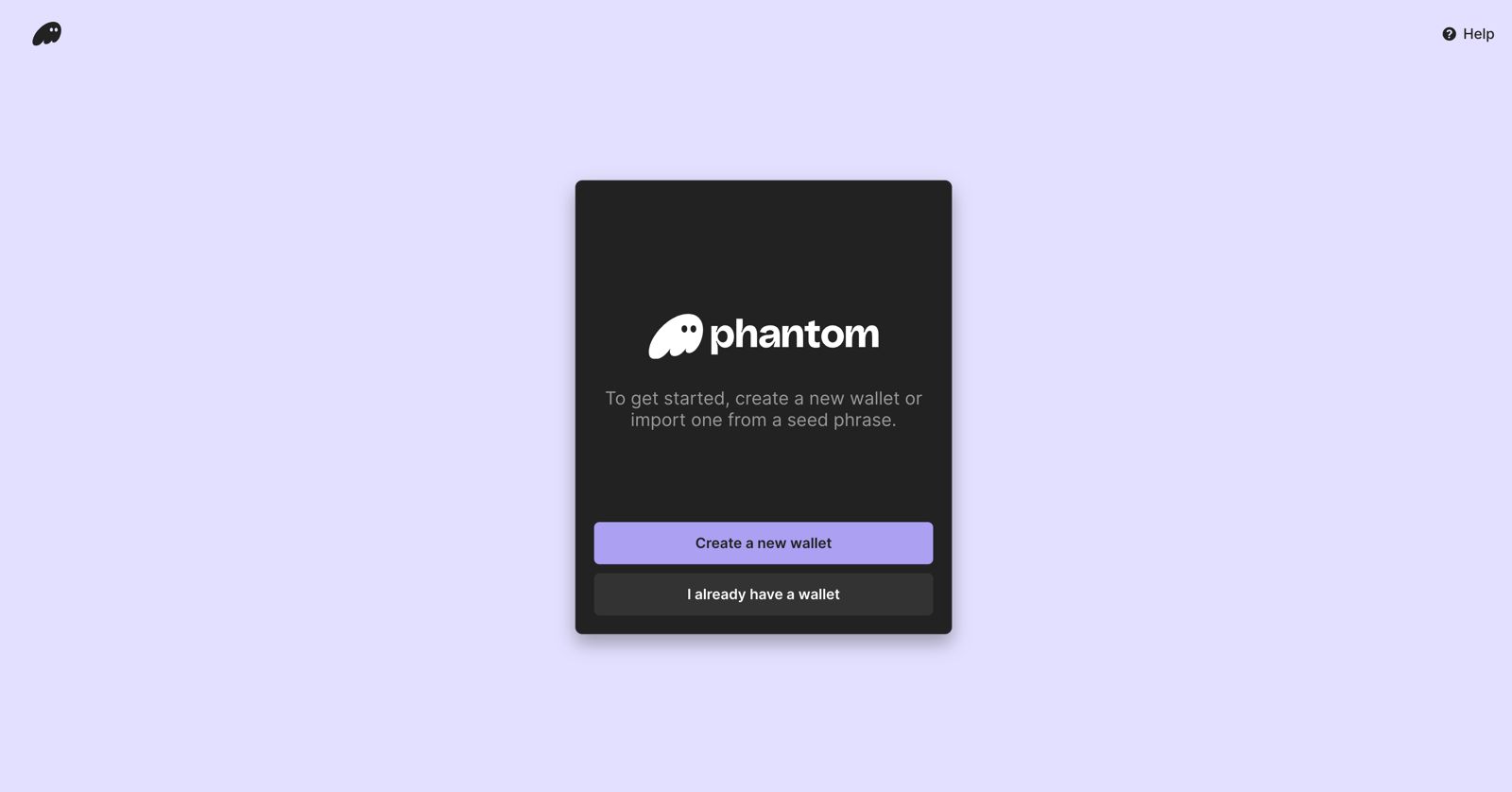
Set a password that you must enter when you want to access your wallet. Remember, if you lose this password, you can only access your wallet by re-setting it with the 12 words you will get shortly.
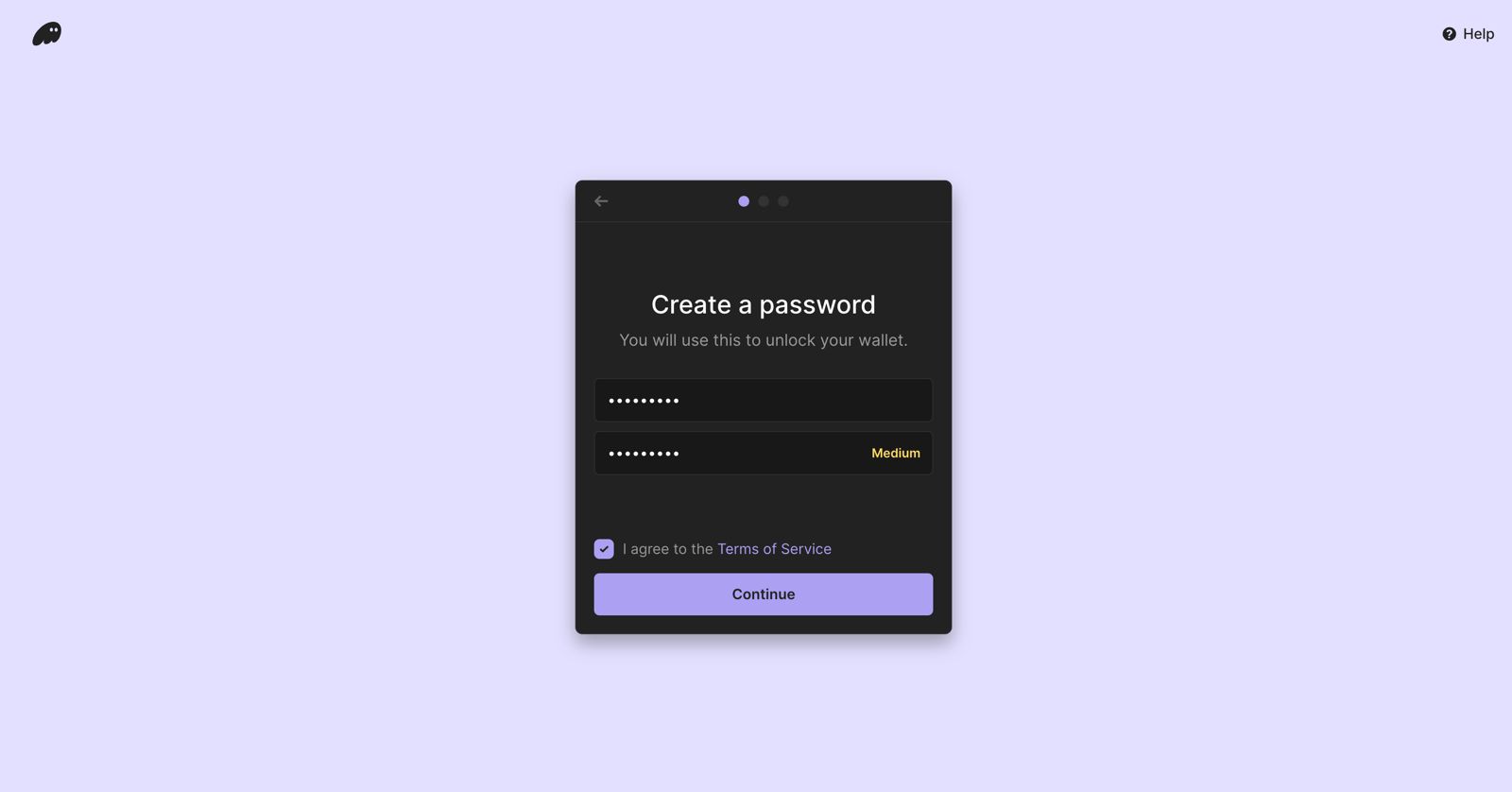
After entering your password and accepting the terms of use, click the “Continue” button.
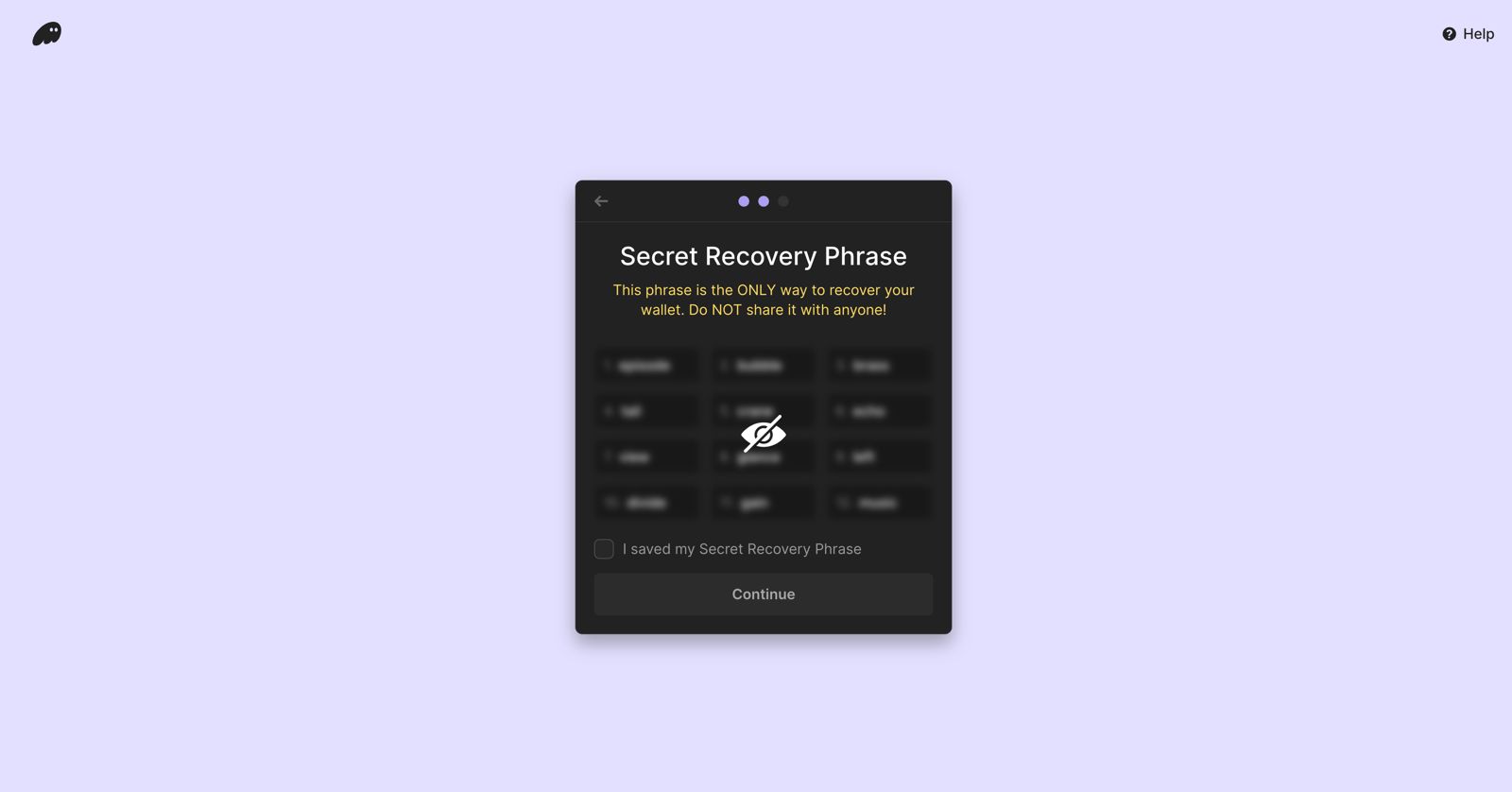
Be sure to save your secret words in a different location. Later, when you want to access your wallet, you can access it whenever you want with these words. However, make sure that these words are kept in a secure environment as anyone can access your wallet and assets.
After confirming the “I saved my Secret Recovery Phrase” option, continue by pressing the “Continue” button.
Wallet installation completed. You now have a Solana wallet.
How to trade on the Solana network?
In order to make a transaction, you must first have some Solana in your wallet to be used as a transaction fee. You can keep a $10 Solana in your wallet for this.
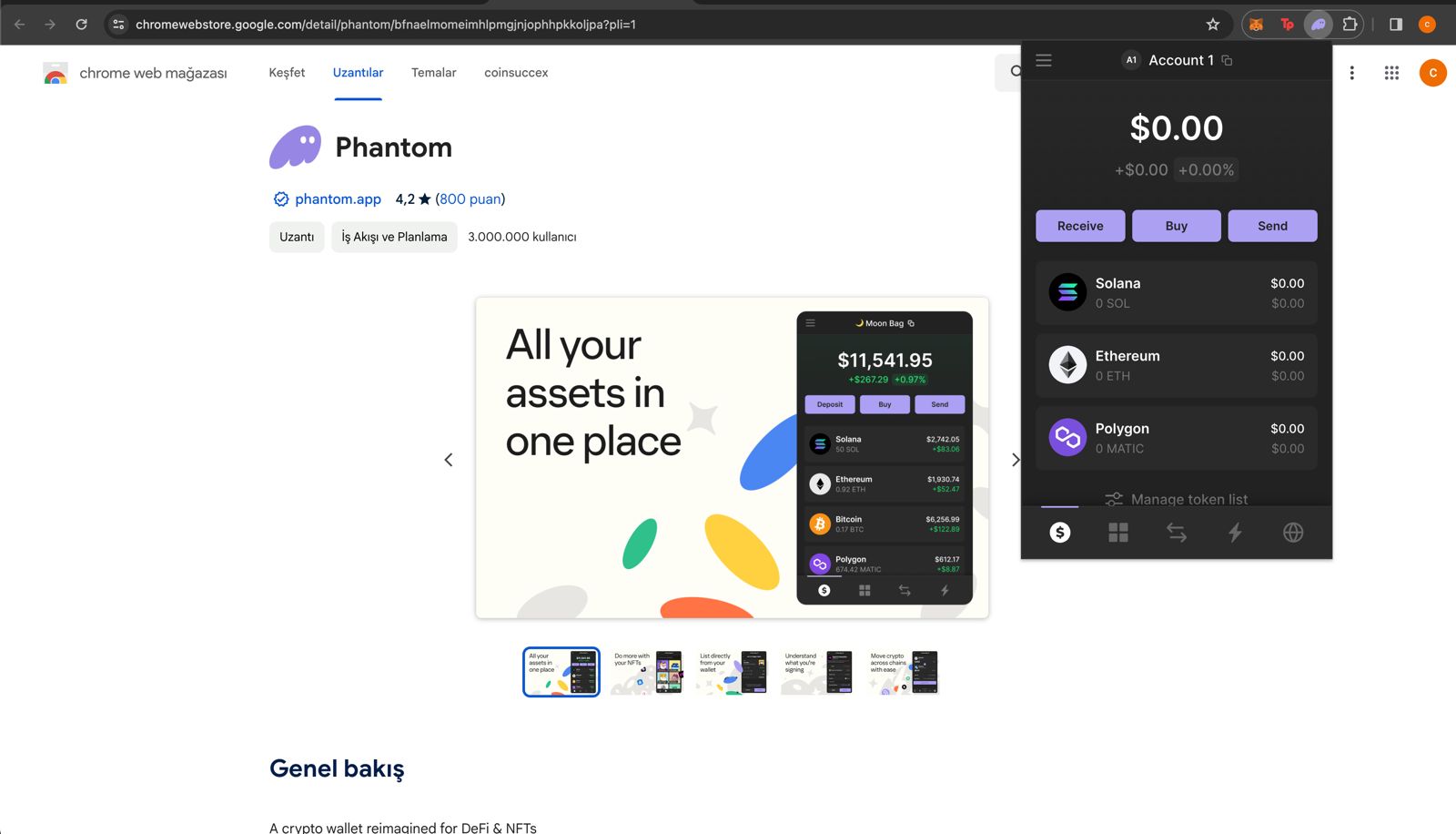
When you add your wallet to Chrome, it will be located in the add-ons section at the top right. You can use the buttons here to send Solana or a different coin to your wallet, or to withdraw Solana or a different coin from your wallet.
You can use the “Receive” button to send coins to Solana to your wallet, and the “Send” button to send coins from your wallet to another place.
To send Solana to the wallet, you can copy the wallet address in the “Solana” section by hovering over the section that says “Account 1”. Send the Solanas you received from the central exchanges you use (such as Binance, OKX) to this address.
How much Solana should I send?
How much Solana you send to your wallet depends on how much you want to invest. For example, if you want to buy 100 dollars of a coin, you must have at least 120 dollars or more of Solana in your wallet. In this way, you can invest $100 in Solana-related coins and use the remaining amount as a “transaction fee” when performing transactions.
How to find Memecoin?
To find Memecoin, we need an intermediary site that shows the coins mined on the network, their volumes and transactions. At this point you can use https://dexscreener.com/.
Enter Dexscreener.
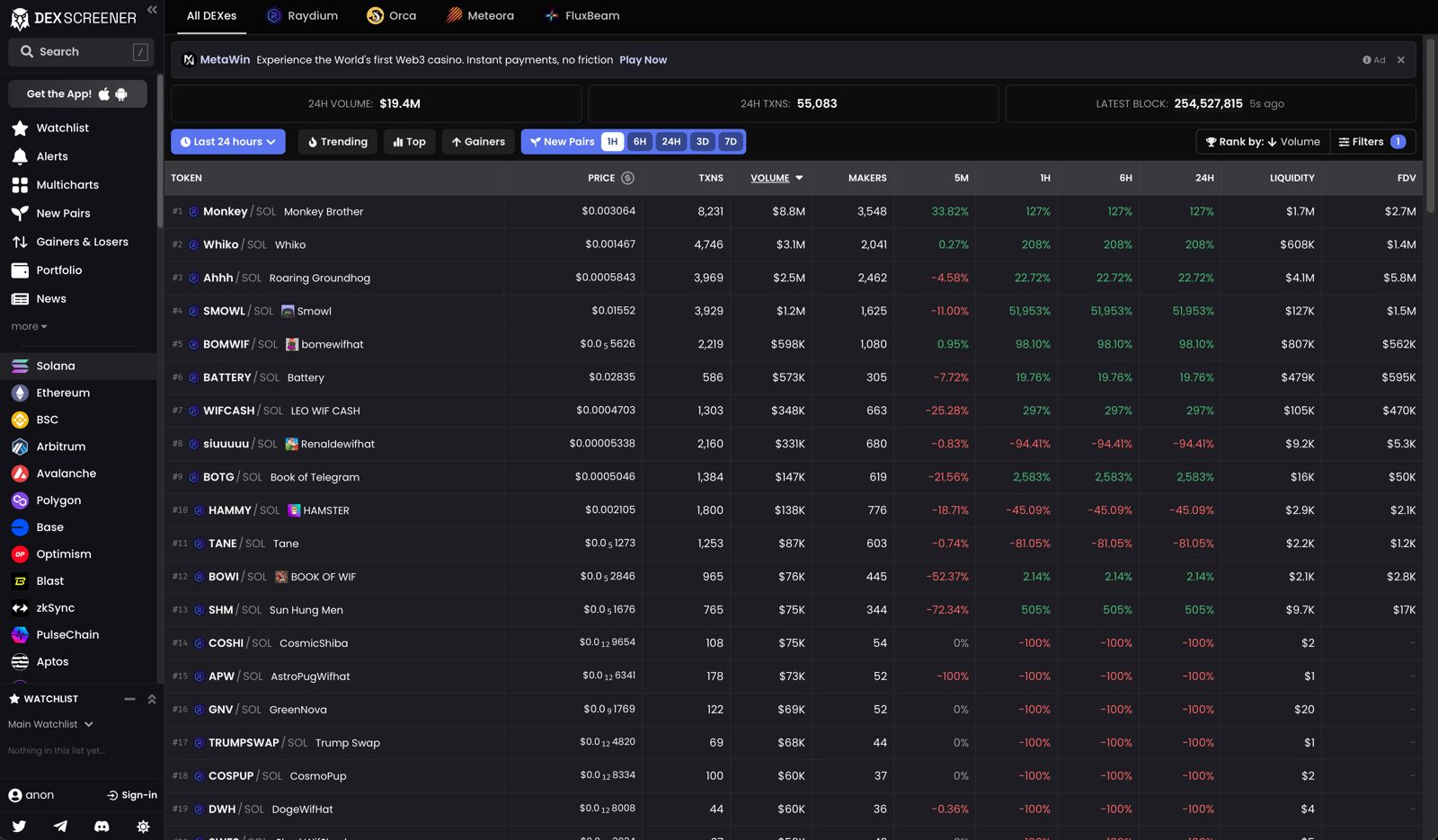
Select Solana on the left side of the panel on the screen. “Last 24 hours” on the new screen that opens allows you to filter the last 24 hours of coverage. In the “New pairs” section, you can look at the tokens in the range you want.
For example, if you want to access the coins released in the last hour, select “1h” from the “New pairs” section.
However, the point that should be taken into consideration is that with tokens issued in such a short time, the project can be quickly deleted and fraud can occur. You have to take your own risk here.
You can use Dexscreener not only to find coins yourself, but also to observe the graph of the coin whose address you know and the transactions taking place.
I found Memecoin, how do I invest?
You can see more than one content for the same coin via Dexscreener. What you need to pay attention to here is the original contract address of the coin. While there may be parities for the same coin in different DEXs, there may also be fake parities that copy the project. For this reason, you need to make sure you have the correct address.

For example, you entered a parity for BOME/SOL. The address in the BOME section at the bottom right of the screen here is the contract address of the token. By copying this, you can invest in any DEX you want. (Parity and coin are stated purely for explanatory purposes. You must determine the coin you want to invest in yourself.)
After copying the address, enter the Raydium decentralized exchange by clicking here.
Click the “Connect Wallet” button in the window that opens, accept the signing request from Phantom wallet and connect your wallet.
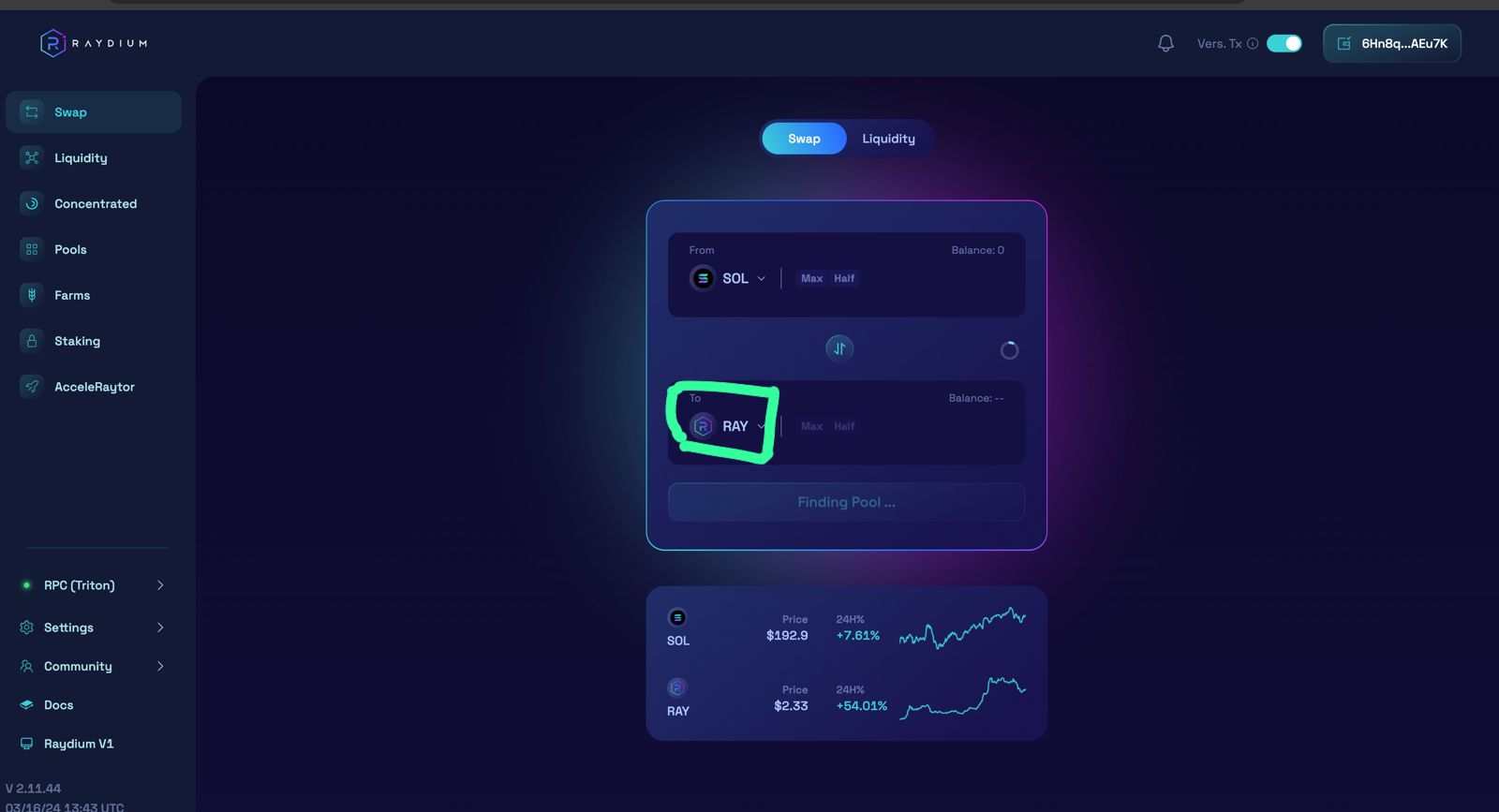
From the window that opens, select a pair via Raydium. To do this, first click on the specified section.
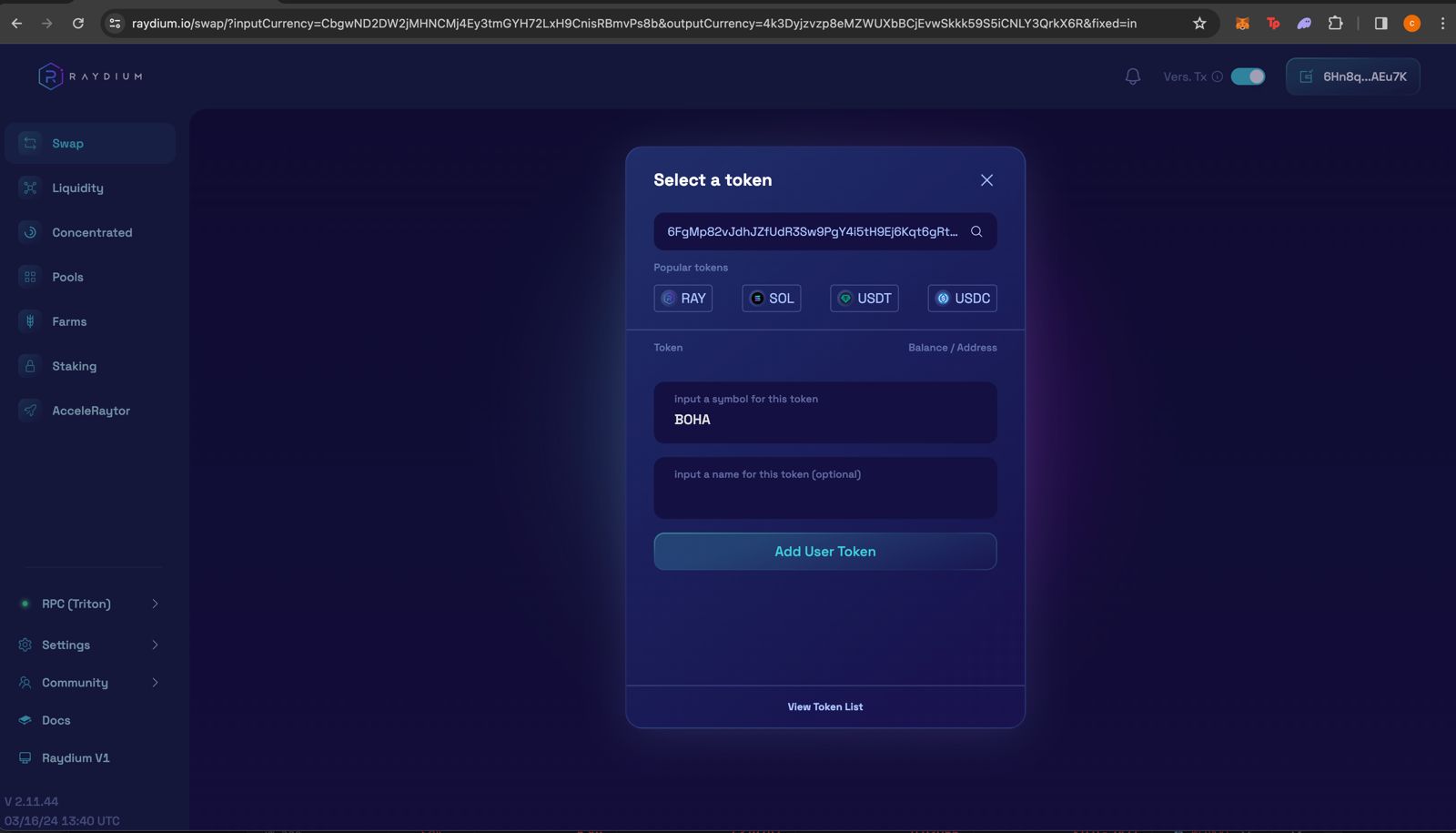
Paste the contract address of the token you copied into the window that opens. After pasting, click on the token that appears on the screen. If the token is new, enter the abbreviation you see in Dexscreener here. If the token has been traded for a certain period of time, its token will arrive automatically.
Click on the “Add User Token” button.
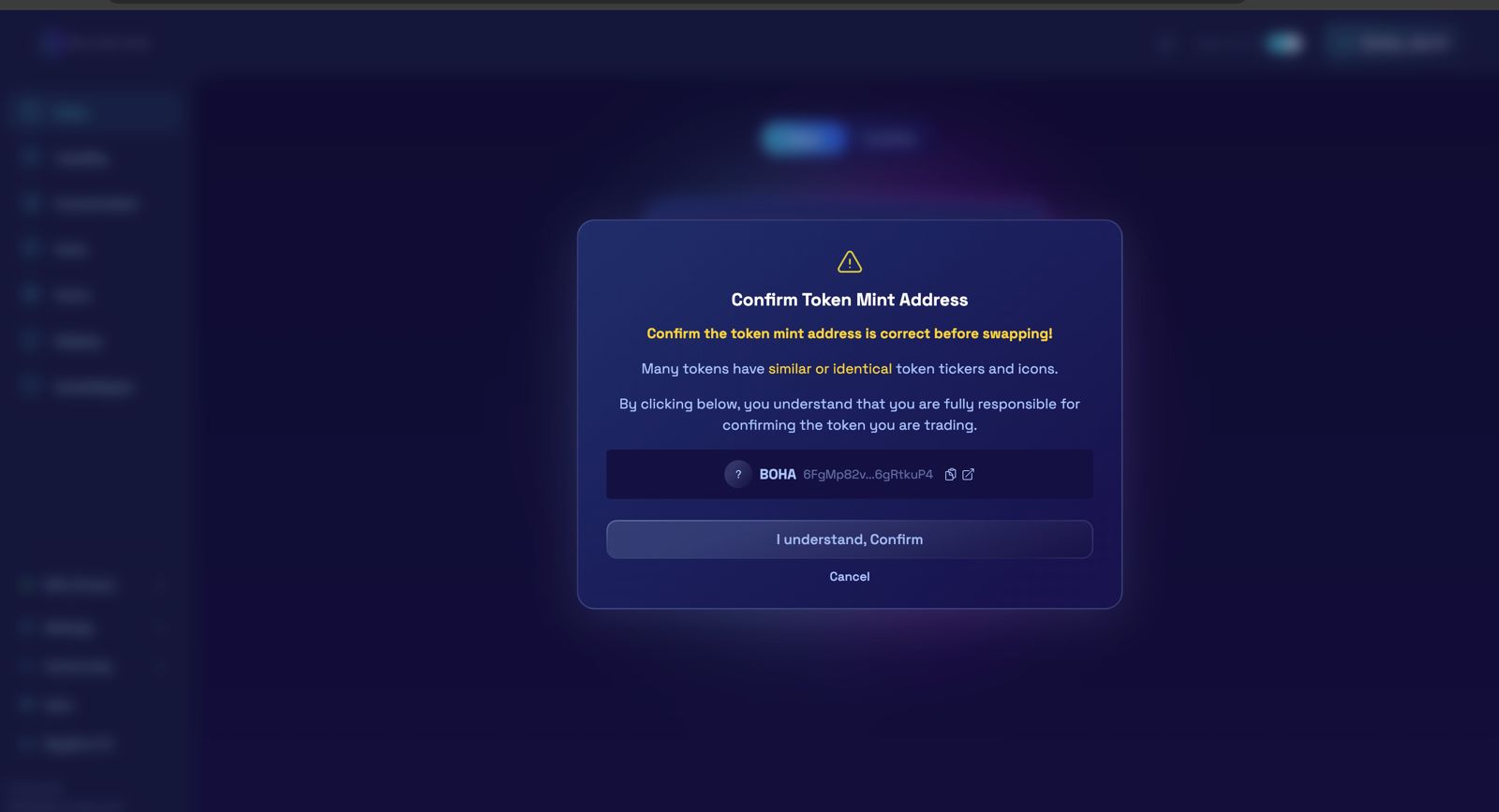
Accept the “I am sure of the contract address” warning on the screen that opens and complete the pair adding process.
Now you can convert any amount of Solana you want into the memecoin you found, that is, invest. After you type the amount of Sol you want to buy, Raydium will automatically notify you how many tokens you can receive in return. The impact of your purchase on the price is also stated here. After accepting, a window will open containing the “transaction fee”, “the amount of sol you will give” and “the amount of coins you will receive” for the transaction from Phantom wallet.
This window is the screen where you need to confirm that the transaction takes place on the wallet. Tokens will arrive in your wallet shortly after confirmation.
How can I follow the price of Memecoin, how can I sell memecoin?
After purchasing Memecoin, you can follow its chart on the Dexscreener page to sell or follow its price. When you want to sell the coin, you can sell it in the same way via Raydium. However, this time, since you will not convert your Solanas to > Memecoin, but will convert your Memecoins to > Solana, you need to reverse the parity in Raydium.
You can do this by pressing the “translation sign” button in the middle. Afterwards, you can confirm the transfer and sell memecoin.
How do I convert the Solanas in my wallet to Turkish Lira?
For example, you bought a memecoin. You spent $100 of Solana on this. Afterwards, memecoin reached a value of $150 and you converted these coins to Solana via Raydium. You can send the $150 Solana you have by pressing the “Send” button on the Phantom wallet to the Solana address in the wallet you want to withdraw. You can then convert it to Turkish Lira by selling it on the stock exchange.