PUBG, the most played battle royale game of years, has become a place where people send and accept friend requests to each other, or delete and reject them, just like Facebook. We have decided to put our signature on this subject, which has become one of the most curious subjects. Let’s learn how to delete PUBG friends.
people play each other friend It’s a really nice thing to add, talk and play games together. Add someone you’ve already met randomly as a friend. together playing games, even this friendship to real life nothing like downgrade, right? Personally, I made a lot of friends this way, and I still continue to make them.
Sometimes, even if we don’t want it, from the person next to us, that person we add friends to. much we can’t get pleasure, we can’t have as much fun together as we expected. When this is the case, unfriending that person or maybe even unfriending him. block we want. Today, we’re going to talk about that subject that I wish you didn’t need. Bride How to delete PUBG friends Let’s learn together.
How to delete PubG friends?
First, where can we see the PUBG friends list?
When you open the friend list in PUBG, the main screen top left under where your profile and name appear. boxes you can see in. By clicking on those boxes, you can talk to your friends, invite them to the game, delete them or even if you want. you can block. Remember, the people you add to your friend list can contact you, invite you to the game, and even see which map you are playing while you are in the game. Taking these into account malicious Don’t add people as friends, it won’t affect your game experience negatively.
So how to delete PUBG friends?
Step #1: Click the box below your profile picture in the top left

By doing this our friends list i.e. to delete We will see the people we want, then we will move on to the next action.
Step #2: Click on the ‘Friends’ tab on the screen that appears

When we come to this tab, your PUBG account has been previously friend You will be able to view other players you have added as Even when your friends are active at that time, you can start a new game together by agreeing with them.
Step #3: Click on the friend you want to delete and go to the box next to it
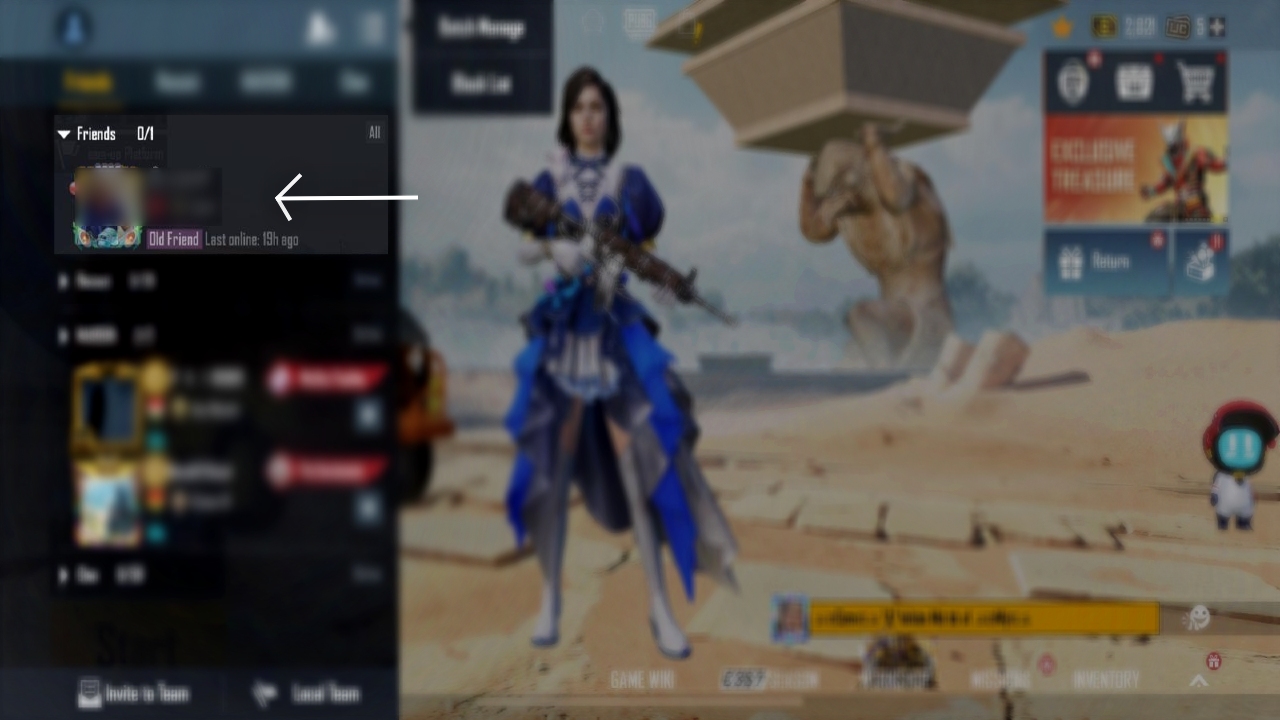
Click on the person you want to delete in this step. box we are viewing. In this way, we will be in a position to make choices and delete the contacts we want.
Step #4: Click and tick the box next to the people you want to delete and press the ‘Delete’ button
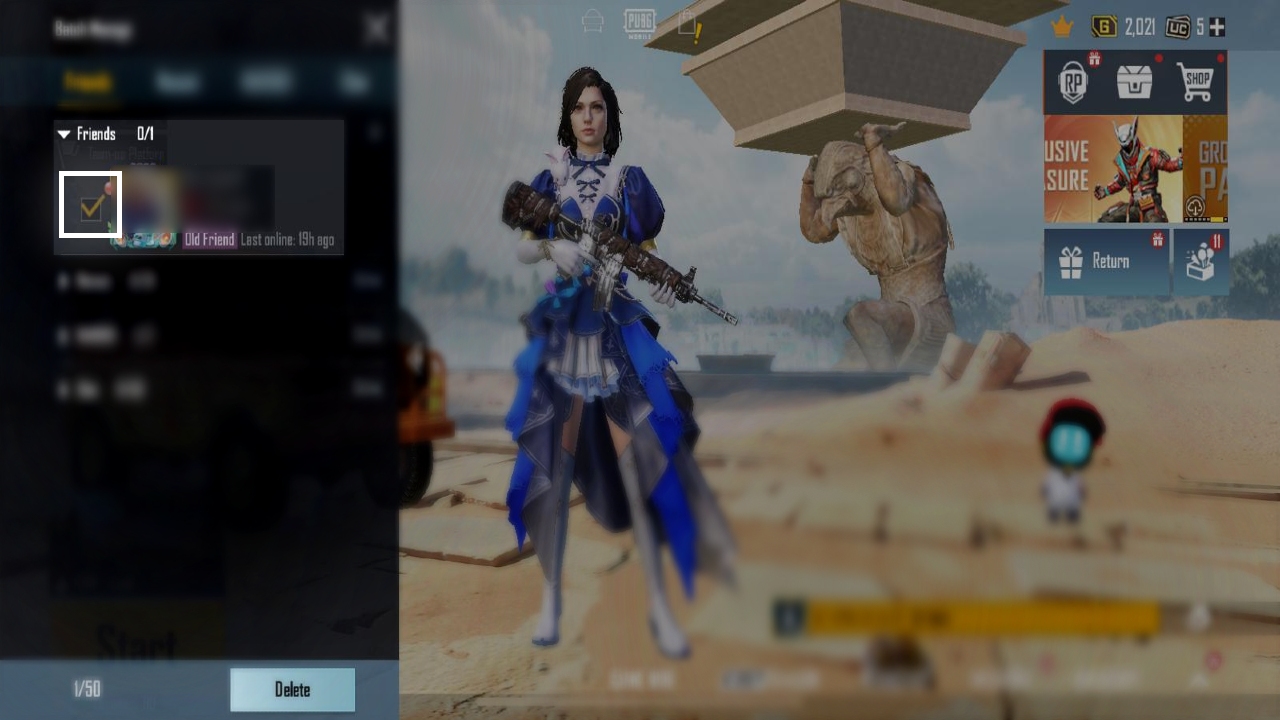
Clicking on the next box we will mark and pressing the ‘Delete’ button deletion We will start the process. If you want, you can select more than one person and perform multiple deletion.
Step #5: The ‘Delete Friend?’ Answer the question by clicking the ‘OK’ button
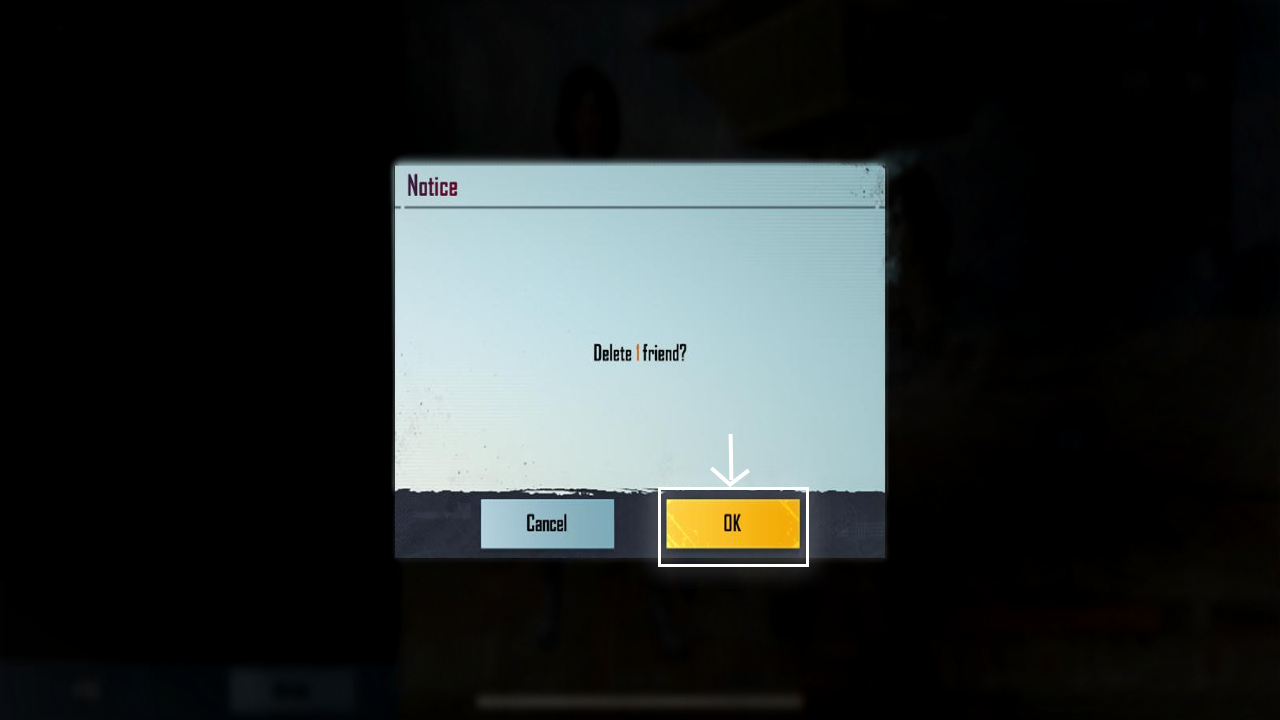
We have come to my last step. ‘Delete Friend?’ Successfully answered our friend by saying ‘OK’ to the question. erased we became Congratulations, you got rid of your unwanted friends by deleting them.
Where to see PUBG block list?
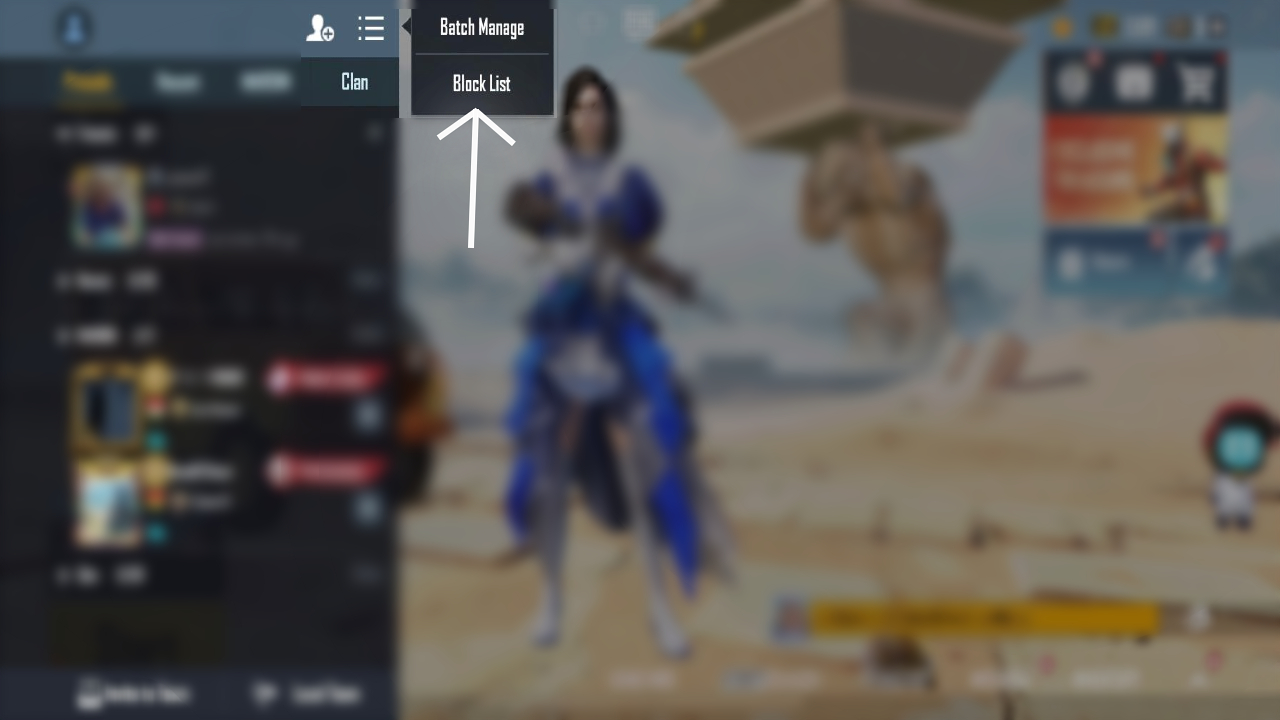
PUBG block list top left You can see it by clicking the boxes that appear under your profile tab, then pressing the three lines on the right side of the window that opens, then clicking the button that appears as ‘Block List’. Players who don’t like the style of play and don’t care about etiquette if you blocked If you can view it in this list, you can unblock the people you have blocked by mistake by checking this list.
So how to block friends in PUBG?

- Step #1: Enter the friend list from the box under your profile picture at the top left
- Step #2: Click on the friend you want to block and press the ‘Start a chat’ button
- Step #3: Click the three lines in the upper left from the chat window that opens
- Step #4: The profile of the friend you want to block will appear on the right, click the button that says ‘Block Player’ under the profile.
- Step #5: It asks if you are sure that you want to block it, block it by pressing the ‘OK’ button
Step #1: Enter the friend list from the box below your profile picture in the top left

You will see your friends in the boxes under your profile picture, click on that box to log in to your friend list and add your friends. detailed view it somehow.
Step #2: Click on the friend you want to block and press the ‘Start a chat’ button
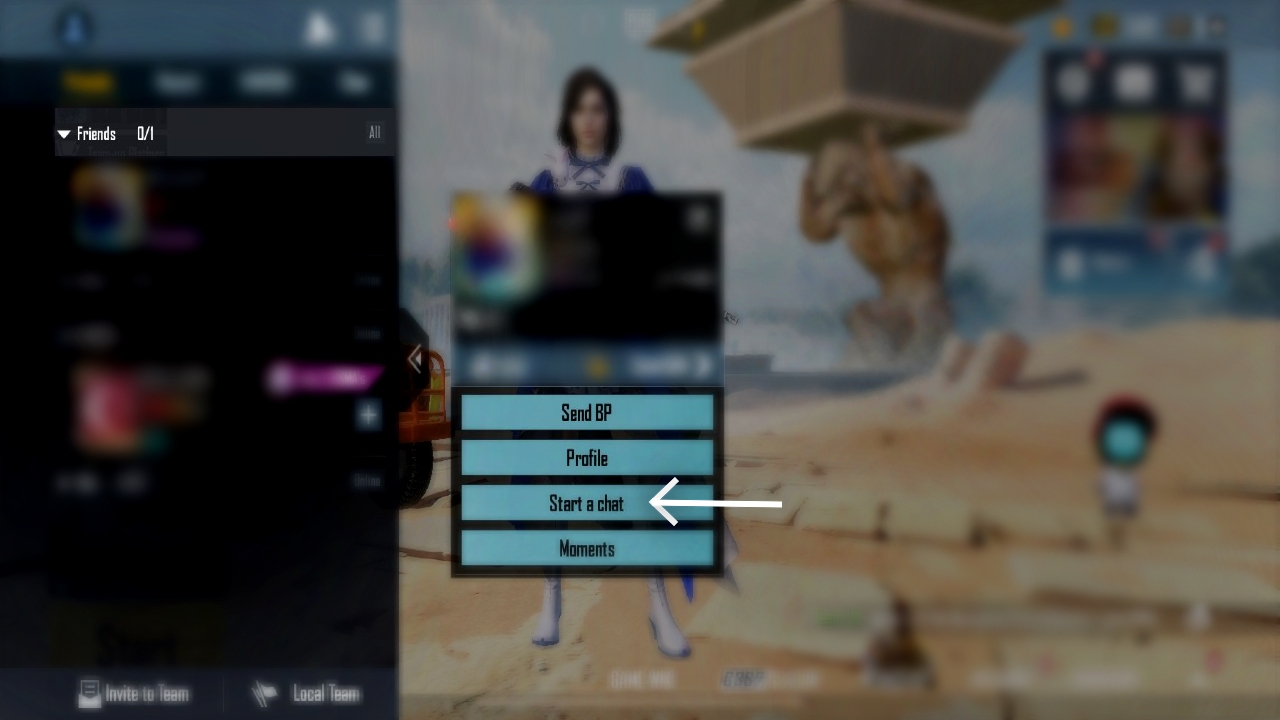
Click on the person you want to block to open the profile tab. To start a chat in the profile tab that opens, ‘Start a chat’ Click the button.
Step #3: Click the three lines in the upper left from the chat window that opens
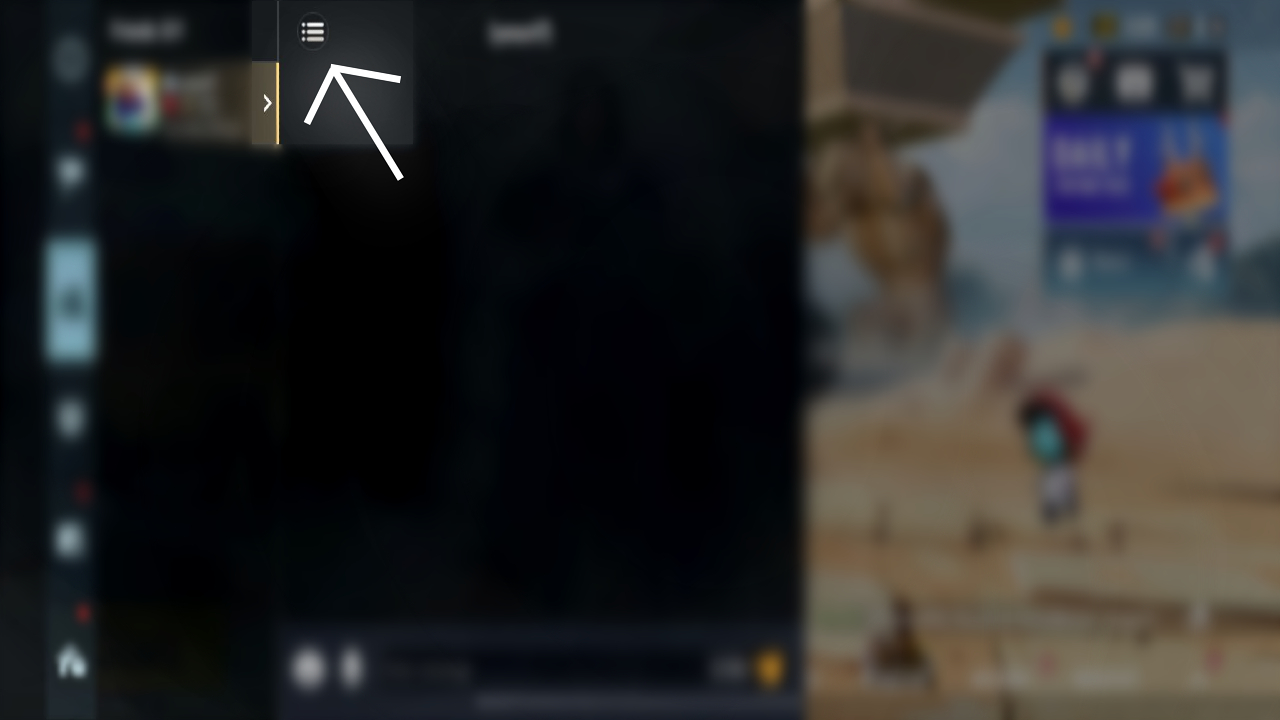
At the top of the chat window that opens three lines you will see. Click on these three lines and a screen will appear on the right where you can view the profile details.
Step #4: The profile of the friend you want to block will appear on the right, click the button that says ‘Block Player’ under the profile
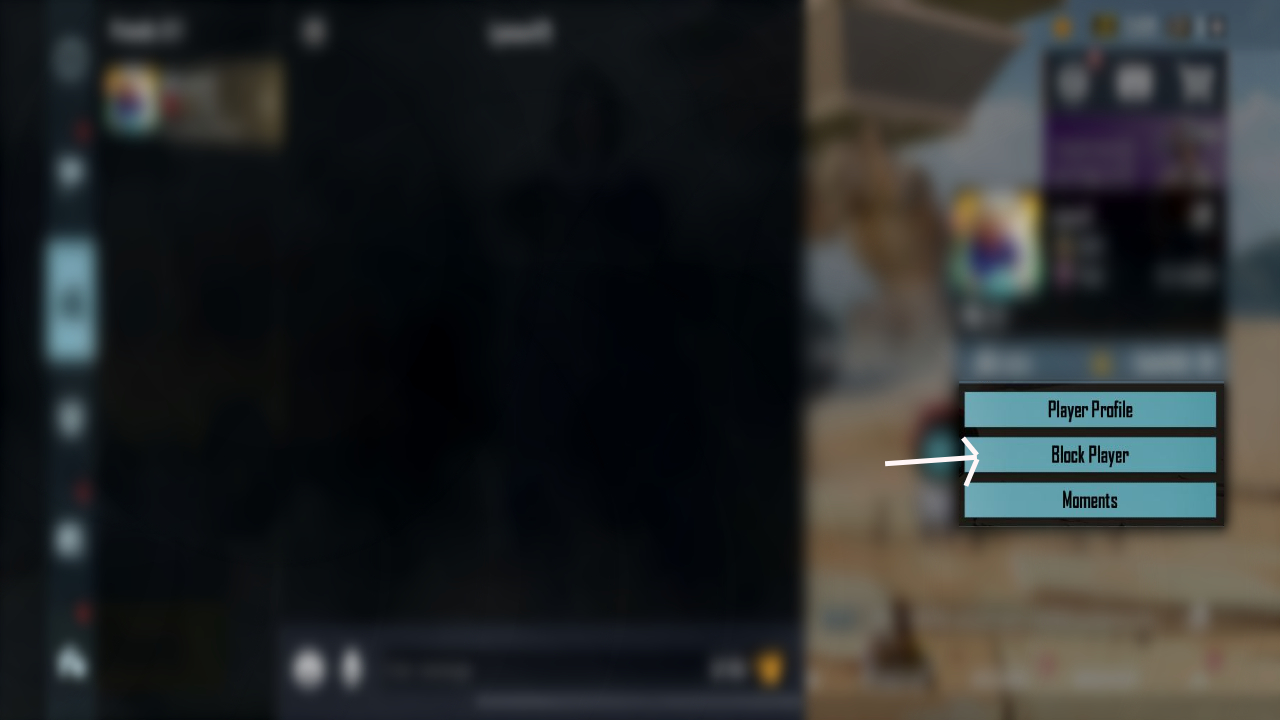
In order to block the person whose profile details we are viewing, in the tab that opens ‘Block Player’ so you have to click on the ‘Block Player’ button.
Step #5: It asks if you are sure you want to block it, block it by pressing the ‘OK’ button
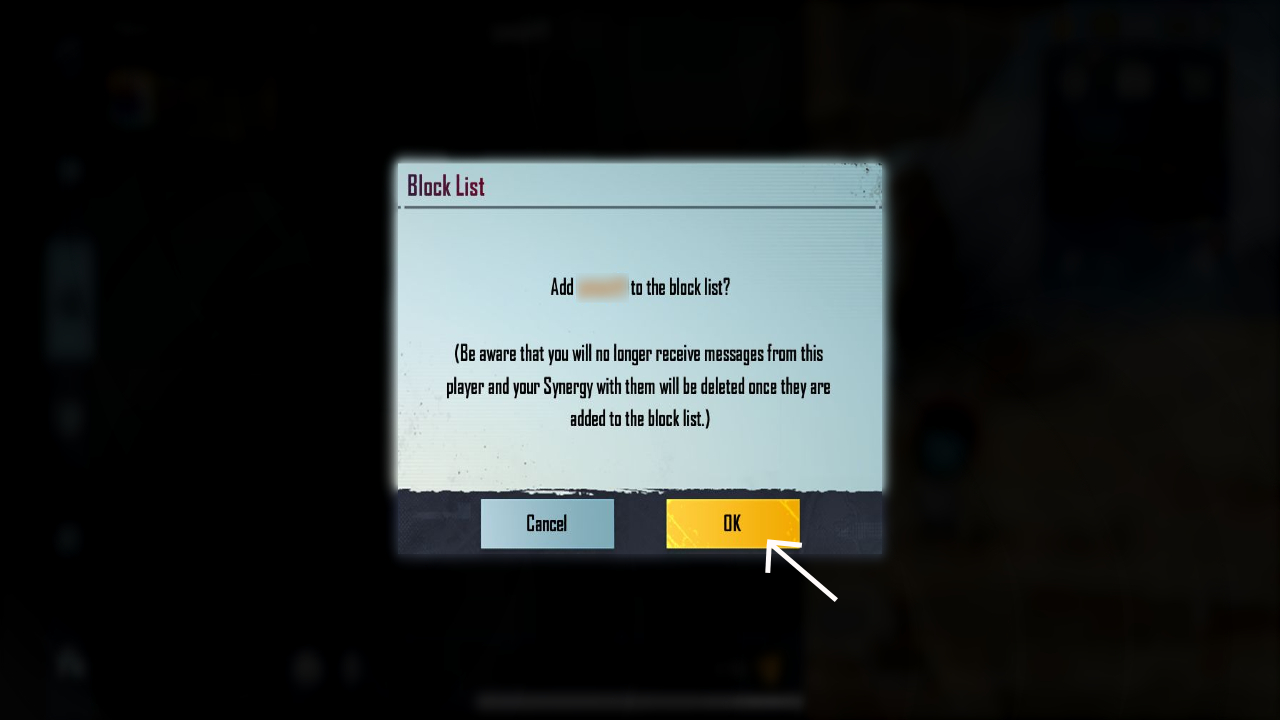
Last time, make sure For this purpose, a screen will appear where it will ask you if you want to block it, and you want to block it on that screen, so you should click the ‘OK’ box. congratulations your friend successfully You blocked it.
If you are a rookie player in PUBG Mobile, one of the most popular battle royale games in the world, and your friends you play with pissed you off. delete friends how to, friend blocking This guide, which deals with how-to topics, has provided you with great convenience. As you can see, we showed you how to delete or even block your friends in a very simple way. All this happens with the help of just a few buttons.
