If the volume keys have stopped working, here are some tips you can use to control the volume on your phone: quick and easy There are methods. While you may need to visit a technician to repair the volume keys, these methods act as workarounds. So what are these methods? How to change the voice without touching the keys?
Ways to change voice on phone without touching buttons
1. Use the Settings app
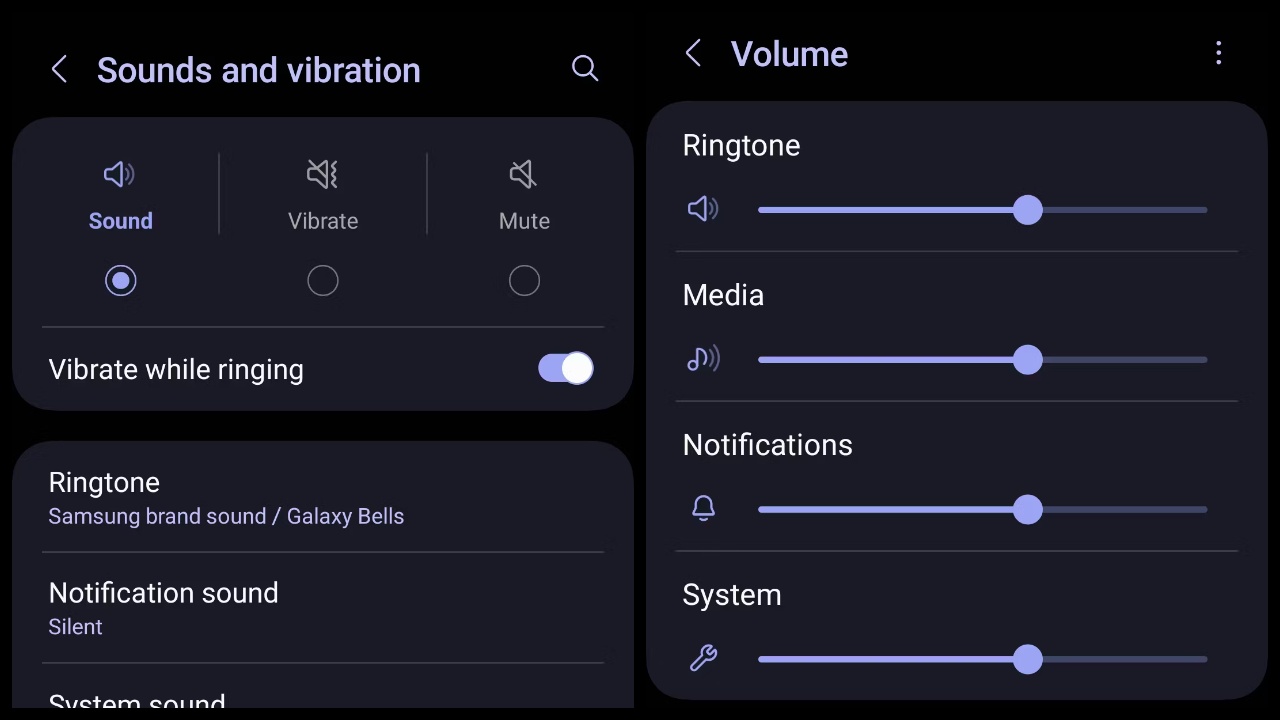
Besides the keys, the easiest way to control the volume on your phone is through the device settings. Go to Settings > Sound & vibration and adjust the media volume, ringtone, notifications and alarm sound to your liking. For example, on Samsung phones Settings > Sounds & vibration > Volume You can find it by following the paths.
2. Use voice assistant
Another method to change the voice on the phone without touching the buttons is to use the voice assistant. All modern Android phones come with Google Assistant pre-installed, and you can ask it to do a variety of things, including changing the volume. Just wake up the assistant by saying the special word “Hey Google” and say the command.
However, before doing this, make sure the feature is active so the assistant can hear you. If Google Assistant is turned off, you can learn how to enable it on Android. On Galaxy phones, you can activate Samsung’s voice assistant Bixby and ask it to perform the same command. Also on iOS devices, “Hey Siri!” If you say so, you can contact the assistant and convey your request.
3. Use headphones


If your phone is connected to an audio device like your headphones or wireless headphones, you can also use them to control the volume. Your wireless headphones may have dedicated buttons to control volume, and most headphones allow you to do this via touch controls. Most of the time, you can even customize which action should increase/decrease the volume via the official app.
Although going to a repair shop and repairing the volume buttons is a permanent solution, the above tips will be useful until the problem is resolved. For example, you may have to take an important call before you have a chance to get the volume keys repaired. In this case, you can use the above methods.
So, what do you think about our guide to changing your voice without touching the keys? Do you know any other methods? You can share your thoughts with us in the comments section.

