e-Government how the password is obtained from PTT branches, password change process likewise It can be done from PTT branches. However, since this is a much more laborious and time-consuming method, you can change your e-Government password in much simpler ways. alright How to change e-Government password? “I forgot my passwordWhat is the solution to the problem “?
How to change password from e-Government mobile application?
If you remember your password e-Government from mobile app To perform a password change, follow these steps:
- Step 1: First, log in to your e-Government account with your current password.
- Step 2: “bottom right”my profileYou will see the ” option. Enter your profile.
- Step 3: “” in the upper rightSettingsTap the ” icon. From here “Change PasswordSelect ”.
- Step 4: Enter your current password. Then, define your new password and fill in the required fields accordingly. While doing this, be sure to create a secure password by paying attention to the specified points.
- Step 5: You can now use your new password.



How to reset password from website?
if from the desktop app If you want to change your password, follow these steps:
- Step 1: First of all, e-Government from their website Login with your current password.
- Step 2: Click on your name in the top right. Then select the “Change My Password” option that you will see in the options that appear on the screen.
- Step 3: After entering your current password, enter your new password twice and fill in the required blanks accordingly. While doing this, be sure to create a secure password by paying attention to the specified points.
- Step 4: You can now use your new password.

I do not remember my e-Government password, how can I get a new password?
If you do not remember your e-Government password and want to get a new password, follow these steps:
- Step 1: First, open the e-Government mobile application or website and come to the login screen.
- Step 2: “I forgot my passwordSelect ”. Then from the options that appear on the screen “I don’t remember my password“mark u”Go onClick “.

- Step 3: Select the ID card type and then fill in the blanks below accordingly. Then again “Go onClick the ” button.
- Step 4: SMS to your phone or enter the security code sent to your e-mail account in the section indicated on the screen.
- Step 5: Finally, set your new password. While doing this, be sure to create a secure password by paying attention to the specified points.
- Step 6: You can now use the new password you have set.
ADVERTISEMENT
Opportunity Products

Xiaomi Redmi Note 10 Pro 128 GB (Xiaomi Turkey Guaranteed) (3% discount)
Xiaomi Redmi Note 10 Pro 128 GB smart phone makes a difference with its high performance, ergonomic design and functional structure.
see details

Sony Playstation 5 Game Console (Eurasia guaranteed) (4% discount)
Harness the power of a custom CPU, GPU and SSD with Integrated Input/Output that rewrites what the PlayStation console can do.
see details
ADVERTISEMENT
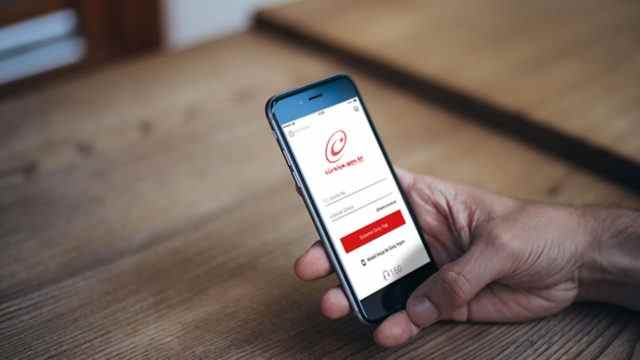
SDN Reviews
0 Comments