If you want to blur your house or car in the street view of Google Maps, you can follow the step-by-step method we will talk about in our content. Thus, you protect your personal boundaries and privacy against potential dangers.
Security and privacy concerns are increasing day by day. In this context, protecting our personal data in digital environments is of great importance. Services such as Google Maps, In addition to providing us with important information using our location-based data, it also bears the responsibility of protecting this privacy.
Blurring our home on Google Maps may be one of the safety precautions we can take as individuals. In this content, we also How to blur your house or car with visible license plate on Google Maps We explained it step by step and touched upon the important points you need to know before doing this process.
Note: The house in the images below is a representation.
Before explaining the steps, it is useful to know…
- Blur your home via Google Maps Once you complete the transaction, you cannot undo it. That’s why it’s important to submit your request carefully.
- If you decide to sell your home, your home Google Maps is blurry on Street View, It may negatively affect you in terms of finding a buyer.
- Via Google Maps Even if you blur your house or car Your home continues to appear on platforms such as Bing, Apple Maps and Yandex.
How to blur your house or car on Google Maps? Here is the step by step explanation:
- Step #1: Go to the web address “maps.google.com” and find your home on Google Maps.
- Step #2: Activate the Street View icon.
- Step #3: Report a problem.
- Step #4: Adjust the image.
- Step #5: Send the request to blur your home to the teams.
Step #1: Go to “maps.google.com” and find your home on Google Maps.
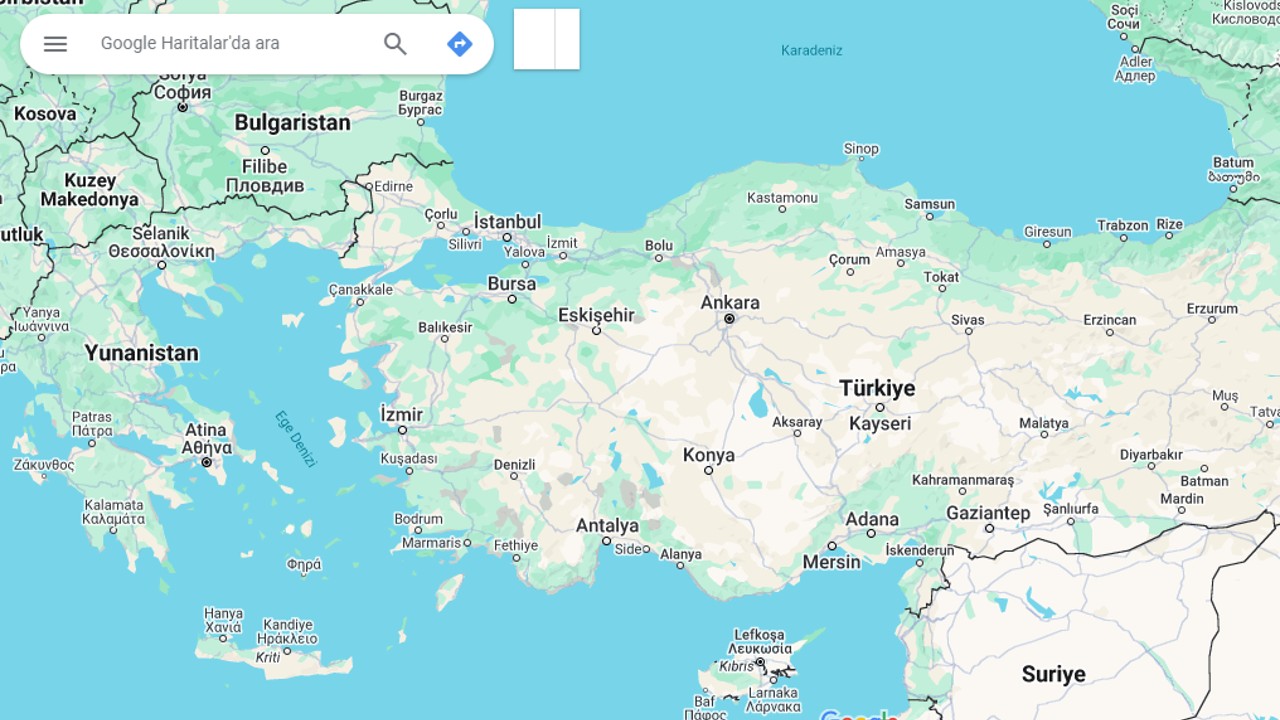
To open Google Maps, go to “maps.google.com”. To find the exact location of your home on the page that opens, click on the search bar in the upper left corner. your home address or the name of a nearby place you can write.
Step #2: Activate the Street View icon.
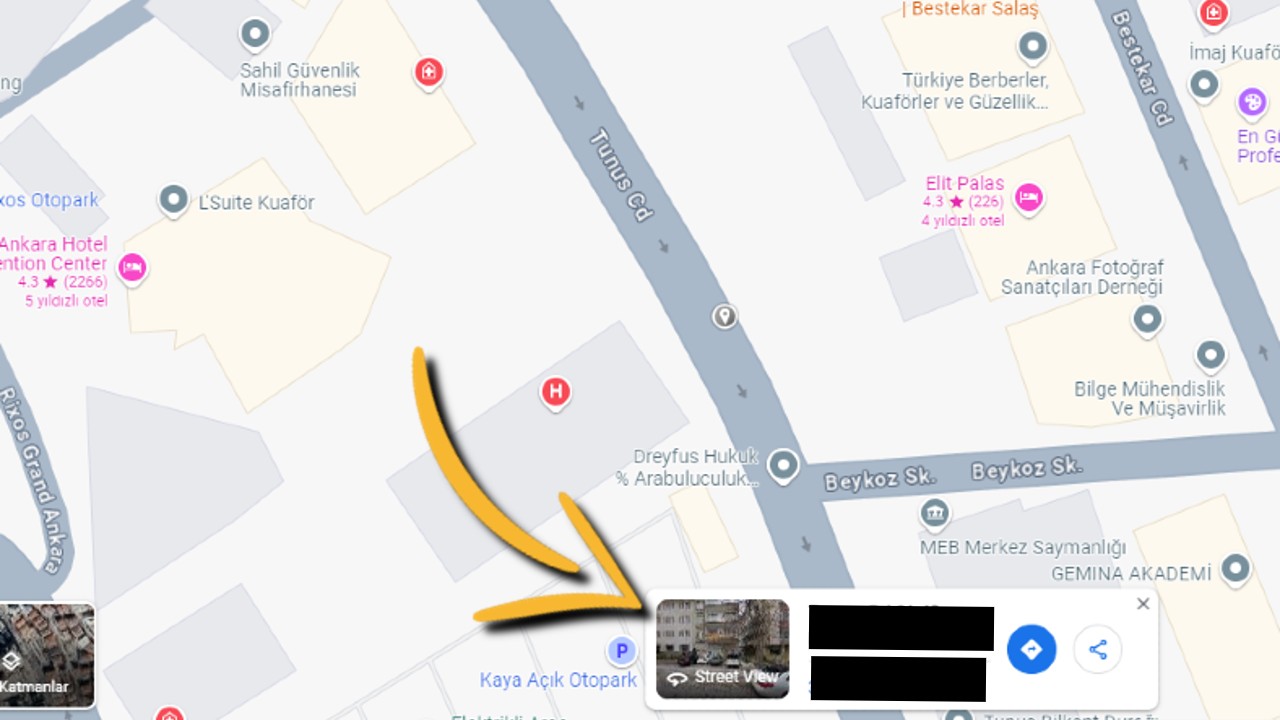
Find your home location accurately by blurring your home on Google Maps. Once you find it, choose the road directly in front of your house and follow the instructions below. “Street View” Open Street View by clicking mode.
Step #3: Report a problem.

After opening Street View, click on the button in the lower right corner of Google Maps. “Report a problem” You will see the option. To blur your house or car on Google Maps, you need to click here.
After clicking, check whether the address in the window that appears is exactly correct. Even if there is a small mistake, go back and correct the address correctly.
Step #4: Adjust the image.

Focus on your home and adjust the image exactly the way you want it. At this stage You can rotate the screen until you find the right angle.
Then to focus and sharpen the image “Image preview” do it. “Adjust the image view to focus on the part of the image you report.” Place the area you want into the frame from the section.
Step #5: Send the request to blur your home to the teams.
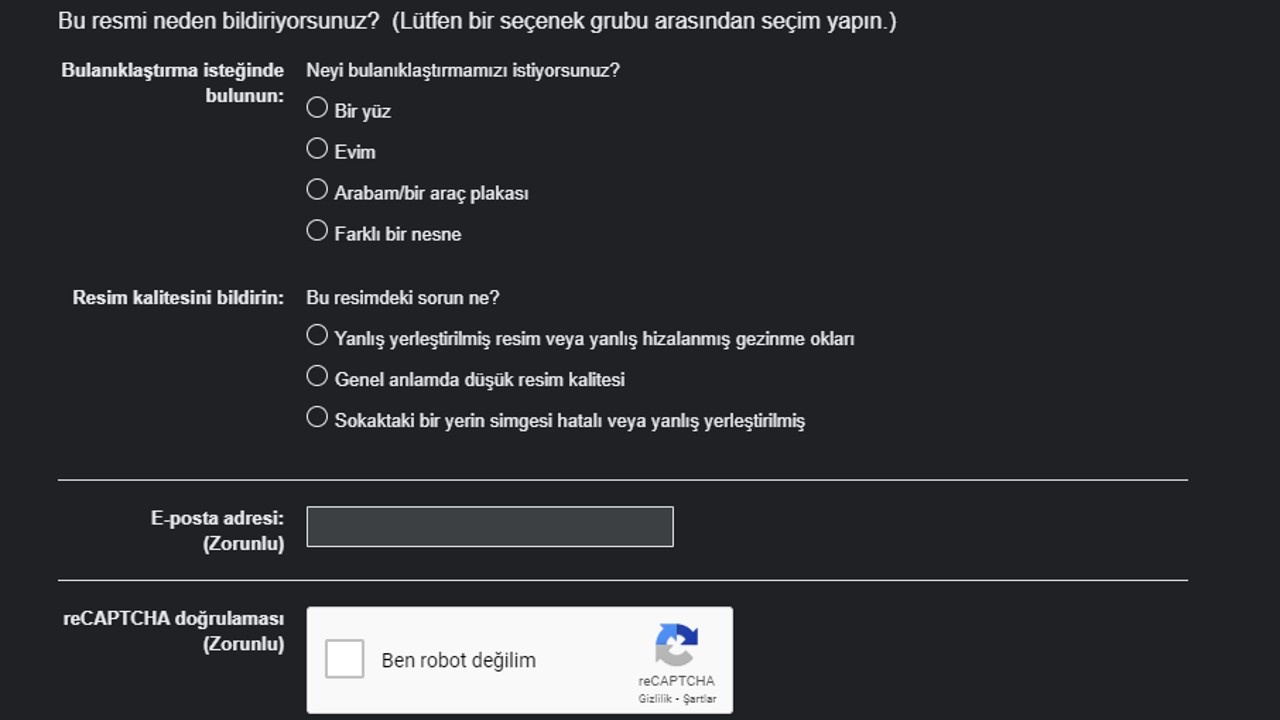
“Why are you reporting this picture?” section, find your home via Google Maps. your blurring request Explain fully.
After you verify your e-mail address and reCAPTCHA and send your request, the Google Maps team will review your request and, if it finds the request appropriate, within a few days. Your home will be blurred on Google Maps.
How to blur your house on Google Maps We explained step by step. You can also use the same procedures to hide your car whose license plate is visible. If this type of content interests you and you say “Do this too!” If you have any ideas, you can leave them in the comments.
