The world’s most popular social media platform, Instagram, continues to increase the user experience with new features. Now, the company has introduced the feature that the user can add music to his profile. So how to add music to Instagram profile? Here are the details…
Instagram’s new feature: Adding music to the profile!
Instagram recently rolled out a feature where you can get your stolen account back. So much so that the platform, which attracts attention with its innovation, is now making a name for itself with the new feature where you can add music to the profile.
The music adding feature, which was in the testing phase recently, has finally been released for all users. So, thanks to this feature, you can put the music you want on your profile. Also, other users visiting your account can see or even play this song.
Some Instagram users were able to use the feature of adding music to the profile, thanks to some mods, even though it was not on the platform. With this innovation, the company has included the said feature on the platform and there is no need to use any mods anymore.
How to use the feature to add music to the profile?
You need to choose the music to add to your profile not from your device, but from among the songs in the Instagram library. So much so that the platform, which contains hundreds of thousands of music, offers almost all kinds of music to users. So you don’t need to download any songs to your device.
To add music to your profile, follow these steps;
- First, log in to the Instagram app.
- Switch to your profile in the navigation menu at the bottom.
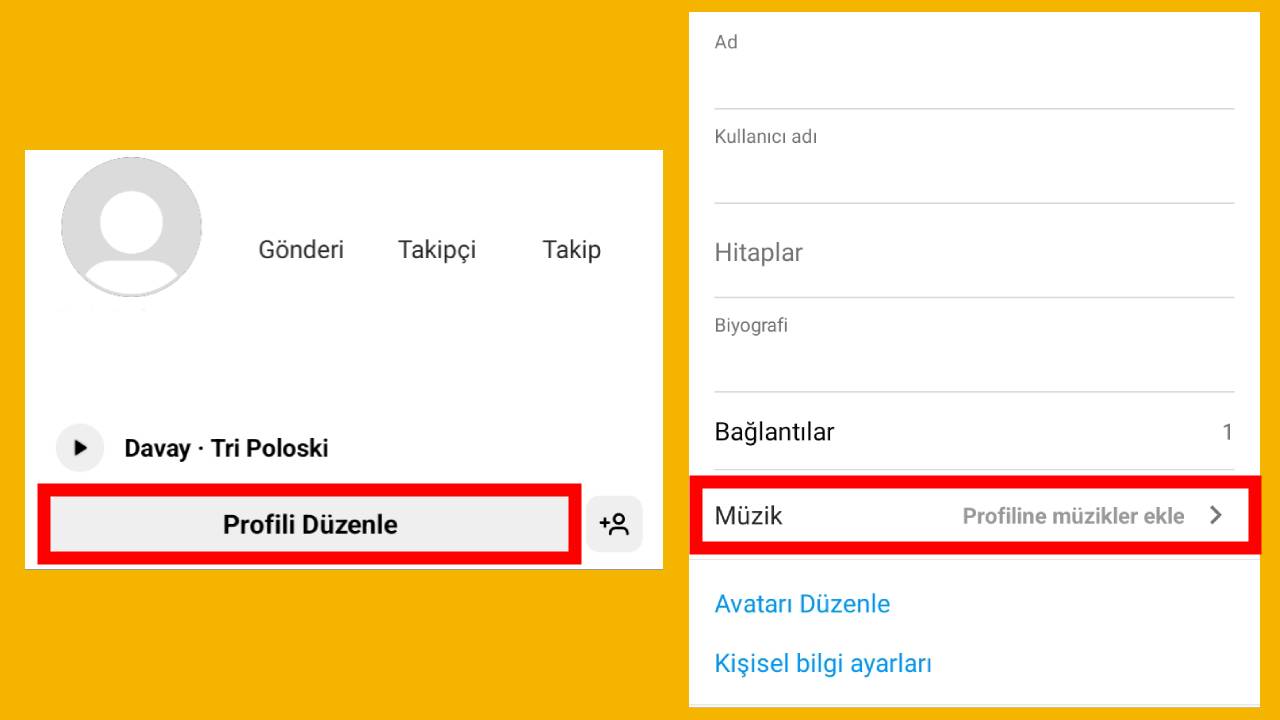
- Just below your bio Edit Profile Click the button.
- From the options available Music enter the section.
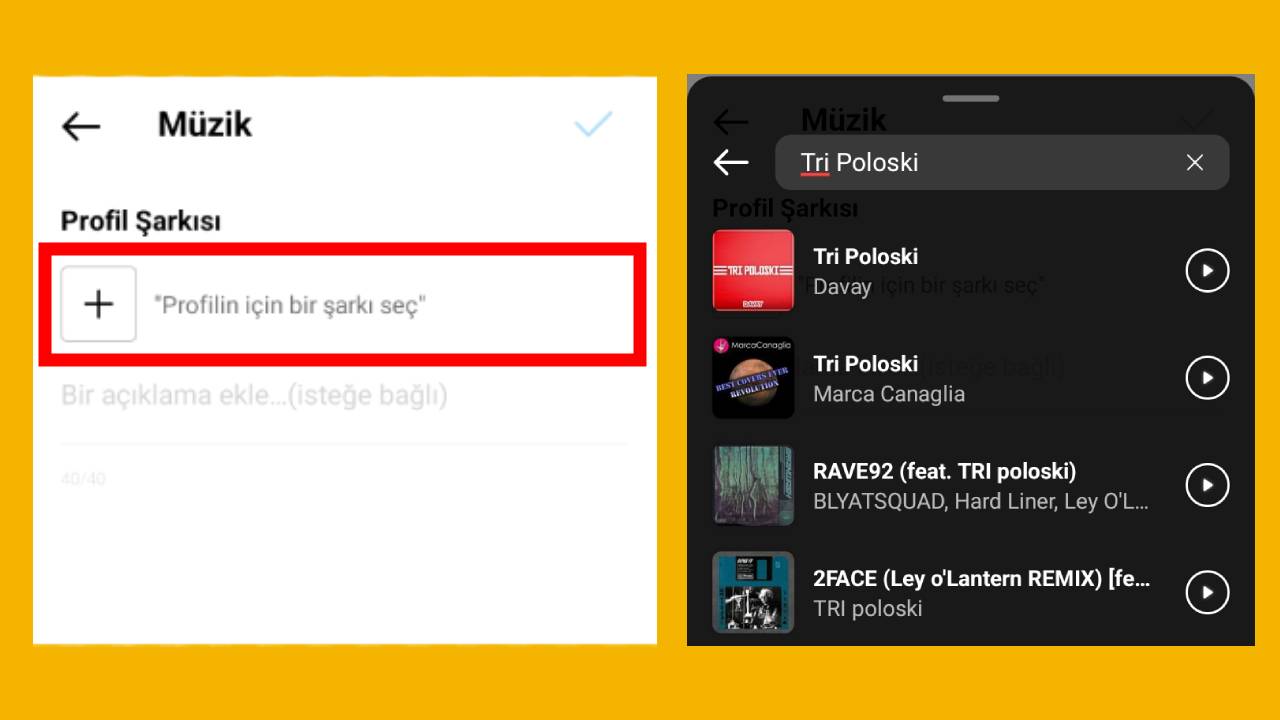
- On the page that opens “Choose a song for your profileSelect a desired music by clicking ”. You can search to find what you are looking for more easily.
- Then specify the interval in which you want the song you selected to appear. Unfortunately, not all of the music is visible.
- Finally, click on the confirmation icon in the upper right.
Thanks to these steps, you can add a music to your Instagram profile. The song you chose is located just below the biography section. Please note that when the play icon is pressed, only a certain part of the music will be played.
If Instagram doesn’t have an option to add music to your profile, the app may be out of date. For this, visit the app store and update.
So what do you think about Instagram’s feature of adding music to the profile? Do not forget to share your views with us in the comments section!

