By adding the widget of the Google News mobile application, which offers customized news according to the wishes of the user, to your home page, you can be instantly informed of all developments. We answered the question of how to add Google News to the homepage and explained the details you need to know about this application.
Google’s customizable news feed service Google News works just like the Bundle mobile app. By following certain topics and resources through the application, you can only be informed about the developments that interest you. In addition to the instant notification feature Google News You can follow all the developments instantly by adding the widget of the mobile application to your home page.
Google News The answer to the question of how to add it to the home page is hidden in the widget offered by the application. This feature has been available on mobile devices with Android operating system for a long time, but if you are an iPhone user, your operating system must be iOS 14 and above for this process. Bride How to add Google News to homepage Let’s look at the answer to the question and see the details about the application.
What is Google News?
Google News, offered by Google to its users It is a customizable news streaming service. The Google News service, which you can use both on the desktop and with the mobile application, not only offers current developments from different sources, but also allows you to select the sources you want and see only the news shared there.
To use the Google News mobile application, you must log in with your Google account information. After downloading the app and after logging in with your account information You can be informed about developments by turning on instant notifications. In addition, by adding the Google News widget to your home page, it is also possible to follow all the current news instantly.
How to add Google News to homepage? (Android)
- Step #1: Download the Google News mobile app.
- Step #2: Sign in with your Google account information.
- Step #3: You can customize your resources as you wish.
- Step #4: Tap and hold Home.
- Step #5: Open the widget page.
- Step #6: Select the Google News widget.
- Step #7: Place by adjusting the size of the widget.
- Step #8: The operation is ok.
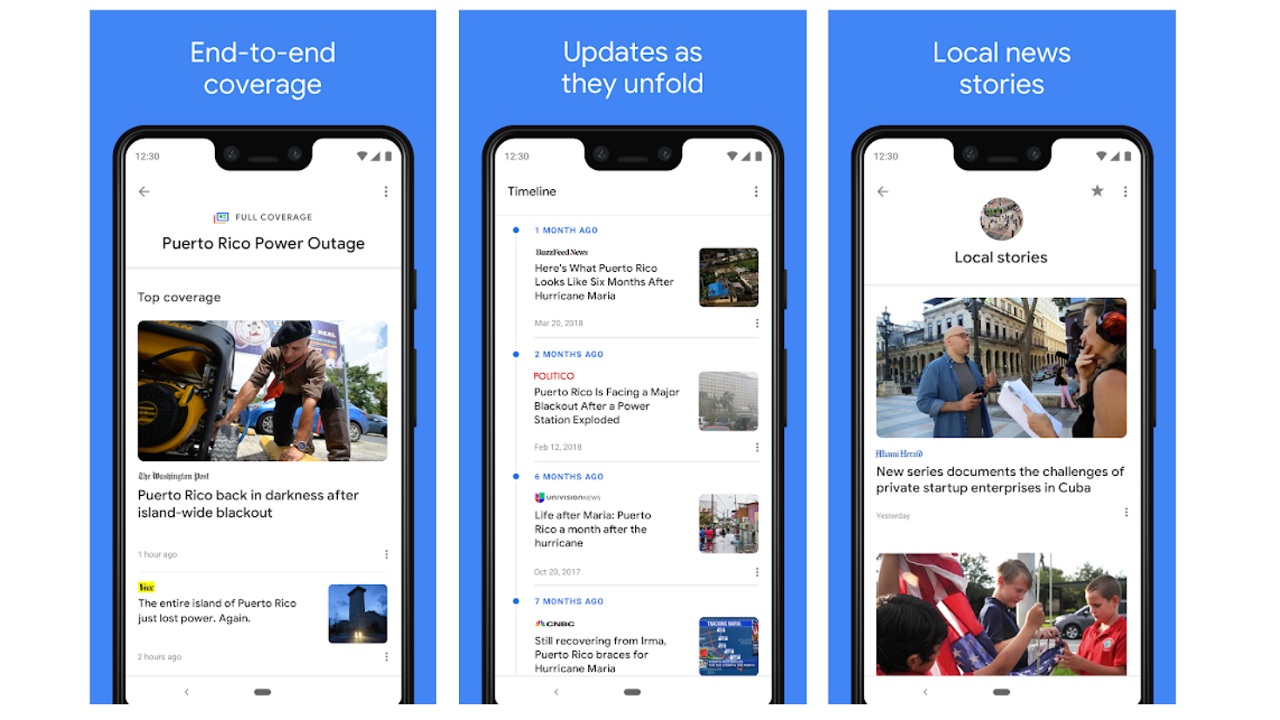
If you are going to use the Google News mobile application for the first time, you must log in with your Google account information and customize the news feed if you wish, before adding it to the home page. After adding Google News to the homepage Then you can follow the latest news instantly via this widget without opening the application.
How to add Google News to homepage? (iOS)
- Step #1: Download the Google News mobile app.
- Step #2: Sign in with your Google account information.
- Step #3: You can customize your resources as you wish.
- Step #4: Tap and hold Home.
- Step #5: Tap the plus button in the upper right corner.
- Step #6: Select the Google News widget.
- Step #7: Place by adjusting the size of the widget.
- Step #8: The operation is ok.
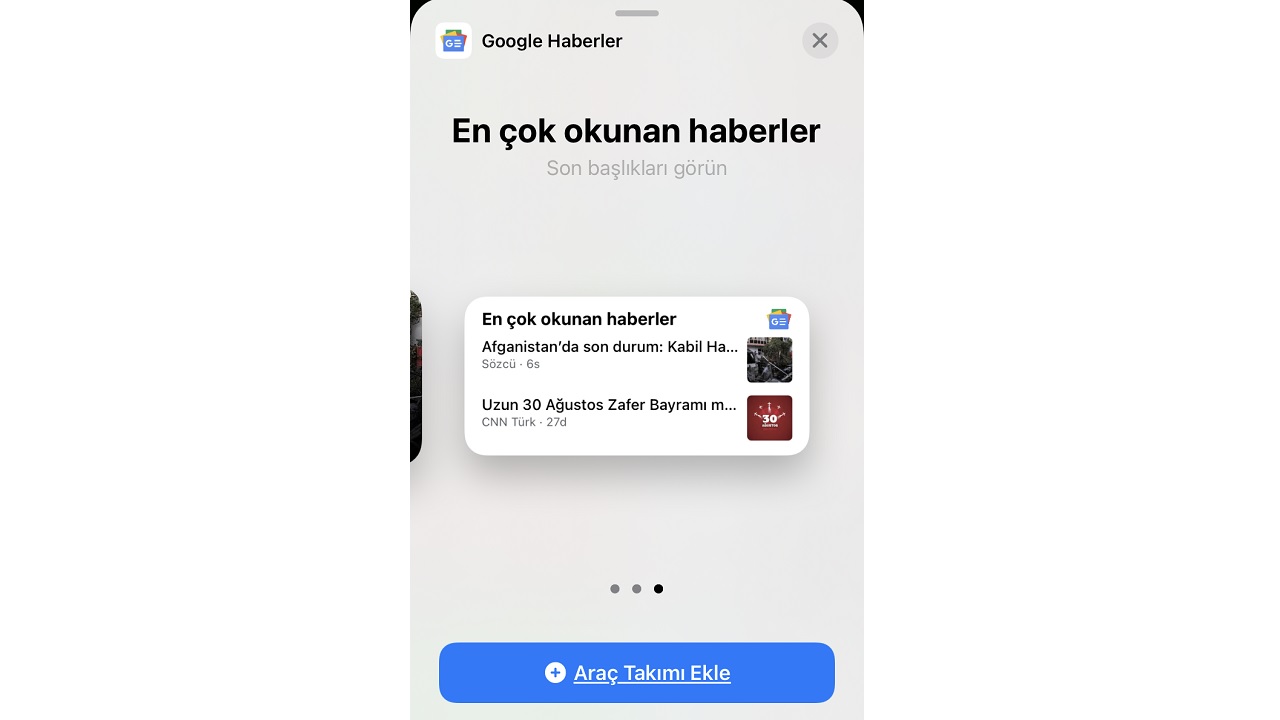
iOS uses the widget definition for the widget. If you use the Google News mobile app if you are using for the first time Before adding it to the home page, you must log in with your Google account information and customize the news feed if you wish. After adding Google News to the homepage, you can instantly follow the latest news via this toolkit without opening the application.
How to remove Google News from homepage? (Android)
- Step #1: Open the home page of your device with Android operating system.
- Step #2: Tap and hold on the Google News widget.
- Step #3: remove Drag and drop to text.
- Step #4: The operation is ok.
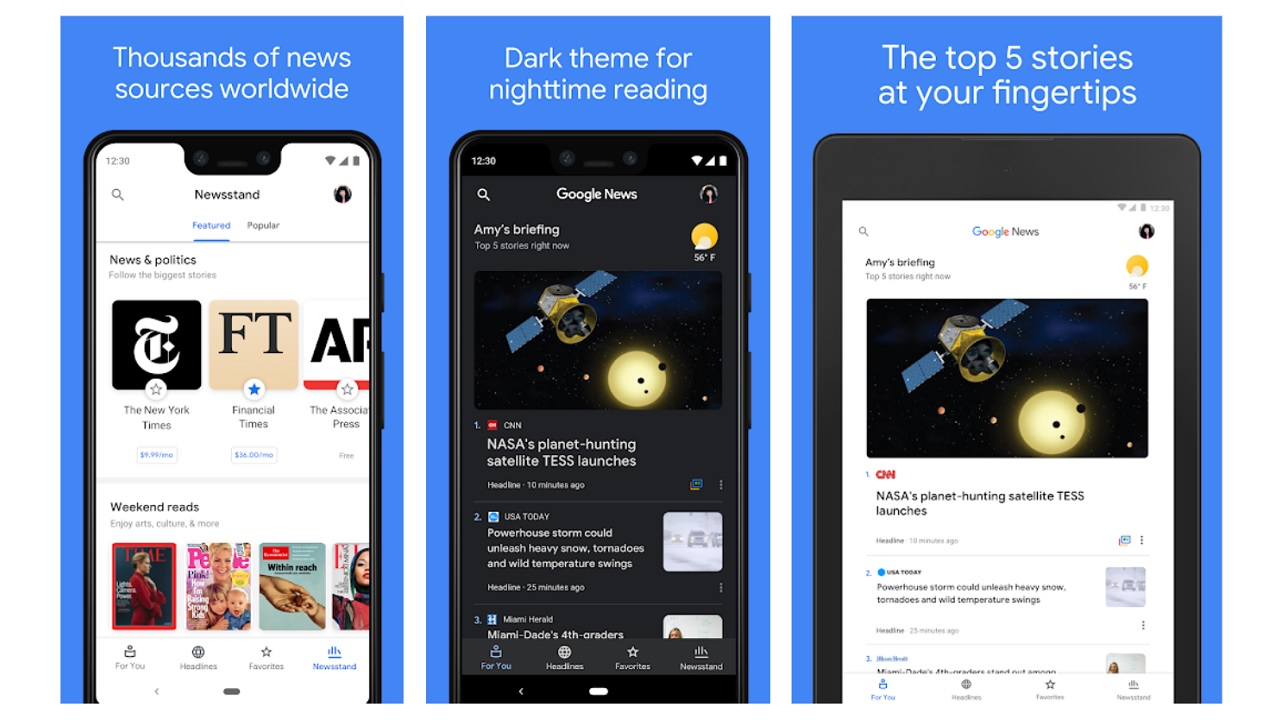
If the Google News mobile app If you are not satisfied with the widget service or if you want to remove it for a different reason, you can follow the steps above. To add Google News back to the homepage, you can follow the steps to add it to the homepage.
How to remove Google News from homepage? (iOS)
- Step #1: Open the home page of your device with the iOS operating system.
- Step #2: Tap and hold on the Google News widget.
- Step #3: Delete Widget Tap .
- Step #4: Confirm the deletion.
- Step #5: The operation is ok.
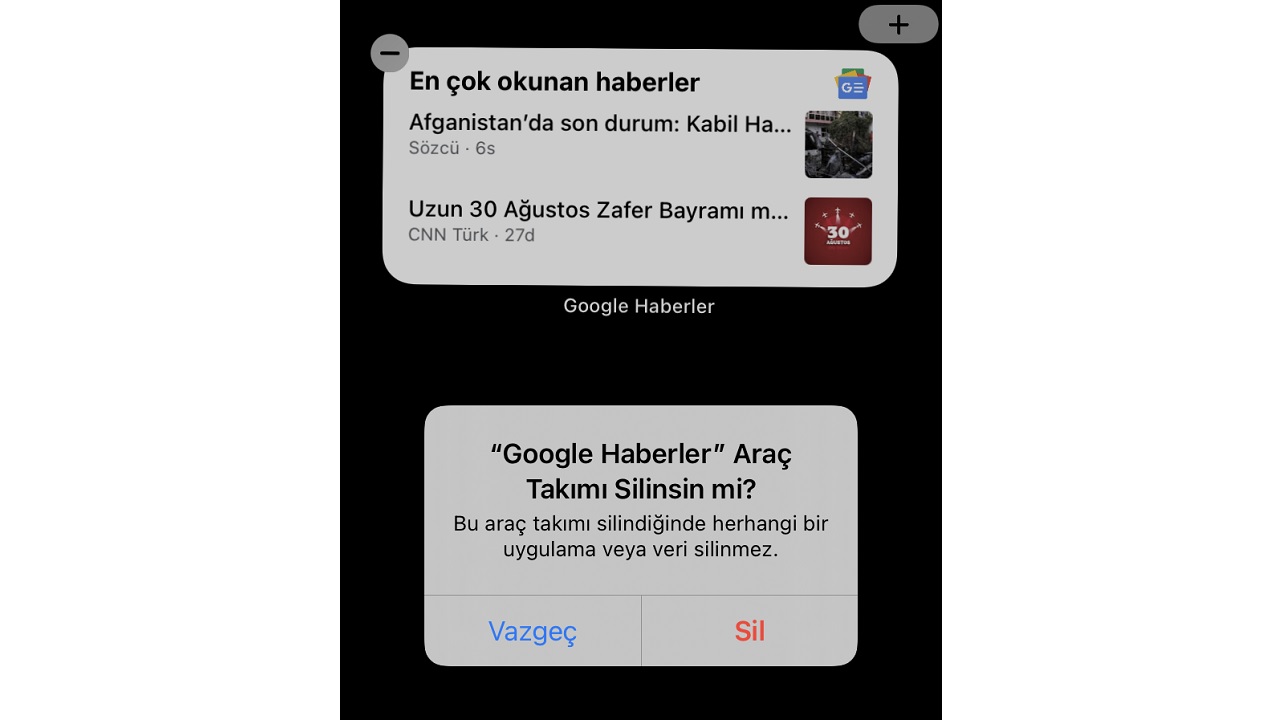
If you are not satisfied with the widget service of the Google News mobile app, or if you want to remove it for a different reason You can do it by following the steps above. To add Google News back to the homepage, you can follow the steps to add it to the homepage.
Google’s customizable news feed service How to add or remove Google News on the homepage We answered the questions and talked about the details you need to know about the application. You can share which platforms you use to follow current developments in the comments.
