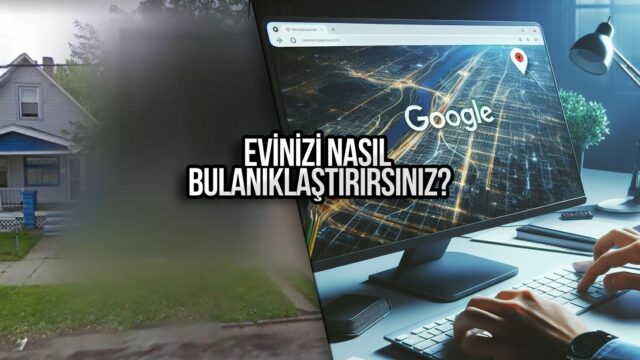WhatsApp offers a great feature to prevent you from receiving messages from people you don’t want: Blocking. However, if you are on the blocked side, it can be a bit depressing. So how do you know if someone has blocked you on WhatsApp?
How do you know if you are blocked on WhatsApp?
As with social media such as Twitter, WhatsApp will not notify you if you have been blocked. But of course, there are a few ways to tell if you’ve been blocked by a particular user.
If the person’s WhatsApp profile picture and status do not change:
This is a difficult situation to verify, but once you are blocked on WhatsApp, the profile picture and status of the blocked person will no longer be updated for you.
If you know someone who has the blocked person’s WhatsApp, you can ask them if that person’s profile picture or status has changed. If it has changed there and you have the old version, get well soon. You are blocked.
If last seen disappears:
One of the most popular features of WhatsApp is the “last seen” function. If this notification, which shows when the user was last online, disappears, it may be an indication that you have been blocked.
Of course, in order to understand that you have been blocked with this method, the last seen feature of this person must be turned on. Because this is a feature that can be turned on and off. He may not have blocked you, he may have just turned off your last seen.
If messages are not delivered and calls fail:
You won’t be able to send messages or make calls to someone who has blocked you, and your message will usually remain a single tick. A single tick for a message on WhatsApp means that the message has reached the WhatsApp servers but has not been delivered to the person.
When there are two ticks, we understand that the message has been forwarded, and when there is a blue tick, we understand that the message has been opened and read. Therefore, a single tick means that the message is not transmitted.
If your messages remain single ticks for a very long time, you’ve probably been blocked. However, if it remains a single tick for a short time, the first thing that comes to your mind should be that the other person’s phone may be turned off.
If you can’t add people to a chat group:
Finally, you can’t add someone who blocked you to a new group chat. While existing group chats function normally, trying to add someone who has blocked you to a new chat group will result in a message explaining that you cannot do so. This is the most obvious indicator that you have been blocked.
Of course, although it is the most accurate way to test whether you are blocked or not, if you are not blocked, it can be a little difficult to explain this situation to the person. Because you are creating a group for no reason. What are you thinking? Please don’t forget to share your thoughts with us in the comments section below.