Google Lens, Google’s application that allows you to find everything you are looking for with a single photo, has finally arrived on computers. So what is Google Lens and how to use it?
Google Lens, which was first introduced by Google for Android and then iOS in 2017, can be used with just a single photo. lets you find almost anything you’re looking for. This application is continuously developed, an update from last month started to allow you to find the same product you are looking for, or even a different product with the same pattern.
Today, Rajan Patel, the head of Google’s engineering team, made a statement on his Twitter account. Google Lens can now be used even on computers explained. Let’s take a closer look at how Google Lens is used.
What does Google Lens do?
If you have never used Google Lens until now, let’s briefly talk about Google Lens. This software is any product you see on the internet or in real life. lets you find it with just one photo. Translation from photo and product search on mobile devices text scanning To explain Google Lens, which also has features such as “application like FBI‘ we can say.
In the computer version, there are features such as searching for products with images, translating the text in the photo into text and translation. But we today we will focus on product search feature from photo. Let’s take a closer look at how to use this feature together.
How to use Google Lens on computer?
- Go to Google’s homepage
- Click on the Google Lens icon located on the right side of the search bar.
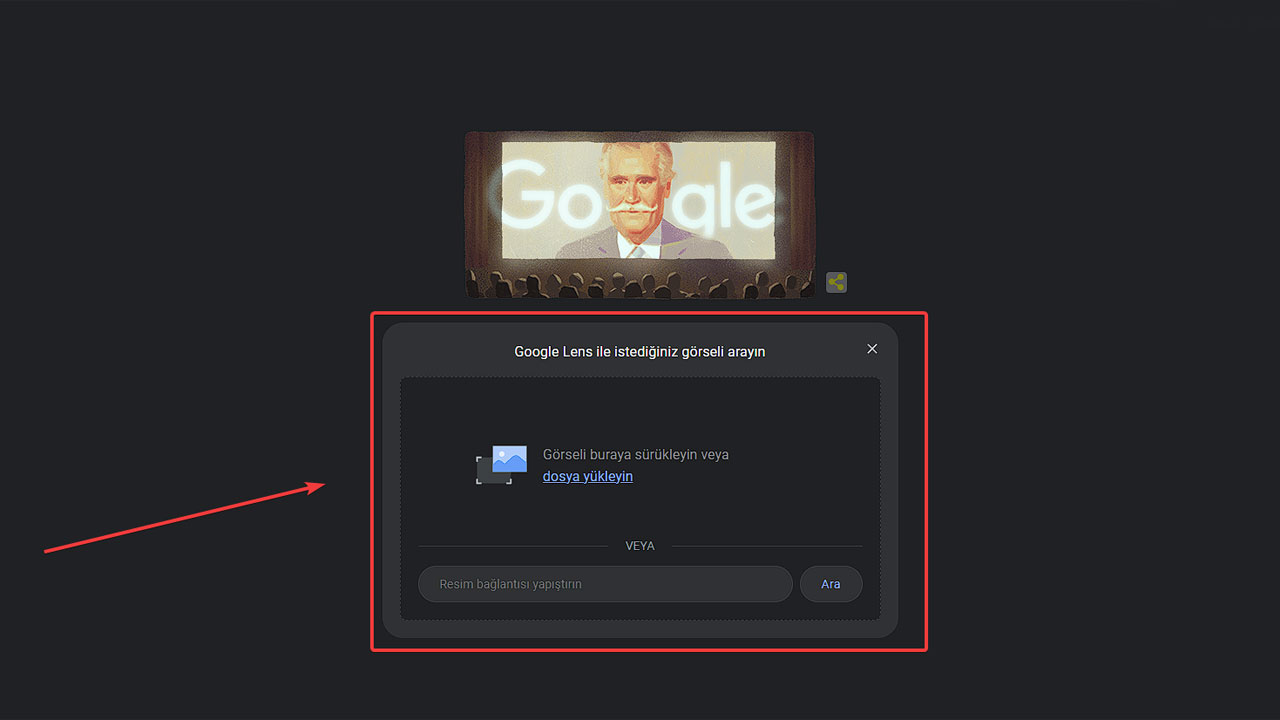
- Upload the photo of the product you want to search in the small tab that opens, or copy the URL of the photo.
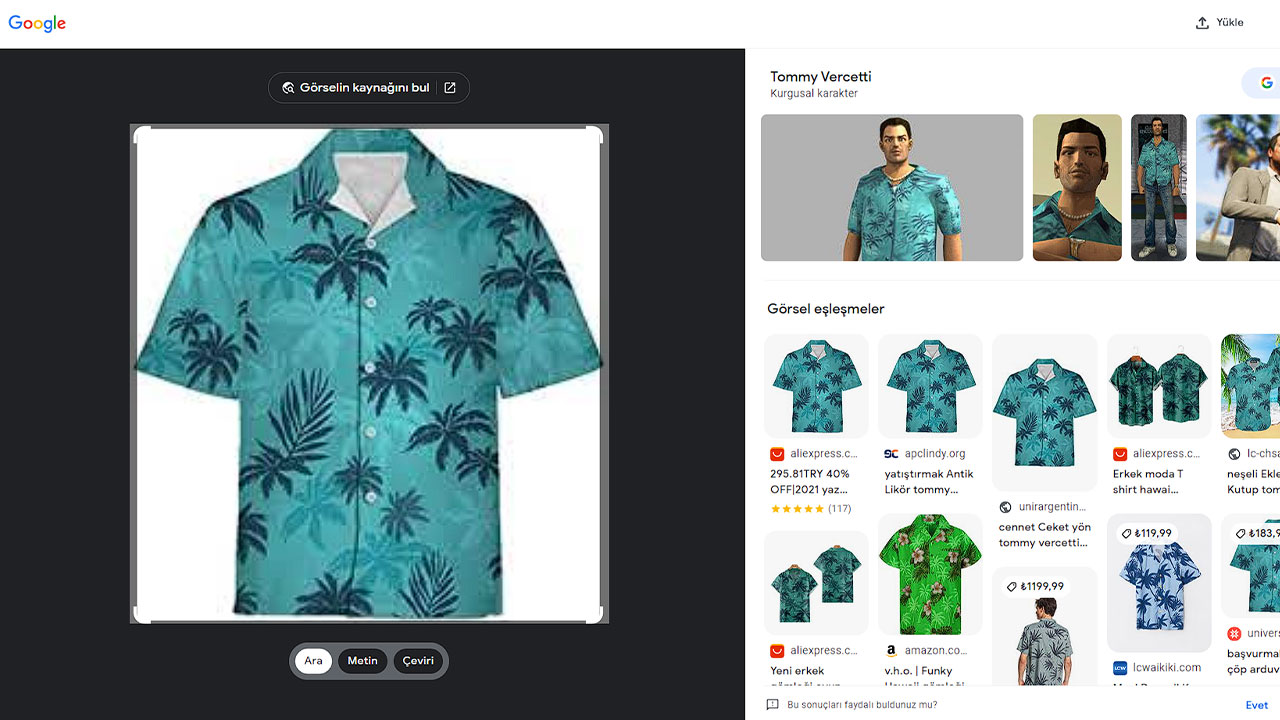
- Then Google Lens will do its job and show you what product you are looking for and where you can find it.
In this step, if you wish, you can also use the photo-to-text and photo-translation features.
RELATED NEWS
Google Will Track Discounts For You! Here’s Chrome’s New Feature That Will Keep Your Money In Your Pocket
As you can see, actually using Google Lens is that easy. In addition, Google Lens software learns your most visited shopping sites through your Google searches, trying to find the product you are looking for primarily on those platforms.
