Google Chrome’s side panel feature, which many people did not even know existed, is now gone.
We have seen recent focus on artificial intelligence. Google It made different moves in the context of both corporate, end-user and mobile phone users. In addition, it continues to make moves on Google Chrome, which continues to be the most used browser in the world.
With the latest update, the company of Google Chrome It has made a few changes in the desktop version. These changes aim to make access to bookmarks, history and reading lists more efficient. Most people still don’t know what it does to the side panel We said goodbye to this update.
You can perform the function of the side panel from the Chrome menu.
Normally side panel, appeared as a button next to the search bar and showed bookmarks when we clicked it. Additionally, we could access different sections through the menu. With the current change, the feature has become more compact. Now we can open only the ones we use from the side panel features.
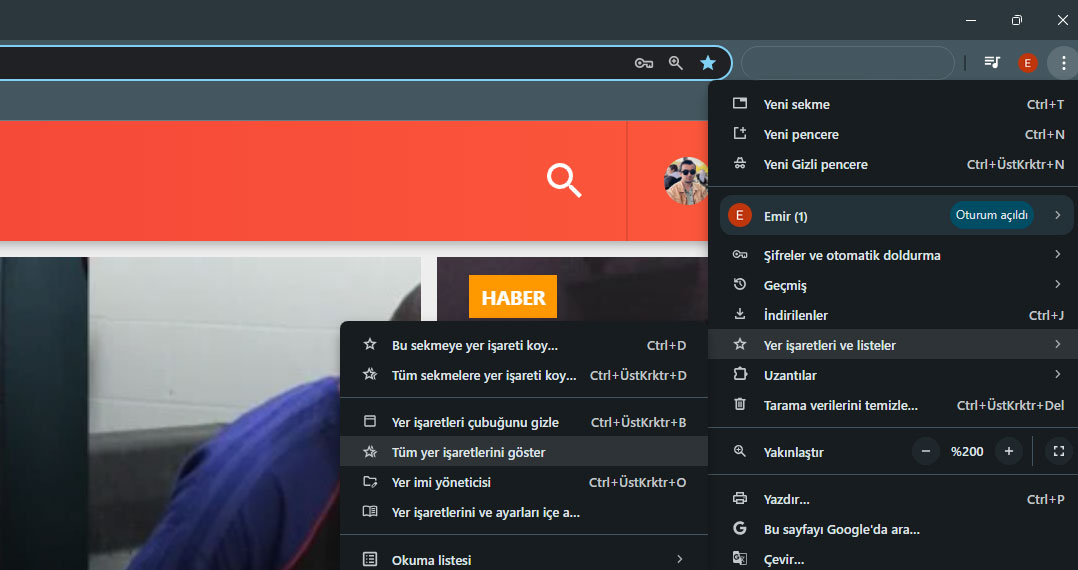
To do this, go to the Chrome menu on the far right, in line with the search bar; We just need to open one of the side panel tools such as reading list, bookmarks and history. Bookmarks and Reading List To find it, you need to click on the three dots, then go to the “Bookmarks and lists” tab. The past is a few lines above this.
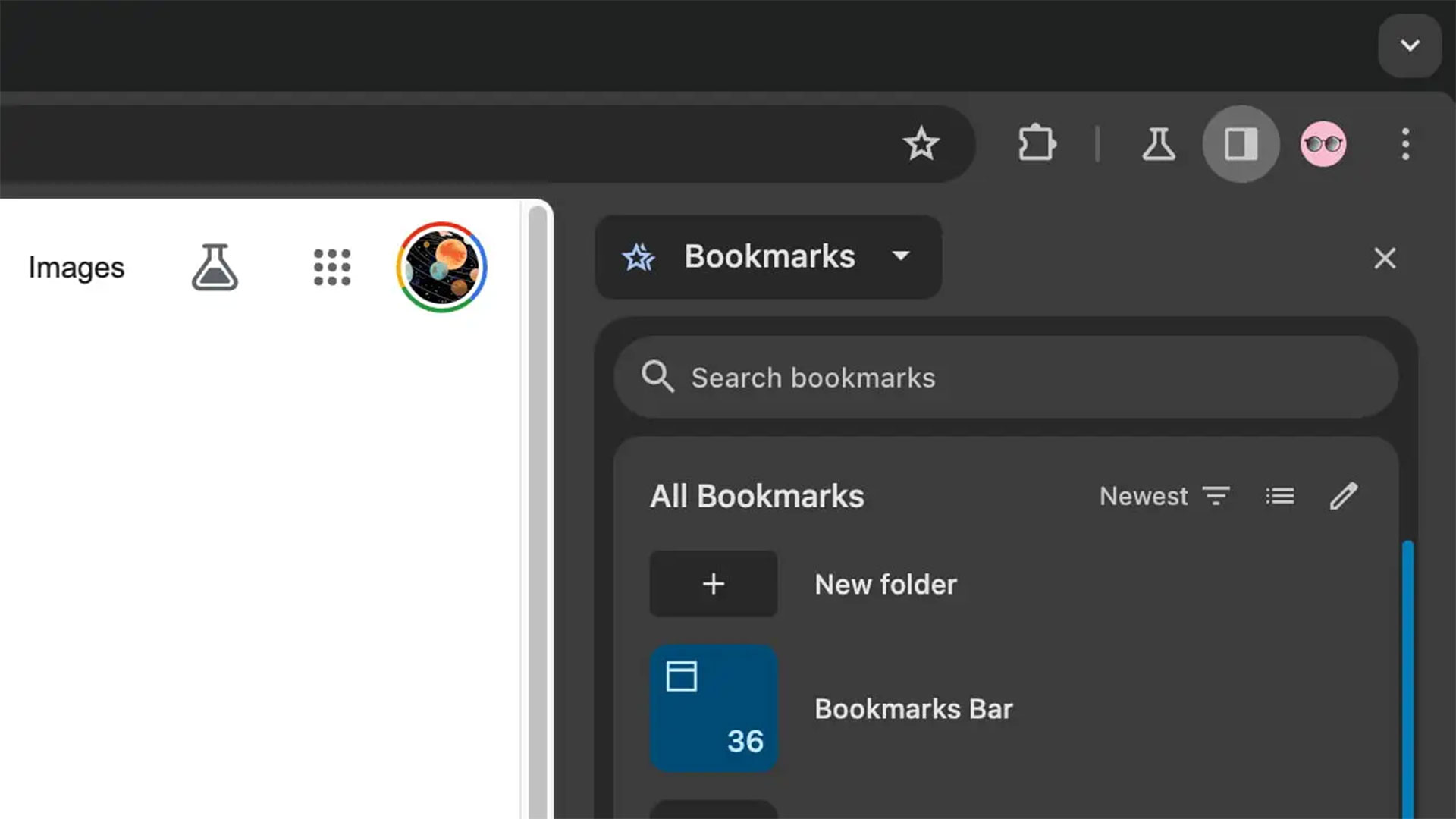
Old version
In the previous system, we could open a single side panel and access whatever we wanted from these items. Now it looks like we’ll only open what we need.
RELATED NEWS
