If you forgot your password, Discord, the popular messaging application where you can instant message with your communities by setting up private groups and channels, or if you just want to change your password, there are a series of steps you need to follow. Let’s take a closer look at how to solve the I forgot my Discord password problem, and let’s see the password change process and the e-mail change process in all details.
Discord, which was first published in 2015, is one of the most popular instant messaging applications that allows communities to instant message by establishing groups and channels. Especially popular with gamers If you forgot your Discord password Or if you want to set a stronger password, you can do this in a few simple steps from the Discord mobile app or desktop app.
Your Discord account contains a lot of important personal data. That’s why a strong password is extremely important. However, you may have forgotten the password you set when you first registered, or you may have created a simple password hastily. With the Discord password change process, you can easily set a new and much stronger password for yourself. Bride How to fix I forgot my Discord password Let’s take a closer look and password change, reset Let’s see the process of changing e-mail with all the details.
Discord password reset and change:
How to solve the problem of forgot my Discord password?
- Method #1: Password reset in the Discord desktop app
- Method #2: Password reset in the Discord mobile app
Method #1: Password reset in the Discord desktop app:
- Step #1: Open the Discord desktop app.
- Step #2: Type your e-mail address.
- Step #3: Forgot password? Click on the text.
- Step #4: Click the Reset Password button in the message sent to your email address by Discord.
- Step #5: Set a new password.
Just follow the steps above to reset the password in the Discord desktop app. With password reset steps in Discord desktop app The password reset steps on the Discord website are the same. If you have a problem with your email address during the process, you can contact the Discord Support team.
Method #2: Password reset in the Discord mobile app:
- Step #1: Open the Discord mobile app.
- Step #2: Tap the Sign In button.
- Step #3: Forgot password? Tap the text.
- Step #4: Type your e-mail address.
- Step #5: Tap the OK button.
- Step #6: Tap the Reset Password button in the message sent to your email address by Discord.
- Step #7: Set a new password.
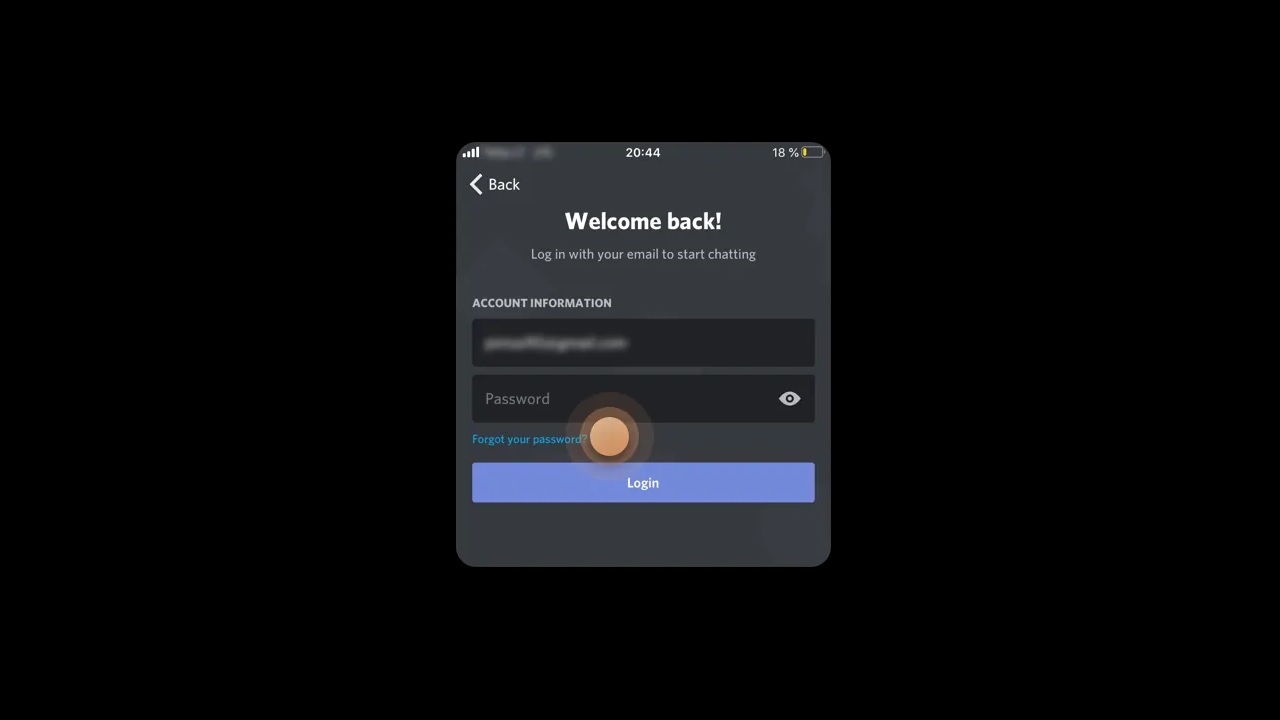
Just follow the steps above to reset the password in the Discord mobile app. For all Discord password resets It is extremely important that you enter the e-mail address of your account in question. If you have a problem with your email address during the process, you can contact the Discord Support team.
How to change Discord password?
- Method #1: Change password in Discord desktop app
- Method #2: Change password in Discord mobile app
Method #1: Change password in Discord desktop app:
- Step #1: Open the Discord desktop app.
- Step #2: Sign in with your account information.
- Step #3: Click the gear button in the lower left corner.
- Step #4: Open the My Account page.
- Step #5: Click the Edit button.
- Step #6: Change password? Click on the text.
- Step #7: Enter your current Discord account password.
- Step #8: Set your new password.
- Step #9: Save the changes.
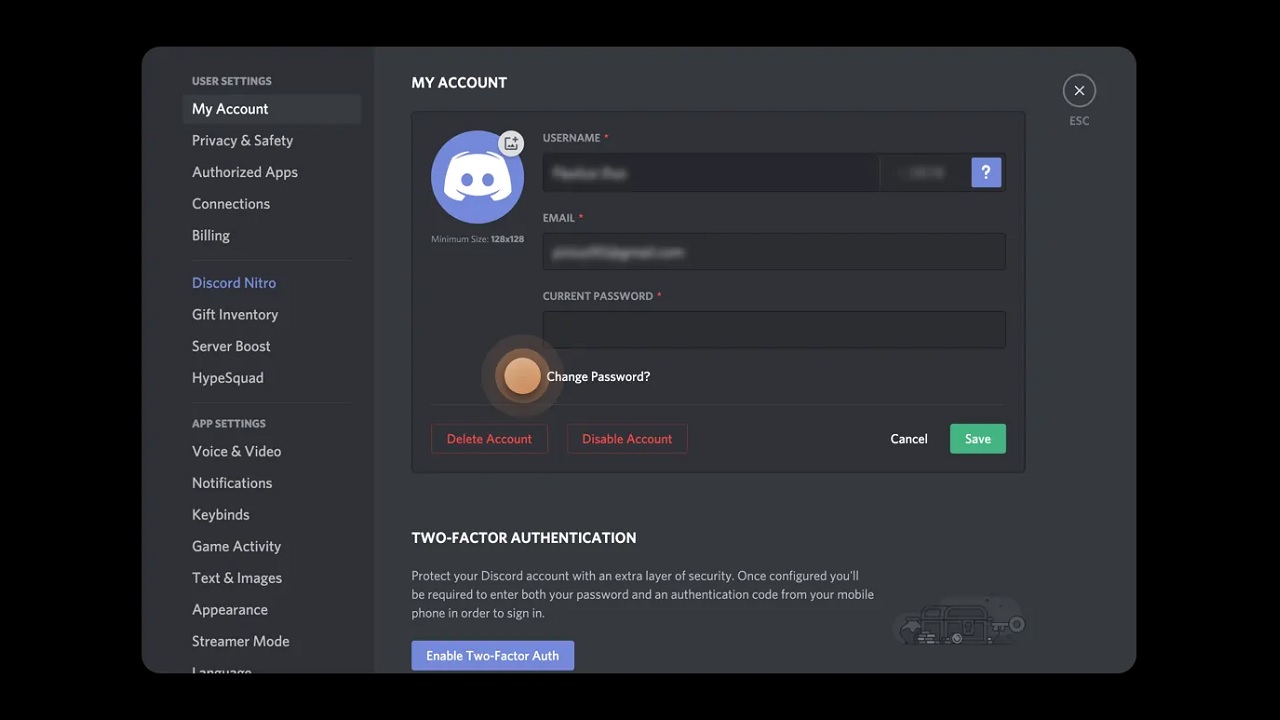
To change the password in the Discord desktop application, simply follow the steps above. To set a new password First you need to enter your current password. You may want to consider making a note of your new password so you don’t forget it. Make sure your new password is strong and different from your passwords on other social media platforms.
Method #2: Changing the password in the Discord mobile app:
- Step #1: Open the Discord mobile app.
- Step #2: Sign in with your account information.
- Step #3: Tap your profile picture or the gear icon in the lower right corner.
- Step #4: Open the My Account page.
- Step #5: Tap on Change Password.
- Step #6: Enter your current Discord account password.
- Step #7: Set your new password.
- Step #8: Save the changes.
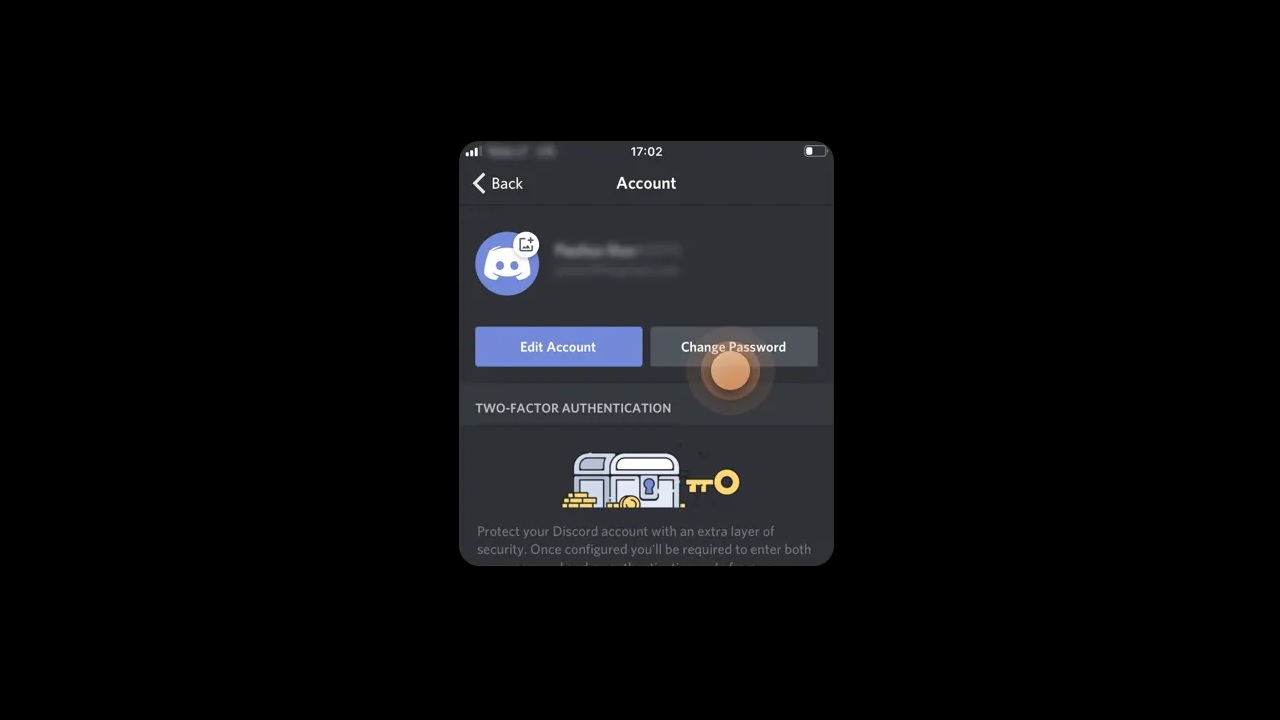
To change the password in the Discord mobile application, simply follow the steps above. To set a new password, you must first enter your current password. To remember your new password You might consider taking notes. Make sure your new password is strong and different from your passwords on other social media platforms.
How to change Discord email address?
- Method #1: Changing email in Discord desktop app
- Method #2: Changing email in the Discord mobile app
Method #1: Change email in Discord desktop app:
- Step #1: Open the Discord desktop app.
- Step #2: Sign in with your account information.
- Step #3: Click the gear button in the lower left corner.
- Step #4: Open the My Account page.
- Step #5: Click the Edit button.
- Step #6: Type your new e-mail address.
- Step #7: Enter your current password.
- Step #8: Save the changes.
- Step #9: Confirm the change via the link sent to your e-mail address.
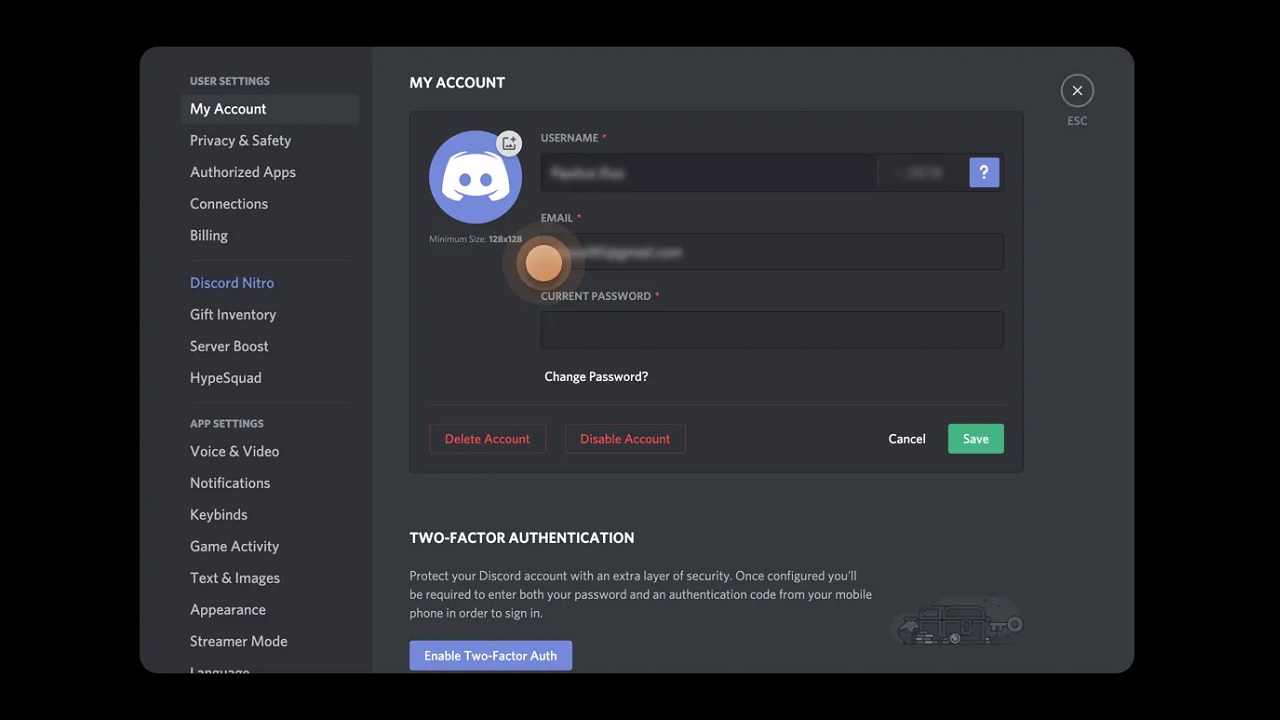
Just follow the steps above to change email in the Discord desktop application. To add a new email address Remember that you must enter your Discord account password, and make sure that the e-mail address you enter is your current, reachable address.
Method #2: Changing email in the Discord mobile app:
- Step #1: Open the Discord mobile app.
- Step #2: Sign in with your account information.
- Step #3: Tap your profile picture or the gear icon in the lower right corner.
- Step #4: Open the My Account page.
- Step #5: Tap the Edit Account button.
- Step #6: Type your new e-mail address.
- Step #7: Enter your current password.
- Step #8: Save the changes.
- Step #9: Confirm the change via the link sent to your e-mail address.
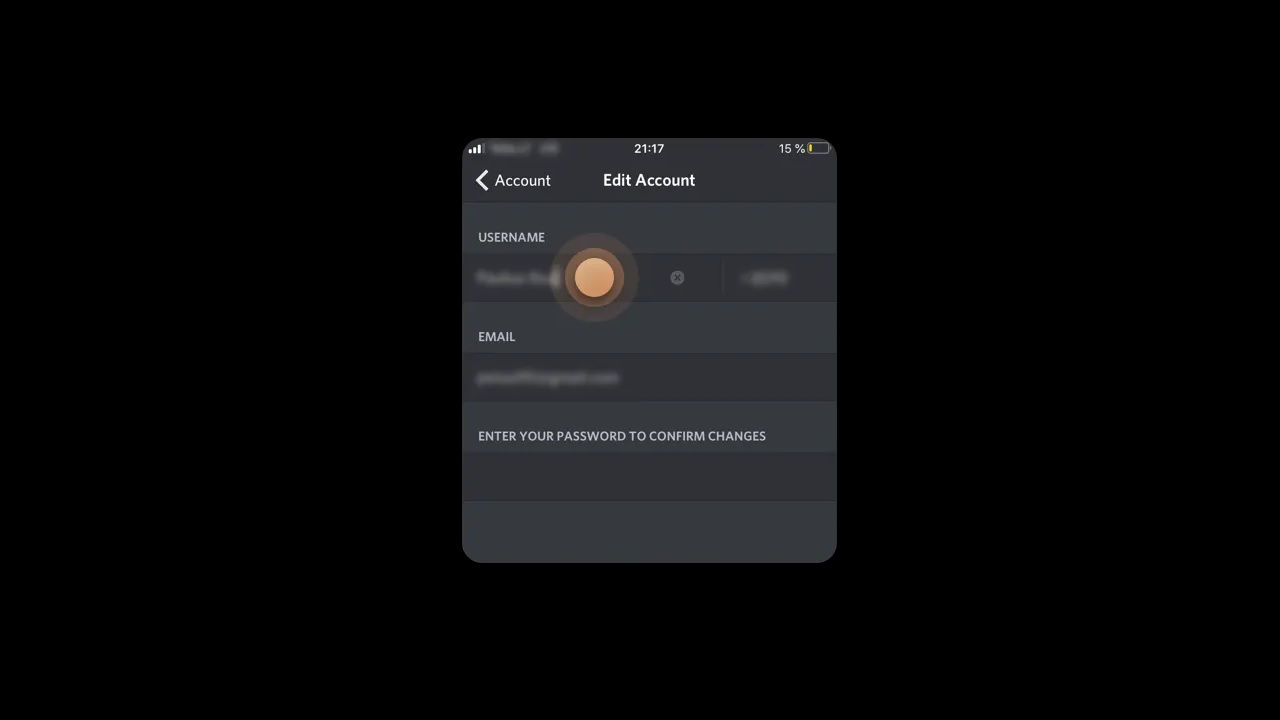
Just follow the steps above to change email in the Discord mobile app. To add a new email address Note that you have to enter your Discord account password and make sure that the e-mail address you enter is your current address.
Community’s popular instant messaging app How to solve the problem of forgot my Discord password, We have explained the methods you need to apply step by step in all details by answering the curious questions such as how to change the password and how to change the e-mail. If you encounter any problems while applying the methods, you can contact Discord Support.
