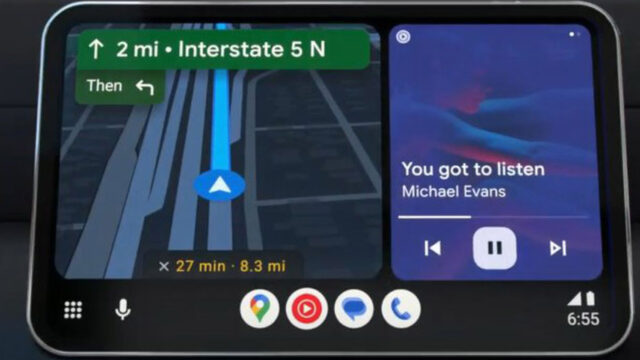Currently available on iOS, Mac desktop and WhatsApp Web, the feature is finally coming to Android. Now you can easily search messages by date without getting buried in WhatsApp chats to find old messages.
You will be able to go through history to find old WhatsApp messages on Android
Mark Zuckerberg announced this new feature on his WhatsApp channel. She even shared a video of herself searching for an old Karaoke conversation.
To search for a chat on a specific date, tap the contact or group chat. Then press the search button located just below the person or group name. Depending on the WhatsApp version, you may also need to tap the three-dot menu in the upper right corner and select the Call option.
When you see the calendar, tap it and select the exact date you want. Now you can access the messages of that day directly with this method. But this feature is limited to finding a chat on a date. So, if you are thinking of searching within a date range it is not possible.
Earlier, WhatsApp search was all about keywords. When you typed a word, you had to search for all messages containing that keyword, one by one. Thanks to the new feature, users no longer have to scroll effortlessly to find what they are looking for. Just remember the date of a particular message or media file and the rest is easy.
What do you think about this WhatsApp feature that makes old messages easier, finally coming to Android? Please don’t forget to share your thoughts with us in the comments section below.