When you look at the technical specifications of the device to buy a new computer, you will see the abbreviation of many components such as GPU, CPU, RAM, SSD, HDD, PSU and so on. So, what are the expansions of these computer components you see? We have explained in detail what the abbreviations of computer components mean and what they do.
We encounter it frequently in daily life, but especially when you go to the specifications section of the product page to buy a new computer, you will see many different abbreviations such as GPU, CPU, RAM, SSD, HDD, PSU and so on. This expansions of computer components and their values Indicates the performance power of the computer. Because expansions of computer components What you need to know.
Expansions of computer components It is not just a subject that should be known by informatics experts. When buying a new device, encountering a problem with your existing computer, experiencing performance problems, etc. what are the expansions of computer components When you know, you can respond to the problem much faster or choose the most suitable device for you. Let’s take a closer look at what computer abbreviations mean.
Expansions of common computer components:
GPU / Graphics Processing Unit
GPU, an abbreviation for Graphics Processing Unit graphics processing unit means. These devices are used to create the graphic, that is, the image. The graphics processor unit processes and displays computer graphics and is often much more efficient at complex algorithms than the CPU.
You can add a graphics processor unit externally to a computer, but on most computers, about 90%, this unit comes integrated. Integrated graphics processor units offer much lower performance than dedicated units used externally. But for a standard user, the integrated GPU is also a device that works. It is one of the most important components that directly affects computer performance.
RELATED NEWS
What are CPU and GPU, and what do they do?
CPU / Central Process Unit – Central Processing Unit (CPU)
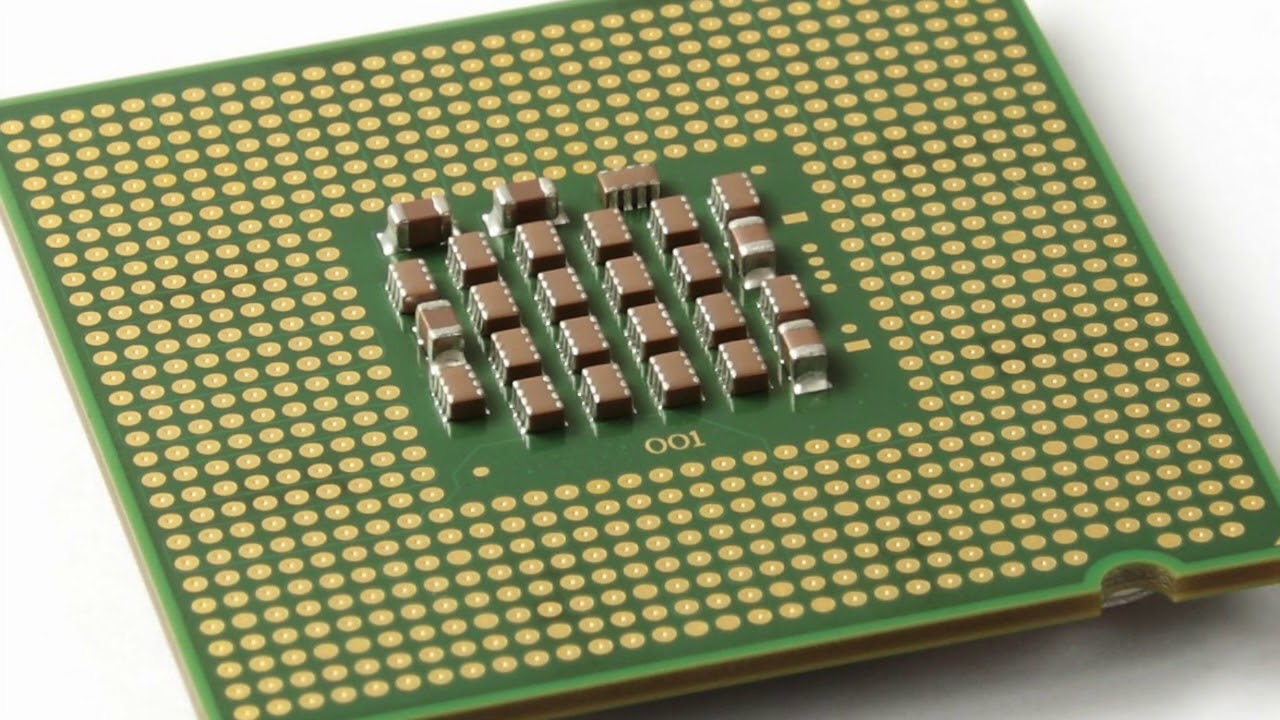
CPU, which is the abbreviation of Central Process Unit, is Turkish. central processing unit means. The central processing unit is the unit that processes data in computers and sends the necessary commands for the software to run. Central processing units in a single chip are called microprocessors.
The central processing unit reads low-level codes and ensures that software, input units, output units work. It would not be wrong to say that the computer is the mind. It is one of the most important components that directly affects computer performance. Also known as processor Although the central processing unit is a complex system, what we see as a user is only a small chip.
RAM / Random Access Memory – Random Access Memory:
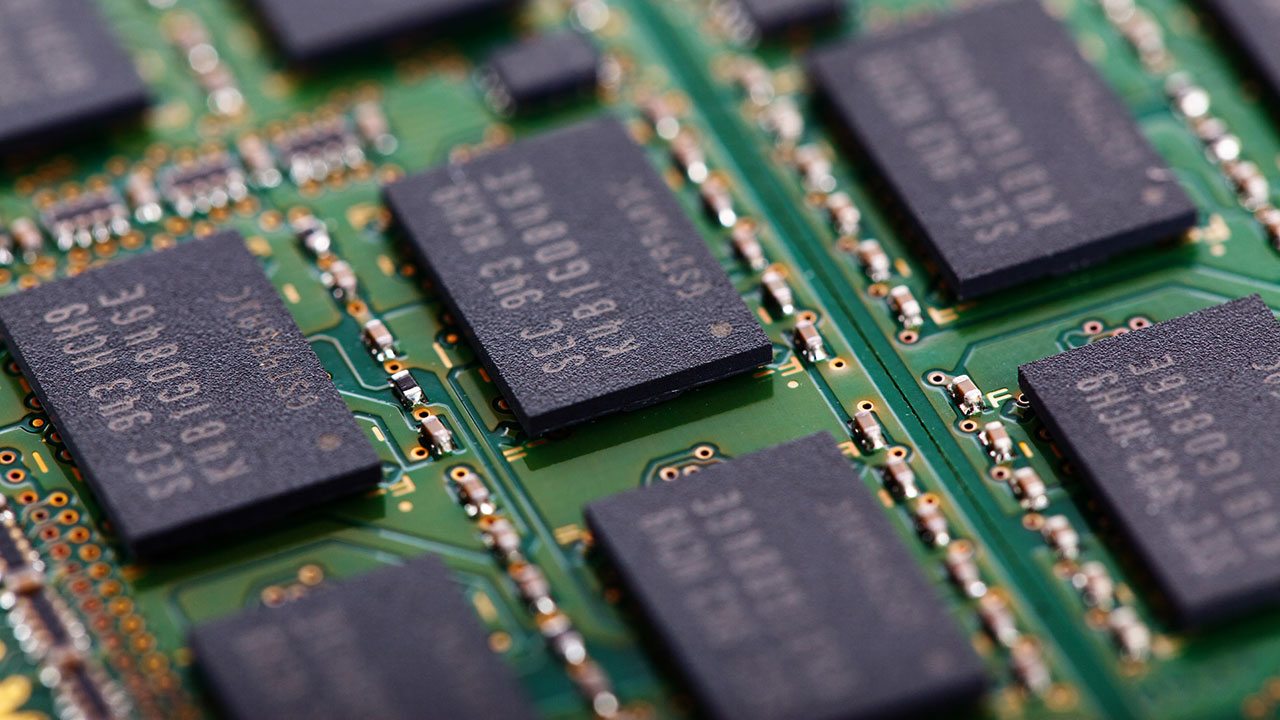
RAM, the abbreviation of Random Access Memory, Turkish random access memory means. Random access memory is a data store where data read and transmitted by the processor are stored for a short time. It is one of the most important components that directly affects computer performance.
RAM is main memory. It is the special area where loading, transferring, routing, displaying and data works. located on RAM data can be both read and written. There are types such as DRAM, SRAM, ECC that perform the same operation but stand out with different features. To get a much stronger performance from your computer, you can add a new RAM to the component you are using or replace your existing RAM.
ROM / Read-only Memory – Read Only Memory:
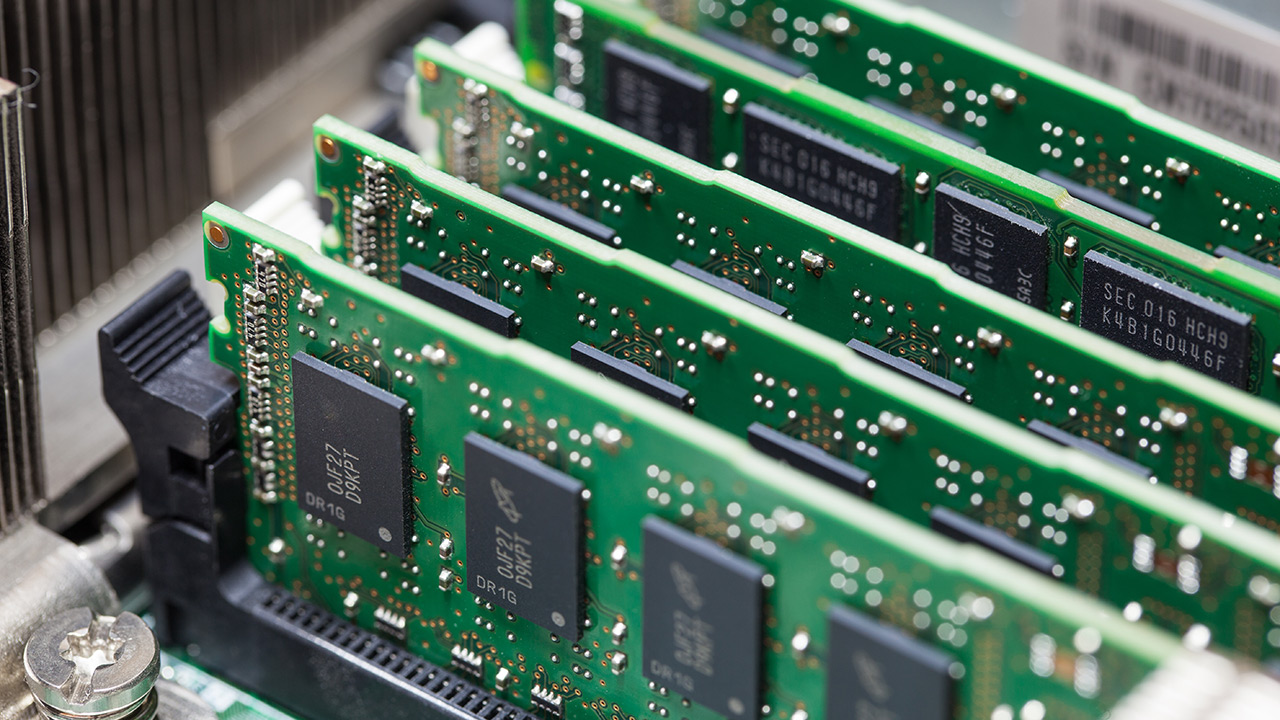
ROM, which is the abbreviation of Read-only Memory. read-only memory means. Read-only memory is a data storage unit used in many electronic devices, especially computers.
There is a pretty significant difference between RAM and ROM even though they look similar. As the name suggests, on the ROM data is both writable and not readable. Data can only be written to the ROM during production. The user cannot intervene. RAM, on the other hand, is a data storage unit that is written, read and edited in line with user requests.
HDD / Hard Disk Drive – Hard Disk Drive:

HDD, which is the abbreviation of hard disk definition, Turkish hard disk means. Hard disk’s job is to store data. All data on your computer is stored here for use when needed. The operating speed is quite slow compared to the RAM unit.
Because the hard disk is much slower than the RAM unit, data that is too large to be written to RAM is stored here. That is, the data on the hard disk, They are kept ready for RAM usage. Since HDD is slow and RAM can store small-sized data, much faster storage drives called SSDs have been used for a while.
SSD / Solid-state drive – Solid State Drive:
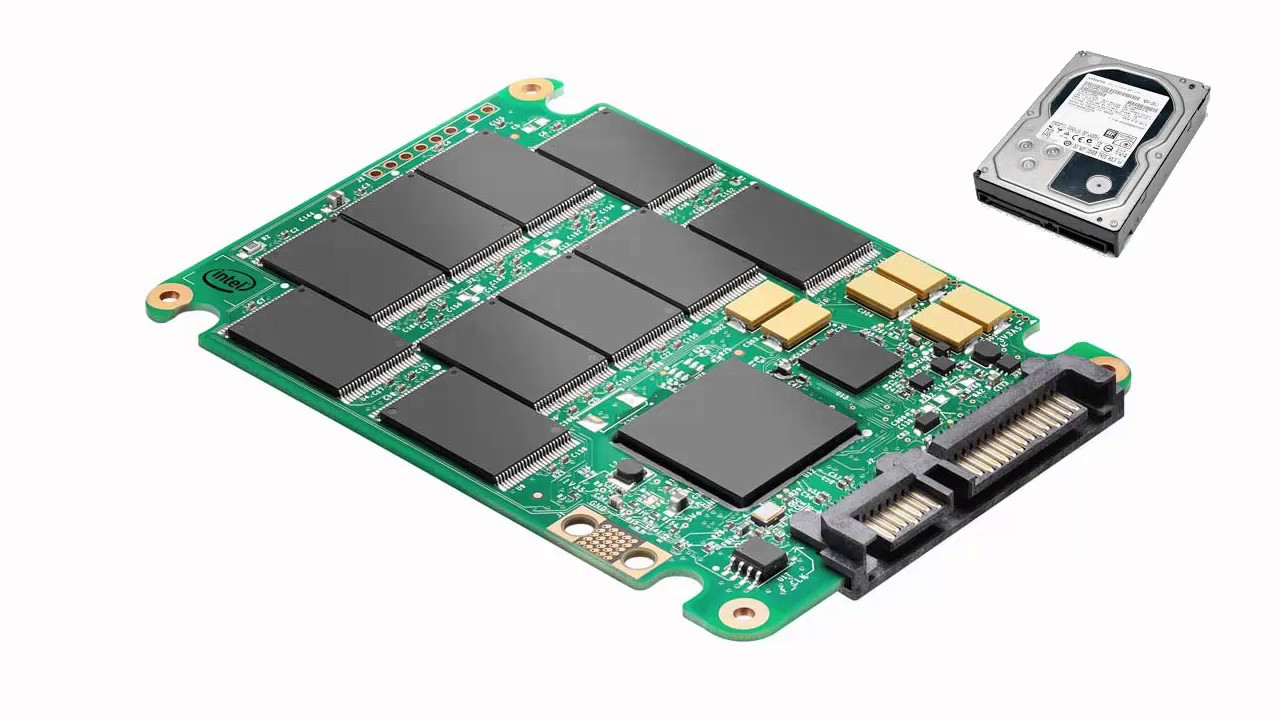
SSD, which is the abbreviation of solid – state drive definition, Turkish solid state drive means. SSD is a device that works as a secondary storage system and serves to store data permanently unlike RAM. SSD is quiet, fast, more durable, much less latency. In short, SSD is a much more powerful device than HDD.
Having semiconductor cells, SSD stores data in these cells. SSD prices also vary according to the number of data stored in each cell. The more bits, the better. SSD has a similar working principle as RAM. Busses can simultaneously reach the desired unit for data transmission. This means that the data processing capacity is very fast.
PSU / Power Supply Unit – Power Supply Unit:

PSU, which is the abbreviation of Power Supply Unit, is Turkish. power supply unit means. It is the common name of the components responsible for providing the energy needed for the operation of all electronic devices, especially computers. All units such as battery, battery, adapter, power cable and similar units are referred to as PSUs.
In fact, the main power source for the power supply units is the wall socket. the connection between electricity and the device that needs energy we can say. While the PSU is the power cable for devices that are directly connected to electricity, the PSU is a battery or batteries for devices that work with a charge. It is also possible to say a temporary power supply unit for batteries and batteries. Since computers will not work without power, we can say that the PSU unit is an indispensable component.
When you buy a new computer, encounter a problem with your existing computer, have a performance problem, etc. what are the expansions of computer components We explained all the details. Of course, there are components that will come up with different abbreviations, but if you are not an expert, just knowing them will be enough.
