Chrome, which is one of the most popular internet browsers all over the world and has 3.2 billion users, has released an ’emergency security update’ to protect its users from cyber attacks.
Google Chrome continues to be one of the most preferred internet browsers. Chrome, which has 3.2 billion users in our country and all over the world, is having a hard time these days.
Chrome has been the target of cyberattack groups in recent days. Due to the continuation of these attacks, the company started to take new measures to ensure the safety of its users. In line with these measures, an ’emergency’ security update has been released.
Chrome users must download this update to be protected from attacks
Cyber attacks have gained great momentum all over the world and many giants have been the target of these attacks. In the past days, we shared with you the news that many companies such as Samsung, NVIDIA, Toyota were hacked. Another of the names attacked was the popular internet browser Google Chrome. The company continues to take new measures to protect its users from these attacks. The published emergency security update is of great importance for you to protect your personal data from these attacks if you are using Chrome.
Users must make this update in order to be protected from these attacks, which are carried out by exploiting a single vulnerability in Chrome. Following the release of the CVE-2022-1096 emergency update to version 99.0.4844.84, the company announced that they were aware of the severity of these attacks. If you are using Chrome or not, if it is installed on your computer, you should do this update as soon as possible.
So how do we do the update?
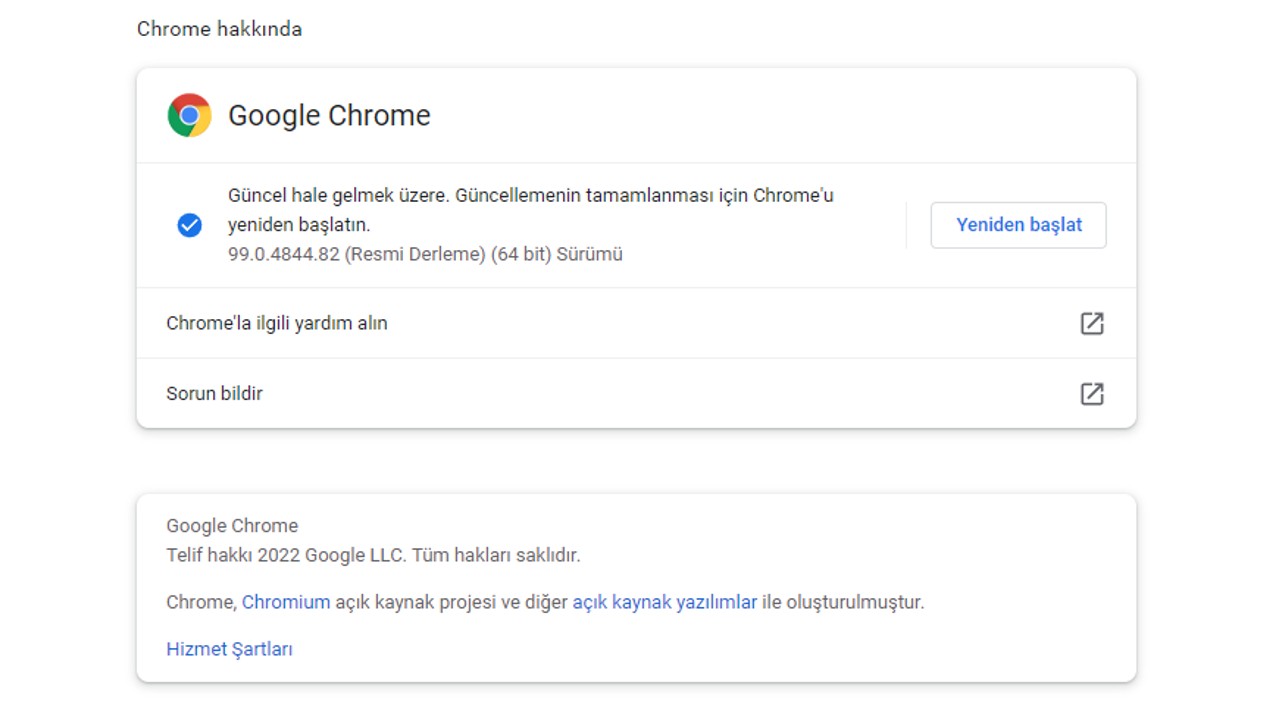
First, after opening Google Chrome, go to Settings by clicking the three dots on the top right of your screen and go to the bottom left of the screen. ‘About Chrome’ Click (Some versions of Chrome have the About Chrome menu ‘Helpmay appear under the ‘ option). If the update is ready, your browser will automatically start downloading after clicking this option. After installing the update ‘Restart’ You have to close and open your browser by clicking on the option, otherwise the update cannot be activated.
of the update it may take a few days to open to everyone, so if there is no update on your screen, check again after waiting for a while.
Source :
https://www.forbes.com/sites/daveywinder/2022/03/26/google-confirms-emergency-security-update-for-32-billion-chrome-users-attacks-underway/?sh=b9d18d3aaa2e
