The next major patch for PlayerUnknown’s Battlegrounds (more commonly known as PUBG) is now out on consoles, and this brings the update 29.2 content released on PC earlier. Read on for the changes, new items and more in the PUBG update 2.65 patch notes.
Map Service
※ PC players can anticipate the next rotation every Wednesday at 2 AM UTC, while Console players can expect the same every Thursday at 7 AM UTC.
Schedule
| Week 1 | May 14 | May 23 |
|---|---|---|
| Week 2 | May 22 | May 30 |
| Week 3 | May 29 | June 6 |
| Week 4 | June 5 | June 13 |
Live Server – Featured Map
- Erangel Classic
- Selectable in all regions during its service period.
- Offers the same party types and perspectives as Normal Match.
Live Server – Normal Match
Map Select Regions (AS, SEA)
| Fixed | Favored Map (Rondo, Miramar, Sanhok, Taego) Rotation |
Etc.
(Paramo, Vikendi, Karakin, Deston) |
|||
|---|---|---|---|---|---|
| Week 1 | – | Taego | Rondo | Sanhok | Karakin |
| Week 2 | – | Rondo | Sanhok | Miramar | Deston |
| Week 3 | Erangel | Sanhok | Miramar | Taego | Paramo |
| Week 4 | Erangel | Miramar | Taego | Rondo | Vikendi |
Map Select Regions – KR/JP, KAKAO
| Fixed | Favored Map (Miramar,Rondo) Rotation |
Etc. (Paramo,Vikendi,Karakin,Deston) |
|||
|---|---|---|---|---|---|
| Week 1 | – | Taego | Sanhok | Miramar | Deston |
| Week 2 | – | Taego | Sanhok | Rondo | Paramo |
| Week 3 | Erangel | Taego | Sanhok | Miramar | Vikendi |
| Week 4 | Erangel | Taego | Sanhok | Rondo | Karakin |
Random Map Regions – NA, EU, RU, OC, SA & Console
※ Rotations featuring Deston will have a 20% probability for each map. For Weeks 2 and 4, fixed and favored maps will each have a 22% probability and etc. maps will be 11% each.
| Fixed | Favored Map (Taego, Rondo, Vikendi, Miramar) Rotation |
Etc.
(Deston, Sanhok, Karakin, Paramo) |
|||
|---|---|---|---|---|---|
| Week 1 | – | Vikendi | Miramar | Taego | Deston |
| Week 2 | – | Miramar | Taego | Rondo | Sanhok |
| Week 3 | Erangel | Taego | Rondo | Vikendi | Deston |
| Week 4 | Erangel | Rondo | Vikendi | Miramar | Karakin |
Live Server – Ranked
- Erangel (25%) / Miramar (25%) / Taego (20%) / Vikendi (20%) / Rondo (10%)
- The map service for Ranked is updated on a season-by-season basis.
※ Please note that the features and updates described below are subject to change or removal due to issues such as bugs, in-game problems, and community feedback. The images used are intended as visual references only; the actual game may look different as the builds are continually developed and refined before release.
World: Erangel Classic
※ Erangel Classic is available in Normal Match as a featured map and is also supported in Custom Match.
※ Erangel Classic preserves the essence of the earlier version of Erangel, its distinctive appearance and atmosphere, all while delivering the enjoyable gameplay experiences that players have grown accustomed to.
Service Period (UTC)
Normal Match (Featured Map)
- PC
- May 14, after live server maintenance – May 28, 7 AM
- Console
- May 23, after live server maintenance – June 6, 7 AM
※ Erangel Classic will replace the current Erangel map in Normal Match during the above period.
Custom Match
- PC
- May 14, after live server maintenance – June 12, before live server maintenance
- Console
- May 23, after live server maintenance – June 20, before live server maintenance
Details
- Weather: Sunny, Sunset, Overcast
- Weaponry will be placed on wooden tables on the starting islands.
- Secret Room and Recall system are not available.
Gunplay
While not identical to the old recoil, Erangel Classic’s reduced recoil will enable players to relive the nostalgia of the old Erangel map. However, this adjustment excludes certain firearms such as SRs, Handguns, and the Crossbow.
- The weapon pool and specs, except for recoil, remain unchanged.
- All armor performance is increased by 7.5%.
- The STK (Shots to Kill) for all firearms will increase by approximately 1.
Tommy Gun
- Obtainable from the Care Package and removed from world spawn.
- Cannot be obtained by using the Flare Gun.
- The default Magazine is changed to a drum Magazine, increasing the ammo count to 100 rounds and adjusting the reload speed accordingly.
- Attachable Scopes: Red Dot or Holographic Sight
ARs
- Horizontal recoil decreased by 30%.
- Vertical recoil decreased by 30%.
SMGs
- Horizontal recoil decreased by 30%.
- Vertical recoil decreased by 30%.
DMRs
- Horizontal recoil decreased by 20%.
- Vertical recoil decreased by 20%.
LMGs (DP-28, M249, MG3)
- Horizontal recoil decreased by 20%.
- Vertical recoil decreased by 20%.
Shotguns
- Horizontal recoil decreased by 20%.
- Vertical recoil decreased by 20%.
UI


- Some of the in-game UI is reverted to the old version, including the world map, minimap, Blue Zone UI, match start timer, and kill/survival UI.
- Team number, Screen Ping Marker, and Waypoint are available.
Spawn
- The types and total amount of world spawn items and vehicles will be similar to the current patch.
- The Helmet (Lv.3) and seventeen classic skins added as world spawn items.
- When using the Flare Gun, players will obtain the bulletproof UAZ instead of BRDM.
- Fixed vehicle spawn spots are not available.
- The spawn spots of Esports vehicles and the Motor Glider have been removed.
Dev’s comment: As announced at the end of April, Erangel Classic makes its comeback with Update 29.2. We’ve redesigned the old Erangel map, providing players a chance to relive their memories, all while embracing the game’s modern enhancements. While realistic recoil adds to the game’s distinctive charm, it has posed a challenge for newcomers. With the gunplay reminiscent of the past, we hope Erangel Classic will evoke memories of the early PUBG days.
World: Rondo
※ The following features are available only in Rondo.
New Item: Zipline Gun
Meet the Zipline Gun, a zippy new travel tool that lets you navigate Rondo in a whole new way.

- Inventory slot: Secondary Weapons
- Ammo: Zipline Gun Cable
- Weight: 2
- Reload time: 3 seconds
- World spawns along with the Zipline Gun.
- The Zipline Gun cannot be used without the Zipline Gun Cable.
- To deploy a zipline using the Zipline Gun, launch the cable sequentially to any two points of your choice.
- Ziplines can be placed on buildings, terrain, and stationary, indestructible objects.
- Cannot be placed on characters, vehicles, Care Packages, or water.
- Cannot be installed if there are objects in the cable launch path or if the two points are in opposite directions.
- An installed zipline can be used up to four times.
- The Zipline Gun cannot be used inside a vehicle.
- Interacting with an installed zipline will enable you to move in the direction you’re facing.
- Mid-journey release can be initiated by hitting the Interaction key again.
- When multiple players use a zipline, you can only move in the same direction as the player already using it, and you’ll wait to prevent overlapping.
- SMGs or Handguns can be used while riding the zipline.
- You can use the Limited Interaction key to retrieve cables installed by yourself or other players.
- When a cable has been installed at the first point, jumping off a cliff, colliding with or riding a vehicle, swapping/unequipping the weapon, or rotating beyond a specific angle will retrieve the cable.
- The travel speed depends on the slope of the zipline.
- Can be stored in the trunk of a vehicle.
- If a vehicle collides with an installed zipline, the zipline will be destroyed.
- Installed ziplines are not destroyed by explosions.
- World spawns.
- Available in Normal Match and Custom Match.
Dev’s comment: Open up a whole new dimension of map navigation and engagement with Rondo’s latest addition, the Zipline Gun. Locations that were previously difficult to reach can now be infiltrated and ambushed via a zipline deployed at your chosen spot. We hope that the introduction of the Zipline Gun will allow for a broader array of strategies and engagements in Rondo, ultimately enriching the game’s meta with increased diversity.
In-Game Challenges
To make teamwork easier, we’re improving In-game Challenges based on player feedback.
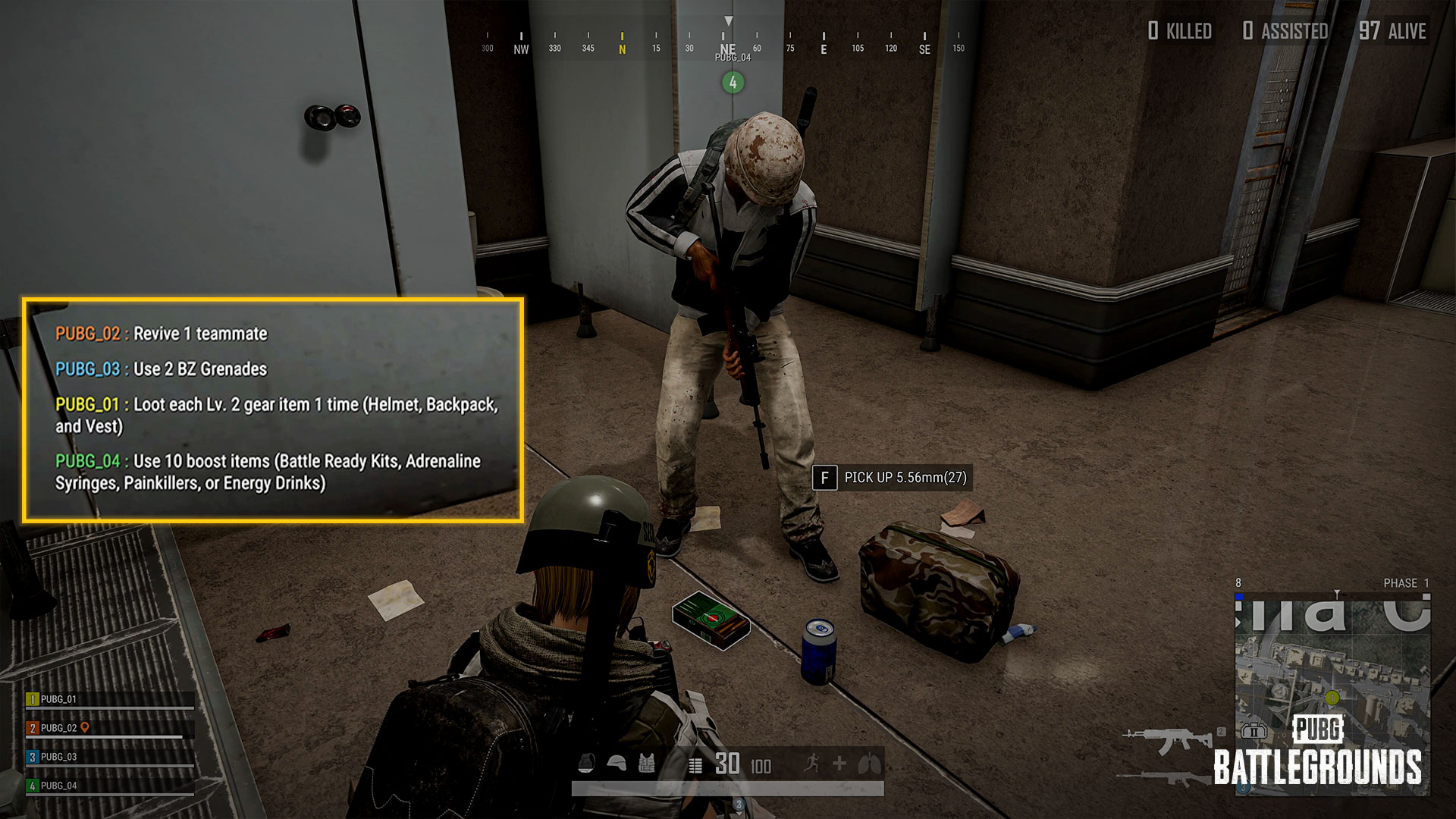
- From the challenge list shown on the left side of the world map, you can now share challenges with your teammates via Radio Message.
- Challenges cannot be shared while spectating.
World Misc.
- Removed the Ducati containers from starting islands.
New Feature: Win Streak Showdown
Introducing Win Streak Showdown, where premade teams compete in Normal Match for achievements beyond the Chicken Dinner.
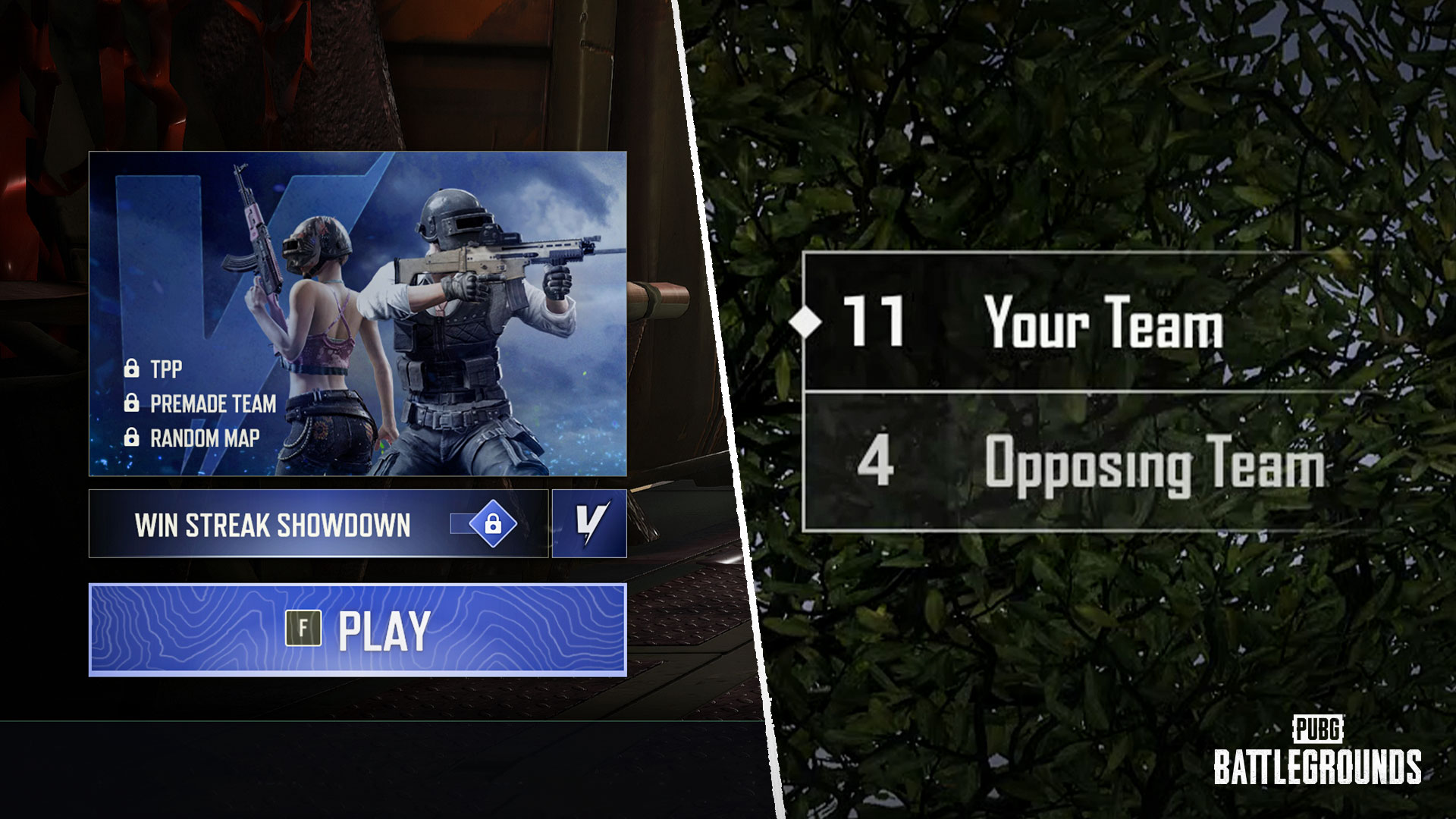
How to Participate
- Enable the Win Streak Showdown option located under the Select Game Mode panel in the Play – Normal tab.
- A premade team is required to enable Win Streak Showdown.
- You cannot invite or join teammates while Win Streak Showdown is in progress.
- Only Quick Join is available.
- Win streak will reset if you deactivate Win Streak Showdown.
- Win Streak Showdown can still be continued when a teammate leaves, even if there is only one remaining player on the team.
- Once all teammates are ready, Win Streak Showdown matchmaking begins to search for opponents. When an opposing team is found, Normal Match matchmaking will begin.
- Canceling matchmaking after the opposing team has been found will result in an automatic loss and reset the win streak.
Rules
- The result of Win Streak Showdown is determined by the sum of your Kill points and Placement points earned from the match.
- You will earn one point per kill, with additional points awarded based on the team’s placement.
- Both teams’ scores in real-time are displayed in the top left corner of the screen.
- When your entire team is eliminated, you have the option to spectate the opposing team.
- The Win Streak Showdown result is available in the lobby after the match.
- You cannot proceed to the next Win Streak Showdown match until the outcome has been decided.
- If the next Win Streak Showdown match is not completed within 2 hours of achieving at least 1 win, the Win Streak Showdown will end.
- The team will be retained but your win streak will reset.
Rewards
- You’re automatically rewarded for your win streak at the end of the match, and details can be found on the Match Results page.
- The rewards for each consecutive win can only be earned once every 7 days, and your reward history and win streak will reset every Wednesday 12 AM (UTC).
- Achieving a win streak and placing first in the same match will grant Perfect Match rewards.
- Perfect Match reward is obtainable maximum three times per week.
Dev’s comment: Until this point, the primary objective has been securing that Chicken Dinner, yet in reality, only a select few players achieve this goal in each match. Introducing the Win Streak Showdown feature, we aim to provide the majority of players who don’t clinch the Chicken Dinner with a fresh, rewarding new pursuit: the win streak. Pursue consecutive victories, enhance your skills and teamwork, and reap rewards, all while vying for the Chicken Dinner!
Arcade
※ The following updates apply to Custom Match as well.
Team Deathmatch

- New Map: Liana
- Introducing Liana, our latest map exclusively designed for Team Deathmatch! Designed to promote diverse combat opportunities, Liana caters to an array of gunplay styles. Players will encounter a complex network of intersecting routes, bridging varied locations such as the outskirts with a sea view, wide roads, Underpass, Studio, Cafe, Midway, and more.
- Several elevated areas, including most rooftops, are inaccessible.
- Respawning in unfavorable locations has been improved.
- Two new Rondo maps – Warehouse and Suburbia – have been added.
- The Field and Shipyard maps, identified as having high leave rates, have been removed.
- Map selection probabilities have been readjusted in alignment with these changes.
Intense Battle Royale
- Random maps where Safe Zones, vehicles, and Supply Drops spawn differently compared to existing maps have been added.
- Random maps and existing maps will each make up 50% of the total map appearances.
- Maximum number of players: 16 → 20
- Two new Rondo areas added.
Dev’s comment: We launched Intense Battle Royale with the hope that it would live up to its name, offering an intense gameplay experience for Battle Royale enthusiasts. However, as time passed since its initial release and players grew familiar with each map, the intensity and randomness that makes Battle Royale so appealing seemed to fade. With this update, we’re injecting a dose of randomness by incorporating random maps into Intense Battle Royale. This addition of unpredictability aims to revive the freshness of each gameplay session.
QoL
Group Emote
The Team Emote feature has been renamed to Group Emote and now offers broader interaction possibilities. Enjoy emotes with even more players!

- Whereas previously only members of the same team could join a group emote, players from other teams can now join a group emote as long as they have the same group emote equipped on their Action Wheel.
- The emote performed by the player you are focusing on or interacting with will be played.
- If you don’t have the emote equipped on your Action Wheel, you can press ‘Watch Group Emote’ to listen to the emote.
- Some group emotes do not support the ‘Watch Group Emote’ feature.
- The Action Wheel slots for Emotes and Sprays have increased from 2 to 10.
- Interaction range: 6m → 10m
- There is no limit on the number of participants for Group Emote.
- The Gestures and Dance filters have been added to the Emotes & Sprays in the Customize page, while the Emotes filter has been removed.
- The tier information for Emotes, Sprays, Nameplates, Emblems, and Charms will be displayed.
Survivor Pass

A new Survivor Pass: Off the Grid is prepared for the 29.2 update. Read more details on the May Store Update announcement!
Workshop
New item sets have been added to the Hunter’s Chest and Archivist’s Chest.

- Viking Invader
- Bad Bunnies
- Curse of the Wicked
UX/UI
- ‘CUSTOM MATCH’ text will be displayed at the top of the Custom Match screen.
Performance
- Optimized the Anti-ESP solution.
- Optimized the game loading process.
Bug Fixes
Gameplay
- Fixed the issue where reviving a player fails and causes the timer to loop.
- Fixed the issue where, if a player uses Co-op Climb right before a match in Bluebomb Rush or Team Deathmatch, the character remains in the location where Co-op Climb was activated.
- Fixed the issue where eliminated characters remain visible for an extended duration in Team Deathmatch.
- Fixed the issue where attempting to switch primary weapons after firing the Panzerfaust causes the weapon to not be gripped properly.
- (PC) Fixed the Replay compatibility issues, including lag and crashes.
- (PC) Fixed the issue where moving or switching screens while holding a firearm with the Post-Processing option enabled causes blur on detachable attachments.
World
- Fixed collision, texture, performance, and some other general Karakin and Vikendi issues.
- Fixed an issue where parts of the wind turbines in Vikendi are transparent.
- Fixed an issue where ammunition does not spawn on Cable Cars and their stations.
- Fixed an issue where the driving sound of the Pico Bus is difficult to distinguish in terms of direction.
- Fixed an issue where characters can clip through the ground when lying on the road after destroying terrain in specific locations in Rondo.
- Fixed an issue where players can see outside the building using the Folded Shield inside a low-ceilinged building.
- Fixed the BR Coins non-spawning issue.
- Fixed the sound sync issue that occurs when Emergency Cover airdrops land.
- Fixed an issue where, under specific circumstances, characters can hide underwater in Rondo.
UX/UI
- Removed the previews of three-wheeled motorbikes from the Customize page.
- Fixed the display error of the ‘Enemy Team’ text that appears on the scoreboard following a round of Bluebomb Rush in the Turkish language setting.
- Fixed an issue where placing Screen Ping Markers on Care Packages, items, or vehicles creates markers with incorrect categories.
- Fixed an issue where the generated location and color of Screen Ping Markers intermittently misalign with the world map and minimap.
- (PC) Fixed an issue where the loading UI fails to disappear after redeeming certain G-COIN codes.
Items & Skins
※ Clipping issue: Graphics that are shown outside the visible part of an image/object.
- Fixed the issue where random text is printed on underwear when wearing specific outfits.
- Fixed the issue where underwear textures are incorrectly displayed when wearing specific outfits alone.
- Fixed the clipping issue on the wrist when a female character wears the Sleek Punk Top and Douyu Biker Jacket together.
- Fixed the clipping issue that occurs when wearing Sha Wujing’s Shirt and the Haven Leather Jacket (Black) together.
- Fixed the issue where the character’s pelvis turns transparent when using an Emote after equipping the Snow Slick Jacket with the Lucky Bandit Outfit.
- Fixed the clipping issue that occurs when wearing Zhu Bajie’s Top and Julie’s Infiltrator Jacket together.
- Fixed the issue where underwear textures are incorrectly displayed when equipping the Red Reindeer Nose with certain outfits.
- Fixed the arm’s transparency issue when switching to FPP with the B.A.S.A. Casual Hoodie equipped.
- Fixed the issue where the skirt texture is incorrectly displayed when a male character wears the Mooni Skirt (Black).
- Fixed the issue where the string on the mask is missing when a male character wears the Clockwork Carnage Gas Mask and Clockwork Carnage Fur Top together.
- Fixed the clipping issue on the chest when wearing the PGC 2022 Tac-Tech Shirt with certain Hoodies.
- Fixed the issue where the hair is missing when a female character wears certain tops and hats together after equipping Hairstyle 41.
