With the event held by Microsoft, innovations that will come to the Windows 11 operating system such as security changes, interface updates, remote assistance systems and video conversation were announced.
Microsoft, with its event today, the newest operating system Announced all the innovations they will bring to Windows 11. To be honest, the innovations mentioned are really exciting and a few of them are what users have been waiting for for a long time, for example the File Explorer tabs.
At this event, Microsoft presented a huge update. that Windows 11 is ready officially announced to its users. Windows 365keep it new to security updates Let’s examine all the innovations coming to Windows 11 together.
So what innovations did Microsoft bring to Windows 11?
Remote Help system
Microsoft has announced its new service, Remote Help, i.e. Remote Assistance announced. This feature is designed to make it easier for IT (Information technology) professionals. Since it is a little difficult for IT staff to help people only in writing or verbally, Microsoft has made it possible for IT staff to help you with the Remote Assistance feature. with your permission will be authorized to access your information and be able to help more easily.
Phishing protection

Microsoft has stated that it is working to protect against common attacks such as phishing. The company said it was about to enter users’ Microsoft account credentials for Microsoft Defender SmartScreen on an untrusted website. perceiving announced a new system. This protection system allows users to determine which sites are reliable and understand which ones are dangerous. It will help.
File Explorer changes
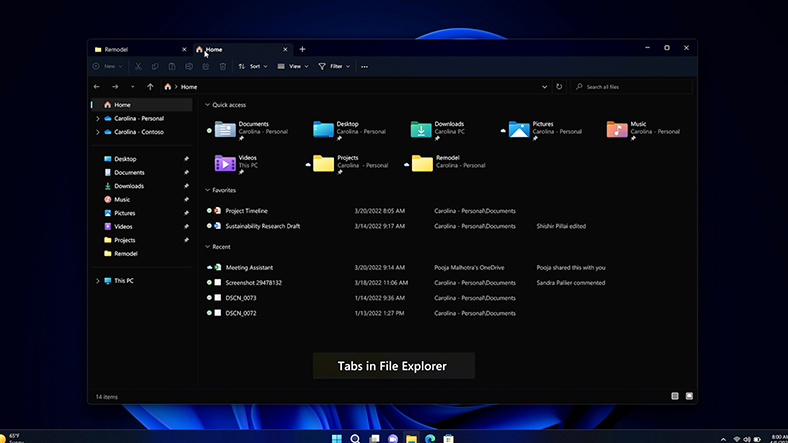
Microsoft has redesigned Windows 11’s File Explorer. In the new design of File Explorer, Windows 11 brings users the most used applications or files to them at the appropriate time. will create a smart homepage.
The new File Explorer design also tab system will be found. This means that you can finally open multiple folders tabs in a single window and not have to deal with windows. The Tabs feature is actually something people have been waiting for almost since Windows 7.
New meeting features
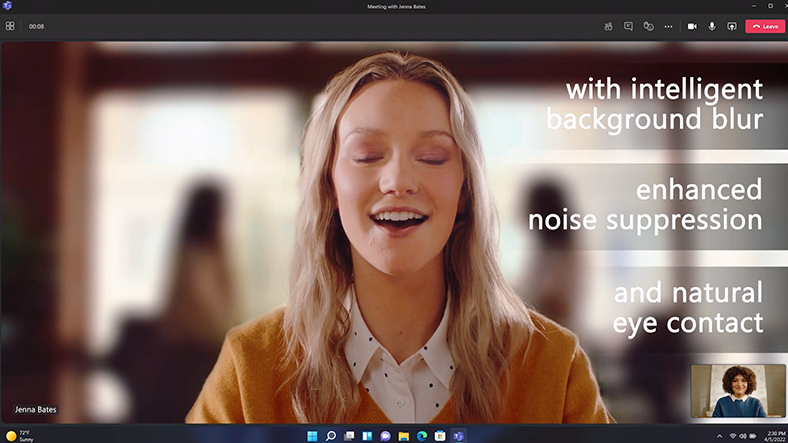
Microsoft is making big strides in accessibility. The company has developed a software for Windows that will benefit anyone who is hard of hearing, as well as anyone who has to attend meetings in a noisy environment. live caption system is developing, of course, with artificial intelligence.
Microsoft in Windows 11 improve the quality of video meetings It also brought some features. Calling the features it brings ‘Smart Meeting’, Microsoft’s new meeting features are: Sound Focus, Eye Contact, Auto Framing and Portrait Mode. All these features will greatly increase the meeting quality of the users, of course, again with artificial intelligence.
Windows 365

With the new Windows 365, a new automatic patch management service called Autopatch will ensure Windows 11 computers are always up to date. This new app management functionality will also help enable secure BYOD installations that have become increasingly common since people transitioned to working remotely.
Three new features are coming to Windows 365: Windows 365 Boot, Windows 365 Switch, and Windows 365 Offline. Overall, the Windows 365 innovations are designed to provide users with easier access to cloud desktop, but also in situations where an internet connection is not available. will maintain functionality.
RELATED NEWS
A ‘Surprise Egg’ Has Been Discovered In Windows 11 You’ll Be Addicted Once You Try It
With Windows 365 Boot, users can jump straight from the start screen with obvious gains in speed.they will be able to start their nation pc. Windows 365 Offline, on the other hand, as you can imagine, has cloud PCs. provide access even when offline will provide. Between Cloud PC and physical PC with Windows 365 Switch you will be able to switch.
