Nowadays, there is no one who does not use PDF reader applications. PDF readers come in handy at any time, whether at work, school or while reading the news. But which of these apps are the best? Here is our list of the best PDF reader applications we have prepared for you…
List of best PDF reader apps!
We have compiled for you the best PDF readers and a few e-book readers for Android available on Google Play. Here is our list!
1- Librera
If you want it to be of high quality and not take up too much space, Librera may be exactly the application you are looking for. The application can export PDF, EPUB, EPUB3, MOBI, FB2, DJVU, FB2.ZIP, TXT, RTF etc. It supports many formats such as. You can also change the theme, highlight color, adjust text size, and set your optimal reading pattern.
2- PDF Reader
When you search for “pdf” on Google Play, PDF Reader will probably be the first app you come across. As the name suggests, the application is designed for this purpose. It is a very popular application because it takes up little space, supports many formats, and also enables PDF editing.
3- Adobe Acrobat Reader
Next is the most downloaded PDF reader application. Adobe Acrobat, which you can use easily on both computer and mobile platforms, is designed to handle all your work for free, although it has some paid features within the application.
4- Google Play Books
It is not known by everyone, or even if it is known, it is not used very much. Google’s generally unpopular application, Google Play Books, will come in handy thanks to its PDF reader feature. It offers easy use as it is free, integrated with Google and has many other features.
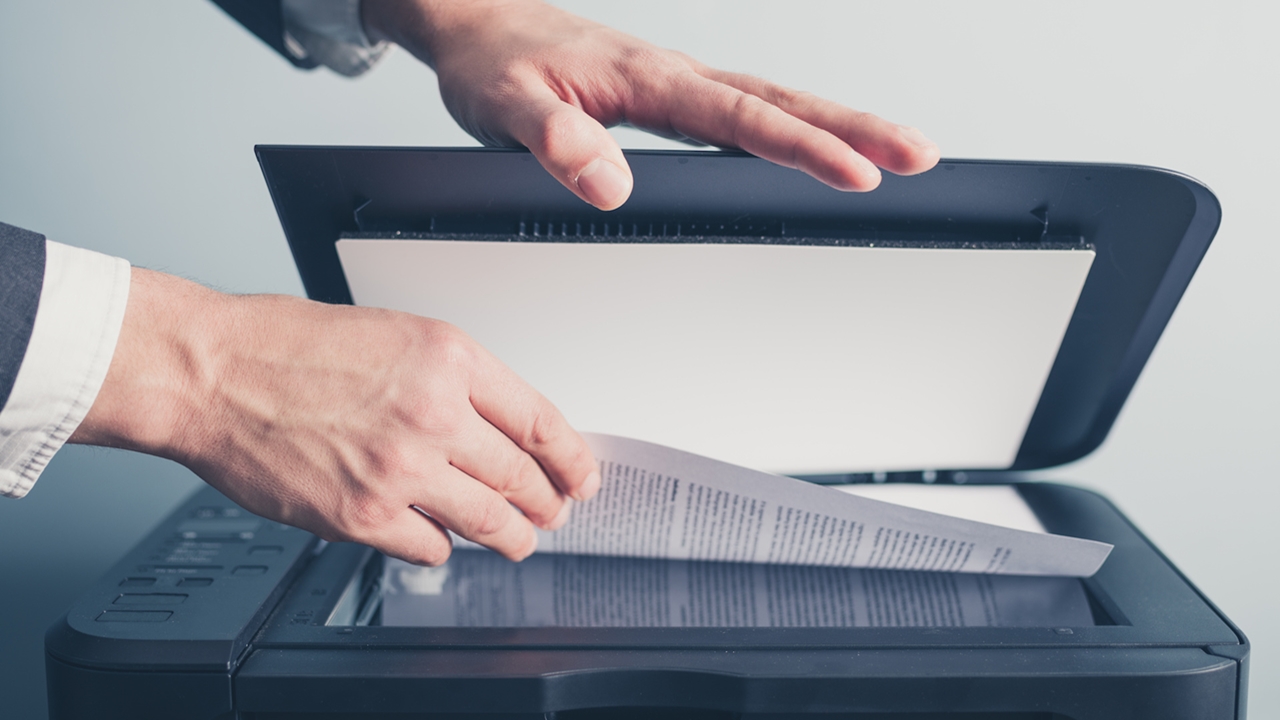
5- DocuSign
We chose our final application more for business professional users. DocuSign allows you to fill out PDFs, sign them, etc. He can perform all the necessary professional operations in an office environment, such as: The app is generally free, but you may need to subscribe to a monthly package starting at $25 to benefit from a few additional features.

