You may be wondering why the internet is not working all of a sudden. There are dozens of reasons that will cause your internet to break. We have explained in detail these reasons for you and what you should do when faced with it.
Problems such as instant internet disconnections, internet slowdowns that put us in a nervous breakdown when we least expect it, unfortunately continue to happen to us even though we are in 2023. Our topic today is why the internet not pulling We have compiled 8 reasons that will cause your internet to fail, especially for victims of internet connections that are constantly disconnected. If you are facing instant internet drops in your home or office, it may be due to one of the following reasons.
There are multiple reasons for internet disconnections. Your location, infrastructure, modem and density are the ones you can’t think of. why is the internet not working We can say that there is an answer to the question. If you are experiencing any of these or more than one of these reasons, it is most likely that your internet is not working for this reason. If you wish, without further ado, let’s compile 8 reasons that will cause your internet to fail.
Why is the internet not working? All reasons:
- Your modem may be disconnected from the internet
- Your modem’s Wi-Fi feature may be disabled.
- Your location may be too far from your modem
- You may have an infrastructure problem
- Your quota may be full
- Your internet resource may be heavily used
- Adverse weather conditions
- Low voltage problem
Your modem may be disconnected from the internet
One of the simplest and most obvious of these reasons is Internet connection to your modem it’s called cutting. Internet to your modem is transmitted via cables coming from the infrastructure. In fact, when you look at the back of your modem, you will see an internet cable on the far right or left side. This cable is actually the cable that provides the internet source to your modem. If there is a problem with this cable or cable entry, you may encounter this problem. Also, if there is a problem with your internet provider, your modem may not receive internet. In order to detect such situations, you need to check the internet light on your modem. If this light is not lit or glowing red, it means that there is a problem with the internet coming to your modem. For this, you should call your internet provider by phone and get technical support.
Your modem’s Wi-Fi feature may be disabled.

The system is very clear and understandable. The internet, which comes to the modem with a cable, is distributed wired and wirelessly with the help of the modem. If you are connecting to your modem wirelessly and having internet problems, your modem may also be the source of the problem. Especially in power cuts, high electricity can be transmitted instantly to technological devices connected to electricity. This causes the power circuit to be burned in modems or some features to deteriorate. In such cases, this problem may occur not only for the modem, but also for your computer, which is constantly connected to the outlet. If your modem Wi-Fi IIf the light is not lit or is red, tap the Wi-Fi button on your modem once. If your modem does not have such a button and the Wi-Fi feature is disabled, call your internet provider for technical assistance.
Your location may be far from your modem

emitted from your modem Wi-Fi signalsOf course, it can spread to a certain area. In home and office environments, the location of Wi-Fi is very important. Because your modem, which you place in the far corner of the house, can send very little signal when you are at the other end of the house. Of course, this may vary depending on the size of the house or office where the modem is located. But as you move away from your modem at home or in the office and walls come between you and the modem, your connection becomes too slow or disconnected. The solution to this could be to place your modem in a central location in your home or office. If you do not have such a possibility, you can solve this problem by purchasing a Wi-Fi booster.
You may have an infrastructure problem

If the problem is not only in you, but also in the houses or offices around you, this is most likely the problem. from the infrastructure It may be due. If a problem has occurred in your infrastructure or if the infrastructure is examined by the technical teams, the internet connected to that infrastructure may be interrupted. If you live on a site, you can get information by asking the management of your site. But if you live in a normal apartment, you can call your internet provider and ask if there is a problem with your infrastructure. If there is a problem with your infrastructure, the technical teams will solve the problem in a short time.
Your quota may be full

This can be your home internet, you can have portable internet, or you can have mobile internet defined on your phone line. If you are given if you have reached the quotaYour internet will slow down. In such cases, you will receive a message or e-mail from your internet provider or operator that you have reached your full quota. However, your internet is slowed down or cut off completely so that the internet you use is not subject to extra charges. Therefore, you may not be able to access the Internet.
Your internet resource may be heavily used
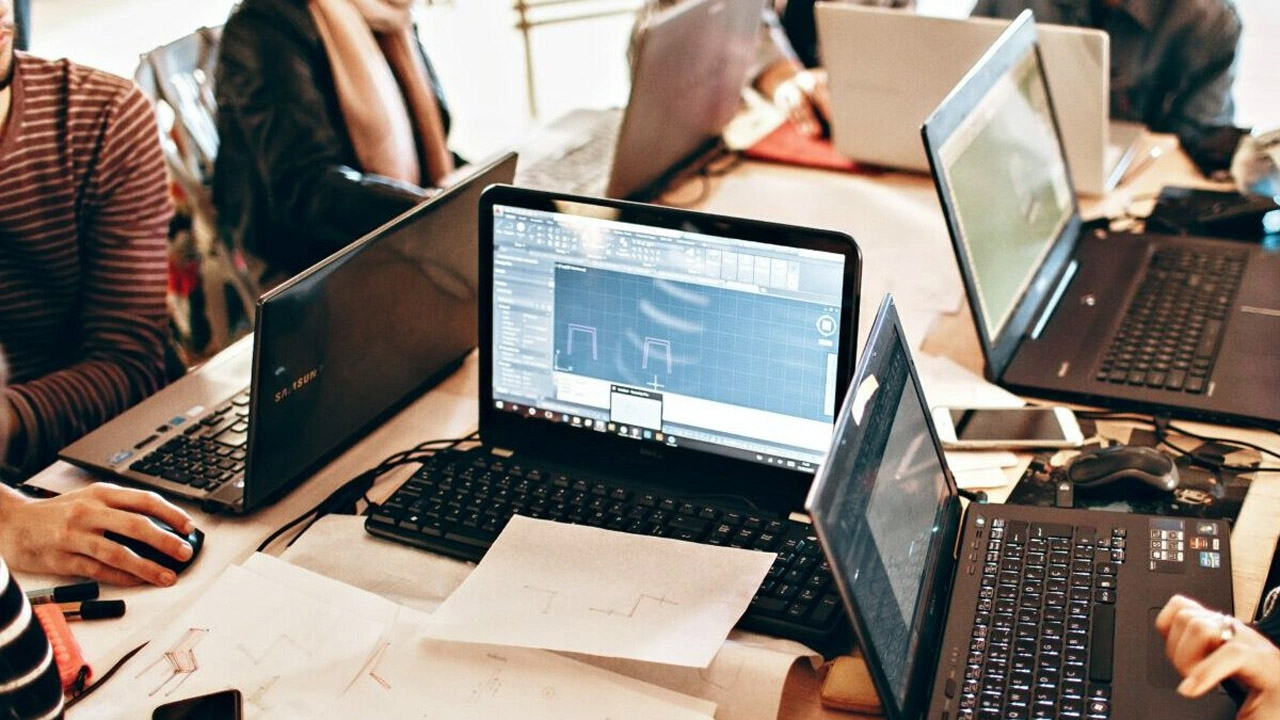
For example, between the fact that 5 people are connected to your home modem network and 20 people are connected. your internet performance will be seriously affected. This will naturally cause slowdowns or disconnections in your internet connection. As a solution to this, you should reduce the devices connected to your internet by turning off the Wi-Fi feature of smart devices that are not actively used despite being connected to your internet. In this way, you will notice the increase in the performance of your internet.
Adverse weather conditions

Although it may seem rather strange to some, some weather conditions It can affect your internet connection. High winds, precipitation or humid weather cause your internet to slow down or be partially interrupted. For example, in a weather with high humidity, your internet routers are exposed to this humidity, so they slow down and start to provide lower levels of internet flow. This, in turn, causes interruptions to your internet.
Low voltage problem
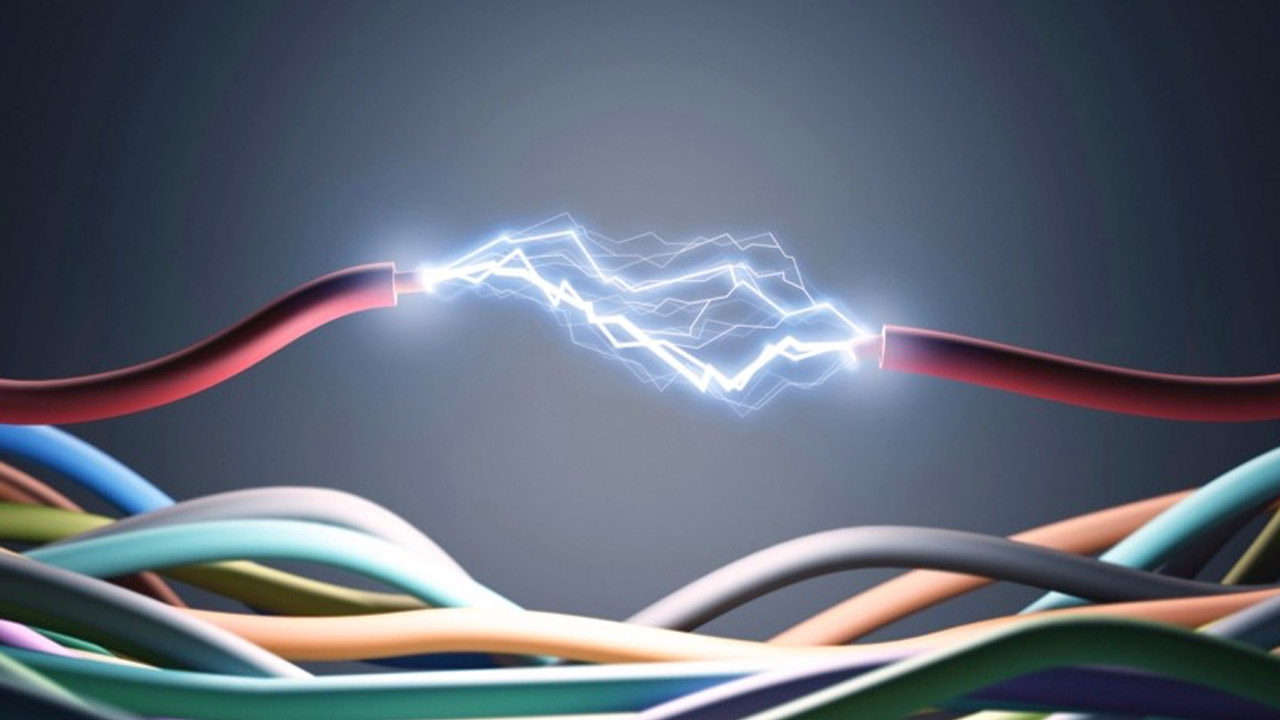
In the building you are in, if instant voltage drop If you are facing with internet slowdowns or interruptions. In such cases, the results of the low voltage will be reflected not only on your modem, but also on all your electronic devices connected to the socket. On the modem side, this will cause instantaneous disconnections or slowdowns in your internet connection since your modem cannot work with its full performance. For this, you need to have the electrical current in your building and home checked.
For you why is the internet not working As an answer to the question, we have listed 8 items that cause your internet to crash. As you can see in the list above, the most basic reasons for your internet to be cut off. Of course, we may face internet outages for very different and unexpected reasons. We can say that the clearest solution for the detection of such problems is to get professional support by connecting to the customer service of your internet provider.
RELATED NEWS
