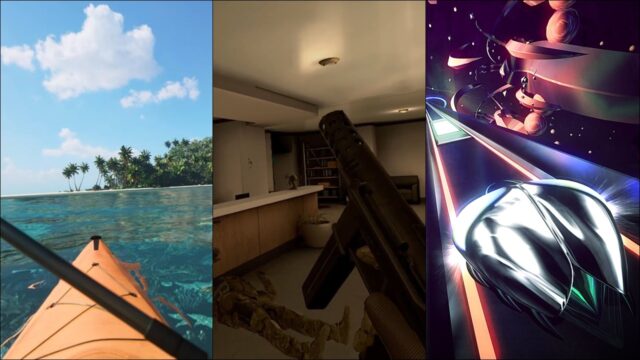Sony introduced the DualSense Edge wireless controller, which allows PlayStation 5 users to do more customization. DualSense Edge, which comes with new features, offers customizability such as remapping and disabling certain buttons. DualSense Edge review video is with you.
We’ve got the Sony DualSense Edge!
The new model, which allows different sensitivity settings for each game on the joysticks, also has the feature of determining the joystick limits. Another feature that the company offers to users is the ability to create a profile. PlayStation 5 players will be able to create 5 different profiles on the new controller they purchased. However, Sony will offer users the opportunity to purchase different joysticks.

Enabling all these features to be used with the Fn button, the company will offer a separate user interface for the settings of game and chat sounds. You will be able to switch between preset controller profiles and create and test new profiles while playing games.
3 different stick caps (standard, high dome and low dome) will be offered for players to better hold the controller. In addition, Sony, which made the buttons on the back of it changeable, came up with a fully customizable product.
The product, which has basic DualSense features such as the built-in microphone and motion controls, will be sold with the USB Type-C cable and spares of the buttons on the back. Sony PlayStation 5 users will enjoy the new controller. 6,599 TL can be purchased at the pre-order price.
Sony DualSense Edge wireless controller features
- The same size as the standard PS5 controller, the shape of the hand does not distort.
- Just press the Fn (function) button and the Options button while in the game to open the customization menu where you can quickly change your settings.
- You can customize the control layout of your favorite games so that the commands you need are always exactly where you want them to be. Save your button configurations to your player profile and switch between profiles without leaving your game.
- Adjustable triggers: Configure your stick sensitivity, stick dead zones and trigger dead zones for finely tuned inputs, and even adjust your vibration intensity for a fully customized gaming experience.
- Once you find your ideal control settings, you can save them to unique profiles and change them on the fly.
- Compatible with PC as well as PS5.
- Built-in microphone and Type-C port.

 shiftdelete.net
shiftdelete.net