It’s always an advantage to have your images small in size when sending them to a friend, uploading them to your blog or website. However, it is equally important that there is no loss of quality while optimizing the image to reduce the size. Let’s take a closer look at the most useful online program recommendations you can use for image compression.
Today, the area where we follow the development of technology most closely is visuals. When we look at it, the phone that we all carry in our back pocket today produces much more successful images than those taken by professional cameras a short time ago. Of course, it means good images, high dimensions means. Most of the time, it is necessary to perform image compression on these images.
Thanks to the image compression process, you can both reduce the file size of the image and make some necessary arrangements. This process can also be done in your device’s internal applications, but you may not always get successful results because there may be a loss of quality when the file size is reduced. The best image compression program recommendations that you can use online for Take a look and choose the one that suits you best.
Image compression programs:
- Online Image Optimizer
- JPEG Optimizer
- Tiny PNG
- Optimizilla
- Resize Photos
- Kraken.io
- GiftOfSpeed
- Optimole
- Compressor.io
- ImageRecycle
- JPEGmini
- CompressNow
- Convert Image
- trim
- PNGGauntlet
Online Image Optimizer is not only a website where you can compress images, but also Converting between JPEG and PNG format is also possible. you can. Moreover, you do not need to use only the images installed on your device. It is also possible to take action with the URL link of an image on the Internet.
JPEG Optimizer, as the name suggests, is a website where you can compress images in JPEG format. After opening the site all you have to do is upload the file and start the process. With JPEG Optimizer, you can not only optimize the file size, but also edit the image size.
Compress 100 images at once: Tiny PNG
The most striking feature of the Tiny PNG website is that you can perform batch processing. Up to 100 at a time You can compress images on JPEG or PNG format images. You can quickly back up the images you edited on the site, which has a WordPress plugin and Magento extension, to Dropbox.
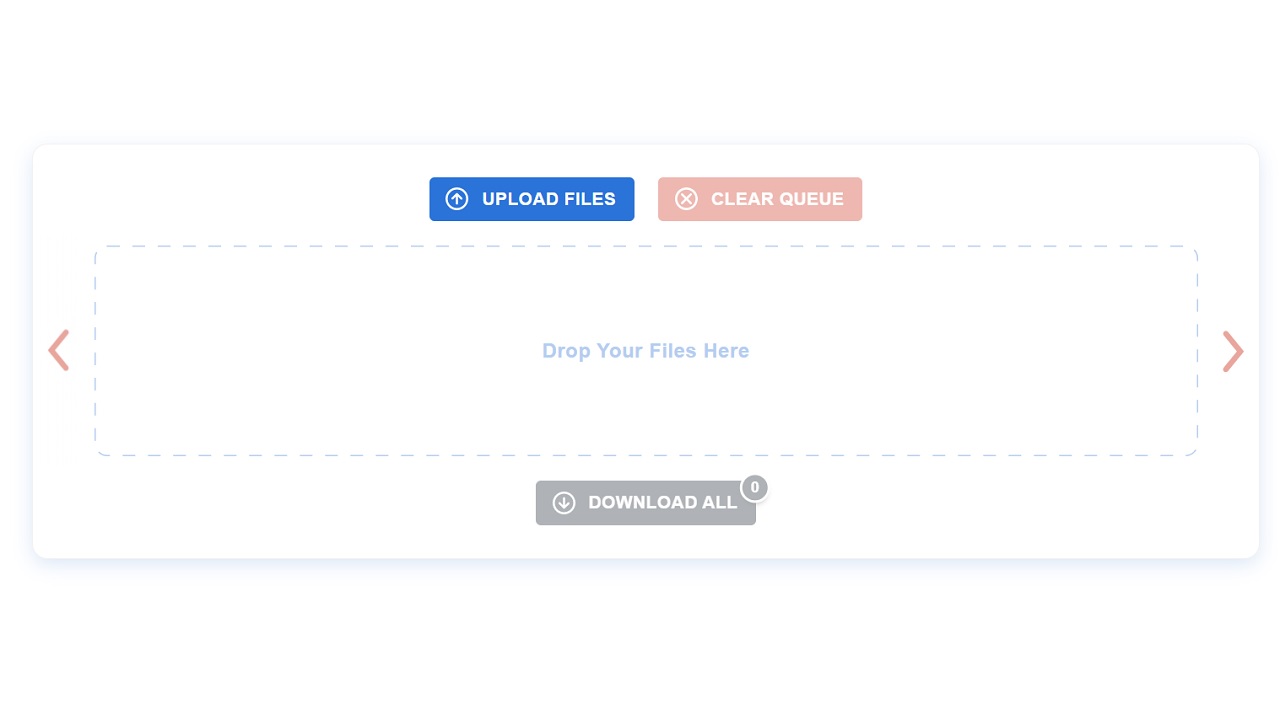
Compare quality: Optimizilla
Optimizilla website where you can compress your images in JPEG and PNG formats, It aims to reduce your files to the lowest possible file size. After the process, you can see the before and after images of your images side by side, so you can be sure that there is no decrease in image quality.
You choose the compression level: Resize Photos
Resize Photos offers a service where users can optimize the images they want to upload to the internet, moreover, you don’t need any prior knowledge of it. After uploading your image, simply select a compression level between 1 and 100 and start the process. You can also edit the images you have compressed.
Download in ZIP format: Kraken.io
Kraken.io is one of the websites where you can perform batch image compression. Your images in JPEG, PNG and GIF format You can compress the files to the lowest possible size. If you have processed with multiple files, it is possible to download them as a single file in ZIP format.
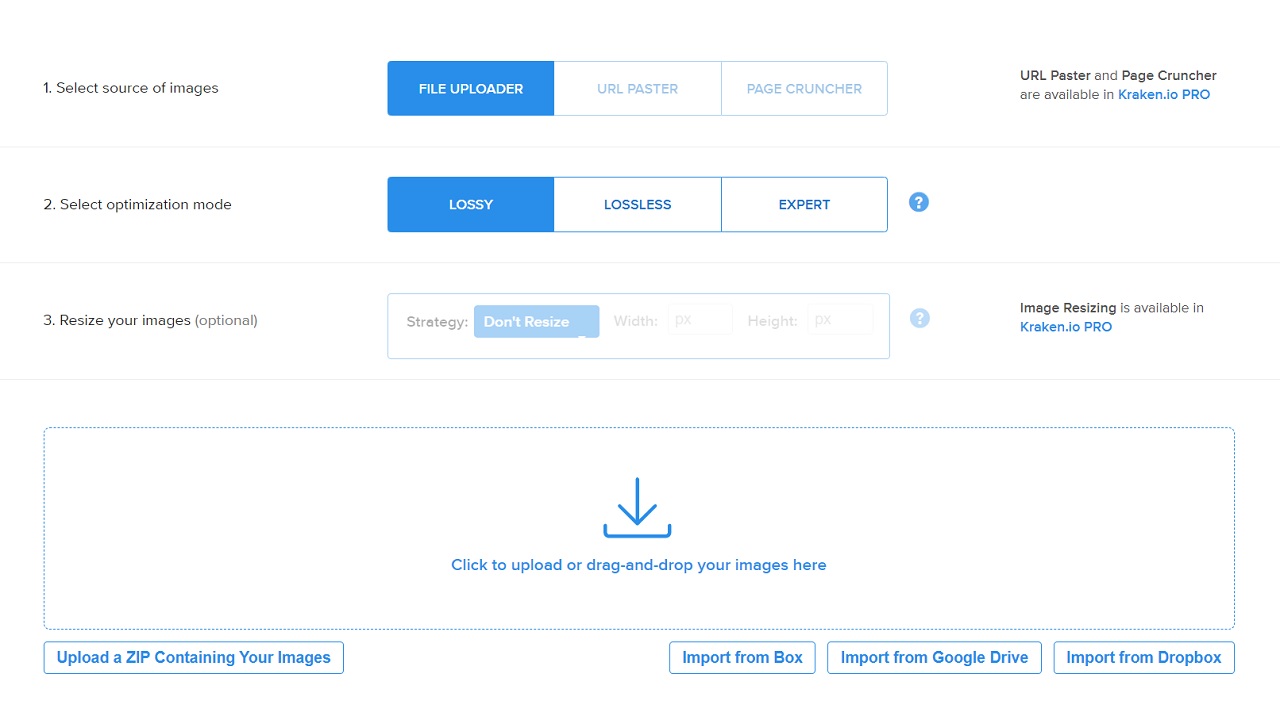
Batch compress PNG files: GiftOfSpeed
It is possible to compress the size of your PNG and JPEG image files as low as possible via GiftOfSpeed. GiftOfSpeed site It also offers batch processing. however, you can only batch process files in PNG format.
Everything you need for internet images: Optimole
Optimole is much more than an image compression service. Via the Optimole website you want to upload to your own blog or website. By making many different arrangements on the image, you can ensure that it takes place in the internet world in the most correct way. Let’s not go without saying that some of their services are paid.
The Compressor.io website, where you can compress images on your JPEG, PNG, GIF and SVG format images, is on this subject. extremely ambitious. It claims to be able to compress file sizes by 90 percent. However, it has a daily usage limit.
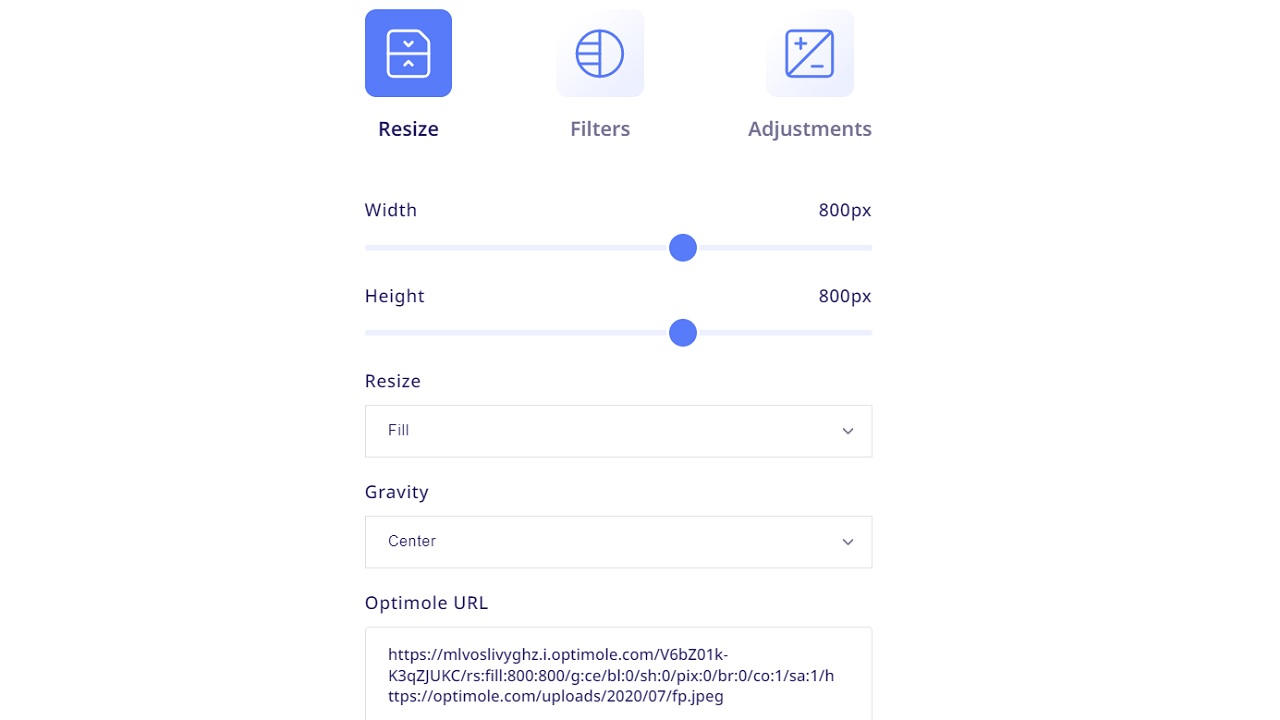
Compress PDF files too: ImageRecycle
You can compress the size of your JPEG, PNG and GIF files on the ImageRecycle website. You can do the same for your PDF files. The most striking feature of the ImageRecycle site is that it offers an analysis tool. Using this tool, you can learn how to best optimize all the images on your website.
Fastest result: JPEGmini
JPEGmini is one of the fastest results among online image compression programs. Moreover, there is no upload size limit. After processing, you can see your compressed and uncompressed images side by side before and after, so you can easily see how much of a loss in image quality.
With the CompressNow website, where you can perform image compression on your JPEG, PNG and GIF format images. You can process 10 images at the same time. After uploading your images, select the compression percentage and start the process. It compresses all images at the same level.
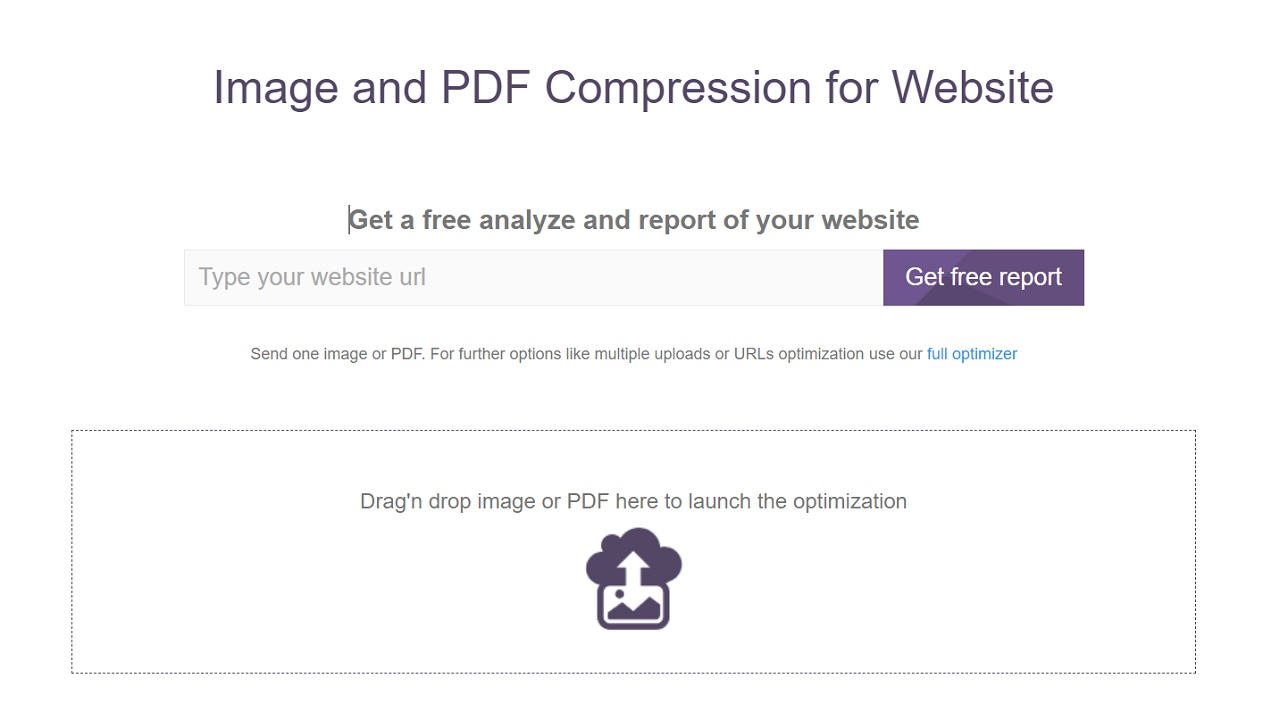
You can perform image compression on your JPEG image format files via Convert Image, but what you can do is not limited to this. your JPEG images at the same time You can convert to BMP, GIF, ICO, PNG and many other formats. You can easily perform cropping, flipping and similar editing operations on the images you have compressed.
Developed for Linux: Trimage
Trimage is an image compression program developed for you to use on your computer with Linux operating system. You can perform maximum compression on your JPEG and PNG image files. Not suitable for macOS or Windows operating systems but it can do real wonders for Linux.
PNGGauntlet is not online, it is an image compression program that you can download to your computer. With many different tools such as PNGOUT, OptiPNG and DeflOpt It performs successful compression operations especially on your PNG format images. You can also convert between PNG, JPG, GIF, TIFF and BMP formats.
Reducing the size of your images without loss of quality by listing online program recommendations that you can use for image compression We briefly talked about its prominent features. What program do you use for image compression? You can share your thoughts in the comments.
RELATED NEWS
