While we were watching a TV series, movie or program that we used to love, the advertisements that suddenly interrupted us and spoiled our enjoyment will become history with the introduction of the internet into our lives; Now from smartphone to computer it started to spread everywhere. So much so that sometimes they become so annoying that the commercials on television have mercy on them.
From videos on YouTube to articles on web pages, there is actually a solution to internet advertisements that have not become widespread. This is where adblockers come into play. However, developers who find solutions to these software also put adblocker blockers on their sites. This situation is like advertising – user war has been transformed.
Blocking pop-up ads from new tab
Ads that appear silently in one corner of the screen while watching a video. relatively harmless we can describe as. While unsightly, at least they disappear as soon as I switch to full-screen mode. However, there are also pop-up ads that open new tabs, where things start to get messy. When you click on the progress bar to advance the video, the page you are on changes with a crack.

The way to eliminate this situation is to pop-up requests. from total inhibition passing. we will upload “Pop-up blocker” Thanks to its software, we will block annoying new tab pop-up ads. First of all, download the plug-in suitable for the browser you are using, using the links below:
How to use pop-up blocker?
First of all, let’s talk briefly about the working logic of the plugin. Pop-up blocker is an employee that does not open against your will while browsing the browser. harmful or harmless all new tabs/windows automatically blocks. A small checkbox appears in the upper right corner of the screen, and you can allow the ad to appear voluntarily if you wish. In this way, while the ad-blocking feature is working, the opening of a site that is not harmful to you is not blocked.
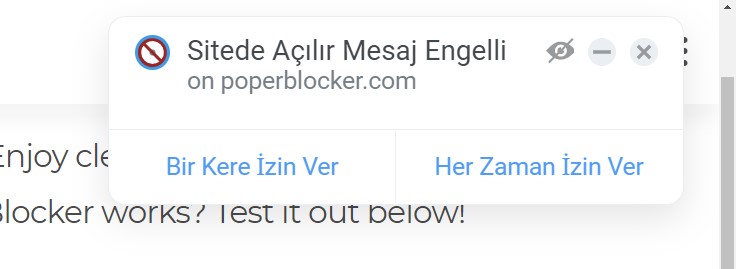
If the ad appeared against your will, you can close the confirmation window by clicking the cross. Or by clicking on the small eye icon, you can put the requests coming from that site into the background. In this way, you will avoid the constant request for approval. But if you are trying to open a harmless tab/window, “Allow Once” and “Always Allow” You have to choose one of the buttons. If it’s a site you trust, it’s okay to always allow it. It would be better to give one-time permission only if it is needed for the moment.
There are many software that have the same working logic as the ad-blocking add-on called pop-up blocker. However, we cannot guarantee their reliability. You can also find different alternatives from the add-on store of the browser you are using.
