Apple held yesterday WWDC introduced the latest versions of the operating systems it developed for its devices at the event. In addition, the new M2 processor Mac and 15 inch MacBook Air also offered models. We also make a detailed comparison for those who are considering using a Mac at home or at work. Mac Studio vs Mac Pro! Which one is taken?
Mac Studio vs Mac Pro: Which is better?
Mac Studio etc Mac Pro: Who should take it? If we look at the statement made by Apple, both devices were developed for professionals looking for the best performance. But they differ from each other in both size and customization. For this reason, we need to take a good look at the details before buying.
Design and portability
The issue of design and portability may be the area where these two devices diverge the most. Although they have similar lines to their predecessors, we are looking at two completely different devices, especially on the size side. This can directly affect your choice.
Let’s look at their weight first. M2 Max Mac Studio with processor weighs 2.7 kg, while the M2 Ultra version weighs 3.6 kg. Both models are 9.5 cm high, 19.7 cm wide and 19.7 cm deep. So, we can think of it as a cube with the top cut off.

The Mac Pro, on the other hand, comes in the form of a traditional computer case. The weight of the device is exactly 16.86 kg. When we look at its dimensions, we see that it has a height of 52.9 cm, a width of 21.8 cm and a depth of 45 cm. In addition, if you add wheels to the bottom of the case, the height reaches 55.7 cm.
Although both represent the form of a desktop business computer, it is possible to use Mac Studio by carrying it to your destination. The Mac Pro, on the other hand, is too big and heavy to be handheld. Therefore, it will be an important factor when choosing.

Hardware and performance
When purchasing Mac Studio, you can choose the M2 Max and M2 Ultra processors you want. Mac Pro, on the other hand, only has Ultra. You can go up to 24 CPU and 76 GPU cores in M2 Ultra. This represents the most powerful chipset Apple has ever designed.
On the other hand, if you do not need such a powerful system, you can also choose the M2 Max, whose CPU and GPU cores are halved. This processor will also offer you a performance corresponding to the i9 series on the Intel side and the R9 series on AMD.
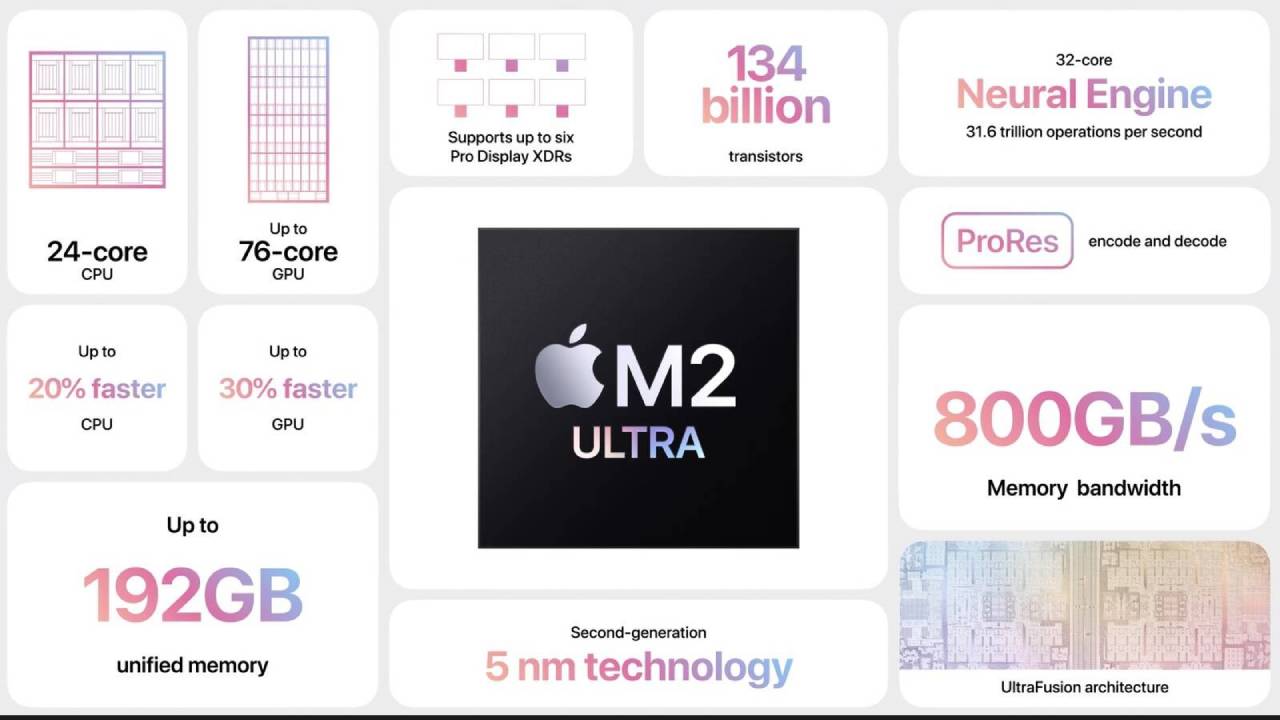
You can also buy both devices with 192 GB RAM and 8 TB memory configuration. Therefore, all options are offered in terms of hardware on both sides. Of course, as a detail, we should point out that you cannot use the full power of the M2 Ultra in the base models of Mac Studio and Mac Pro. Because these devices offer 60 GPU cores instead of 76.
Ports and connectivity
The M2 Max Mac Studio comes with four Thunderbolt 4 ports like its predecessor, while the M2 Ultra Mac Studio comes with six Thunderbolt 4 ports. It has two USB-A ports on the back, two standard USB-C ports on the front, and an SDXC card slot. It also has 10 Gigabit Ethernet ports.
Apple’s self-designed Mac Pro goes one step further with eight Thunderbolt 4 ports. There are also three USB-A ports, two HDMI ports and 10 Gigabit Ethernet ports. If you want additional expansion, you can use the six PCIe slots.
Therefore, in its base form, the Mac Pro stands out as a much more advantageous device. In addition, it should be noted that both devices support eight 4K displays, six 6K displays or three 8K displays. So you can use both devices as your main workstation.

Upgrade options
The Mac Pro has a slight advantage when it comes to upgrade capability. Because the Mac Studio is a much more portable device, it does not have PCIe slots for additional space and expansion to upgrade. On the other hand, the Mac Pro offers limited upgrade possibilities via six PCIe slots. But in general you have to stick with the configuration you get on both Macs.
Price
In terms of price, Mac Studio is one step ahead. The base model, which starts with the M2 Max, starts at $1,999 (57,999 TL Turkey price). If you want to go to the base model of M2 Ultra with 60 GPUs, you have to pay $3,999 (Turkish price of 115 thousand 999 TL).
On the other hand, the Mac Pro starts at $6,999. Of course, it should be noted that this price belongs to the version with the M2 Ultra processor. However, if you take the hardware to the top level, you will see a range that goes up to 11 thousand 999 dollars. Additionally, the price includes Magic Keyboard with Touch ID and Magic Mouse or Magic Trackpad.
Which one should you get?
Mac Studio will be a sensible choice for anyone considering their budget. Even if you have unlimited financial resources, it can be preferred even because it stands out with its portable size. But if you are looking for the best in this field, we can say Mac Pro is the right choice.
What do you think about this subject? Don’t forget to share your views with us in the comments!


 shiftdelete.net
shiftdelete.net