WhatsApp has added the ability to transfer messages between operating systems. WhatsApp developers now allow to copy messages from Android to iPhone. So how is this done? Here’s what you need to do to move WhatsApp messages from Android to iOS…
The world’s most popular instant messaging app WhatsAppA revolutionary innovation has arrived. According to the official statement made by the company, users will now be able to move their messages between Android and iOS. In fact, there were third-party software that could do this, but the fact that these applications were paid and security concerns worried users. Now WhatsApp has completely solved this problem. Alright How to move WhatsApp messages from Android to iOS?
WhatsApp has become an application that is actively used by almost everyone with internet access. But message transfer between operating systems inability to do, was a big problem for users who would change their phone. Because users who did not want to lose the messages in the past could not change the operating system. WhatsApp, thanks to its work between operating systems solved the message transfer issue. If you wish, without further ado, let’s take a look at how to move WhatsApp messages from Android to iOS.
There are some requirements to move WhatsApp messages from Android to iPhone!
According to the statements made by WhatsApp developers, the devices used to move messages from Android to iOS some terms needs to provide. These conditions are that the phone with WhatsApp messages has Android 5 and above operating system. In addition, WhatsApp must be updated and at least the version with the code “2.22.7.74” must be installed. If the Android phone you are using meets these conditions, you can directly transfer messages to an iPhone running iOS 15.5 and higher operating system and having at least “2.22.1.70” coded version of WhatsApp installed. Well WhatsApp messages, How to migrate from Android to iOS?
How to move WhatsApp messages from Android to iOS?
- Step #1: Connect both phones to the same network.
- Step #2: Open the Move to iOS app from your Android phone.
- Step #3: Write the code that will be displayed on the iPhone in the desired place on the Android phone and give confirmation.
- Step #4: Select WhatsApp in the “Transfer Data” menu.
- Step #5: Wait for your WhatsApp data to be backed up.
- Step #6: Wait for the backed up data to transfer to iPhone.
- Step #7: Install WhatsApp on iPhone.
- Step #8: Sign in to iPhone using your existing phone number.
- Step #9: Wait for the processes to complete.
Step #1: Connect both phones to the same network.

To be able to transfer WhatsApp messages from Android to iOS, the first thing you need to do is, connecting both devices to the same network will be. If this is not possible, connect the Android phone to the iPhone’s mobile hotspot. So use the iPhone as a modem.
Step #2: Open the Move to iOS app from your Android phone.
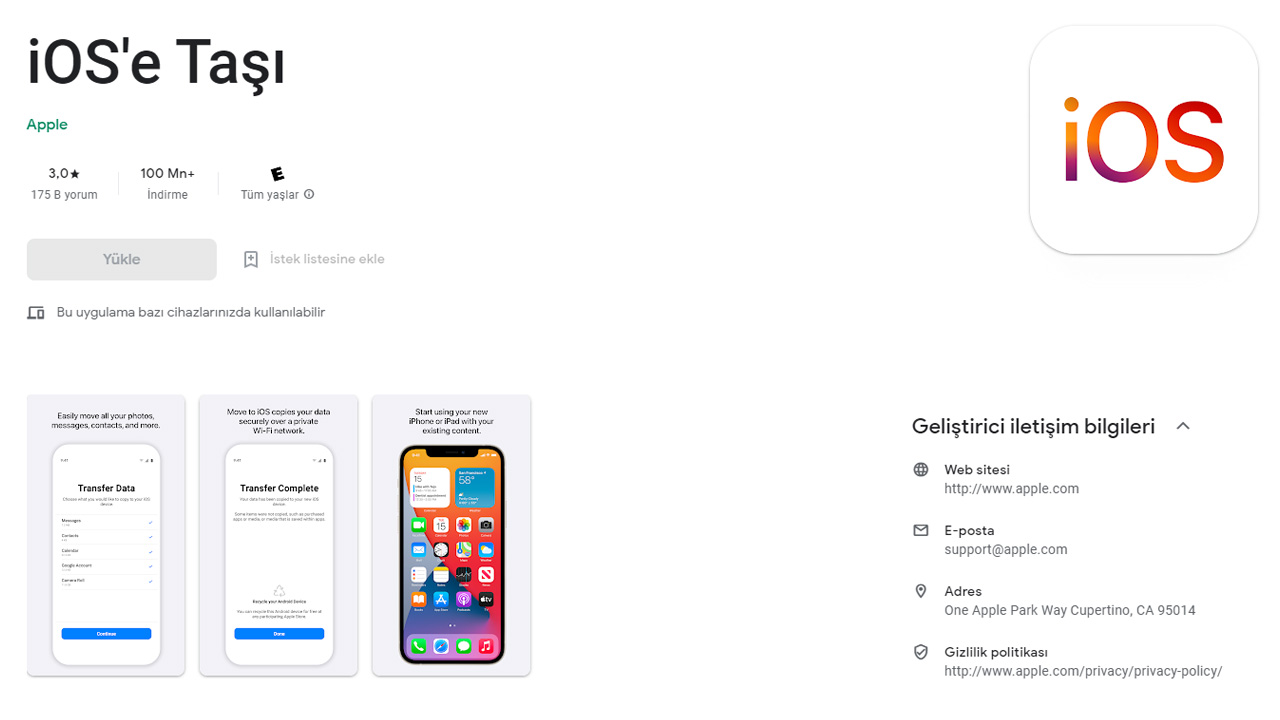
Open the Google Play Store application of the Android phone to which you will transfer WhatsApp messages and Move to iOS Download the app. here You can also use the link. Then login to the application. After confirming the terms and conditions, you are ready for the next phase.
Step #3: Write the code that will be displayed on the iPhone in the desired place on the Android phone and give confirmation.

If you have done the first two steps successfully, on the Android phone “Find Your CodeYou will come to a page that says “. After tapping “Continue”, a code will appear on the screen of the iPhone. Here you have to enter this one-time code in the desired place on the Android phone. After doing this step, everything else much easier will be.
Step #4: Select WhatsApp in the “Transfer Data” menu.

After you manage to show iPhone and Move to iOS app to each other, Transfer Data menu and select WhatsApp.
Step #5: Wait for your WhatsApp data to be backed up.

Move to iOS app for your WhatsApp data to create a backup will begin. Be quiet here. Because you may have to wait a long time. The waiting time here, on WhatsApp to your data size will vary accordingly.
Step #6: Wait for the backed up data to transfer to iPhone.
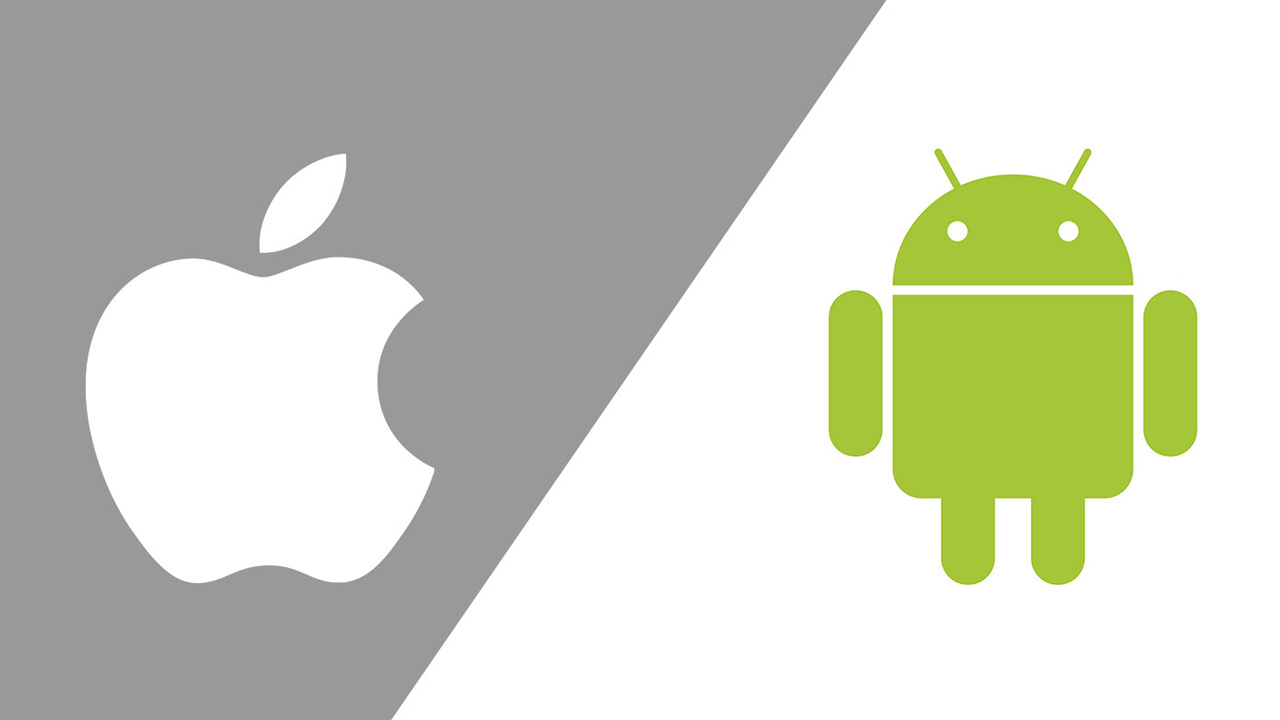
When the Move to iOS app backup is complete, now you can you must transfer. All you have to do for this is to tap on the options you will see as Continue and Next in the application. Please note that it may take time to copy the data. remember.
Step #7: Install WhatsApp on iPhone.

When the data transfer of the Move to iOS app is complete, Install WhatsApp on iPhone.
Step #8: Sign in to iPhone using your existing phone number.

that you use on your Android device and You are a member of WhatsApp Sign in to iPhone using phone number.
Step #9: Wait for the processes to complete.

Completing the WhatsApp configuration on iPhone wait. Once the configuration is complete, all your data, including the last message you sent on the Android phone, will be transferred to iPhone you will testify.
RELATED NEWS
Now ‘Audio Status’ Update Coming to WhatsApp
“How to move WhatsApp messages from Android to iOS?” Although the answer to the question may seem complicated, it’s only a matter of minutes when done calmly. If you do these steps carefully, you can also access your WhatsApp messages. easy You can transfer it to iPhone somehow.
