During some official procedures, citizens are asked for a copy of the population registration. While you used to have to go to the civil registry offices for this document, which is also called a certified population registration sample, you can now get it from the internet, via e-Government. Let’s take a closer look at how to get a population registration sample and see the important details you need to know about this process.
Many different documents are requested from you, especially when you are doing official transactions in government institutions and organizations. Among these documents is a copy of the birth certificate. This document, which is also referred to as a certified population registration sample, contains the person’s registry information. From this point There are differences between the birth certificate and the residence document. Most of the time, these two documents can be requested together, but there are many situations where they are not requested at the same time.
So how to get a population registration sample? In the past, citizens had to go to the provincial or district population directorates for this document in person, but now we are in the 21st century and, like all transactions, the process of obtaining a population registration sample can be done via the internet, namely e-Government. Bride How to get a birth certificate Let’s take a closer look and see the important details you need to know about this process.
For those who don’t know; What is a documented population registration sample showing all family members?
Population registration sample and certificate of birth certificate are basically the same thing, and Shows the person’s family members registered in the register. A full-fledged population registration example contains much more detailed information. All these can be obtained via e-Government. Since each of these are official documents, it is a crime to manipulate them.
Where is the population registration sample used, what is it for?
The population registration sample is generally carried out during official transactions. by government agencies and institutions is requested. During the scholarship applications, during the visa applications, during the retirement applications, during the inheritance procedures, during the graduate applications, a sample of the population registration can be requested from the person.
How to get a population registration sample? Here is the step-by-step method of obtaining a population registration sample via e-Government:
- Step #1: Open the e-Government website via the link here.
- Step #2: Log in with your e-Government account information.
- Step #3: In the search bar, type and search for Population Registration Certificate Inquiry.
- Step #4: Confirm ‘I have read the above informational text’ and click the Continue button.
- Step #5: Select the details of the Population Registration Sample Inquiry Form and click the Inquiry button.
- Step #6: Download and print your population registration sample.
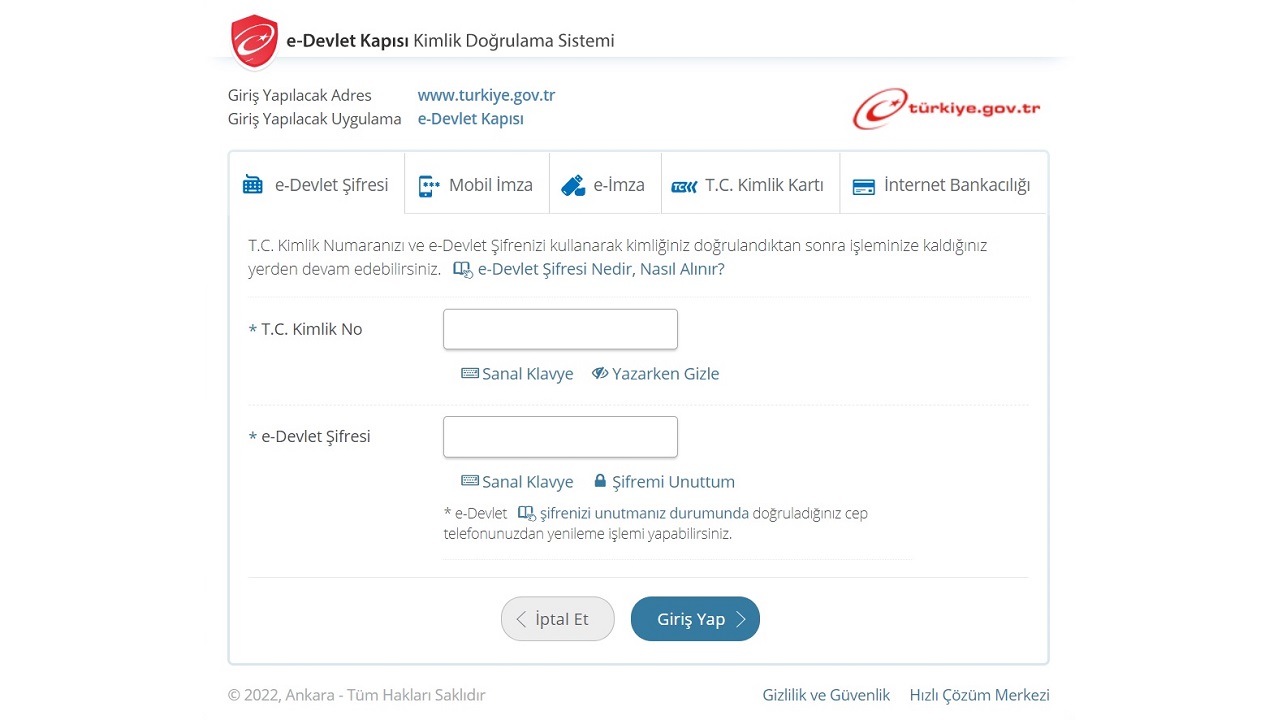
Step #1: Open the e-Government website:
To get the population registration sample online, you must first open the e-Government website. site via your mobile or desktop internet browser You can open it. Likewise, it is possible to get a population registration sample via the e-Government mobile application, which you can download and use on your mobile devices with iOS or Android operating systems.
Step #2: Log in with your e-Government account information:
As in all transactions you will make through e-Government, it is also necessary to obtain a population registration sample. must have an e-Government account and you must log in to the system using your account information. If you have not created an e-Government account before, you can learn the details of the e-Government account creation process by reviewing our article here.
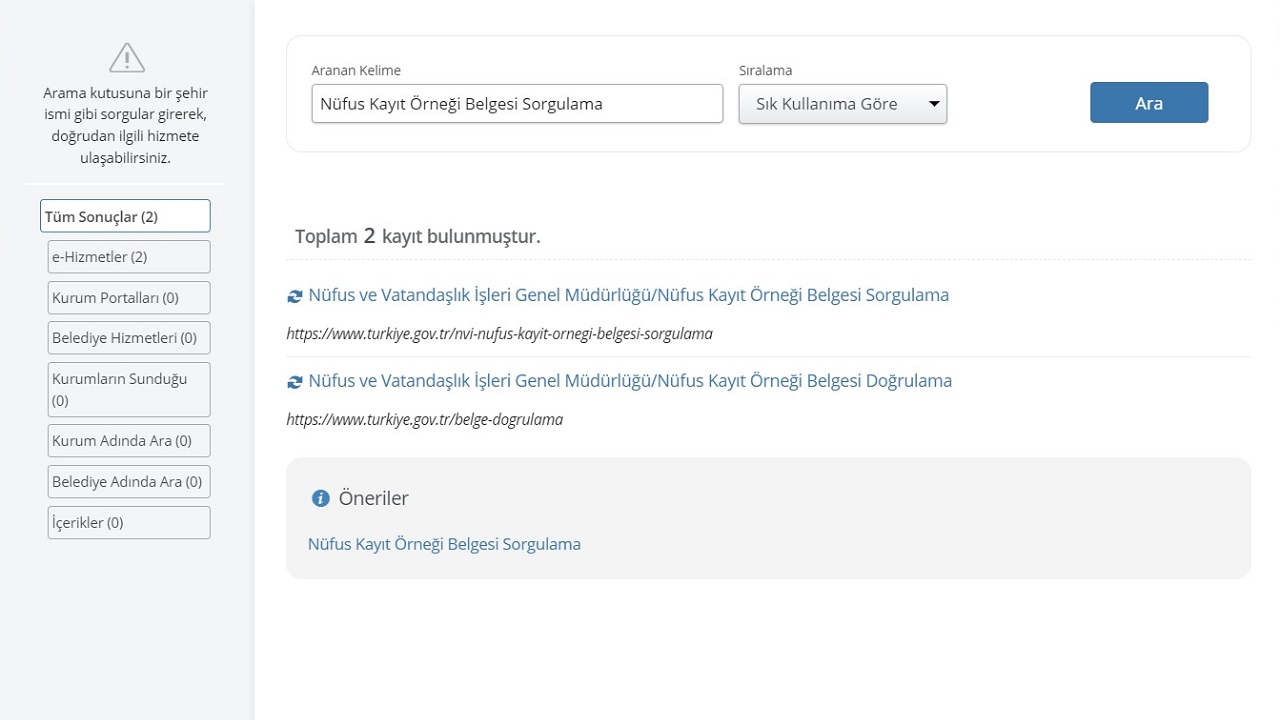
Step #3: Type Census Registration Certificate Inquiry into the search bar and search:
After opening the e-Government website and logging in with your account information, in order to get a population registration sample, you can apply to the General Directorate of Population and Citizenship Affairs. You need to reach the relevant service page. The easiest method you can apply for this is to type Population Registration Sample Document Query in the e-Government search bar and click on the link of the relevant page among the results.
Step #4: Confirm ‘I have read the above informational text’ and click Continue:
When you open the Population Registration Sample Document Inquiry page of the General Directorate of Population and Citizenship Affairs A long informative text will appear in front of you. You should read this text carefully. After reading the text, confirm the button next to the text ‘I have read the information above’ at the bottom of the screen and click the Continue button.
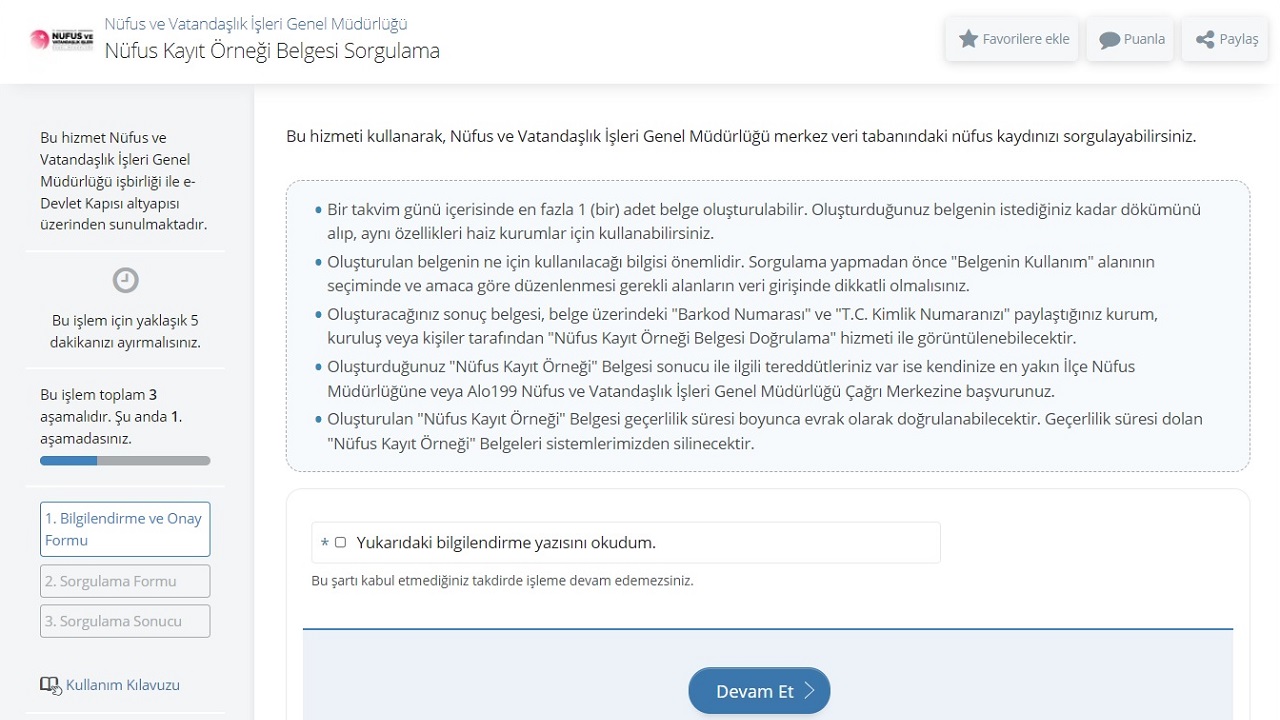
Step #5: Select the details of the Population Registration Sample Inquiry Form and click the Inquiry button:
At this point, things get a little confusing because you choose the information that should be seen in the population registration sample at this step. First of all, the population registration type sample Select Family, Person or Population Family. Then, if available, choose whether your ex-spouse will also appear in the civil registration sample.
If the institution to which you will deliver the document asks you for a certificate of birth registration, mark the option as Yes. Finally, choose why you want to get the population registration sample. If you are receiving this document due to Submission to the Institution or Institutional Request, you must write the name of the institution in question. In case of a Person Request, the name of the institution is not requested. After entering the details, click the Inquire button to continue the process.
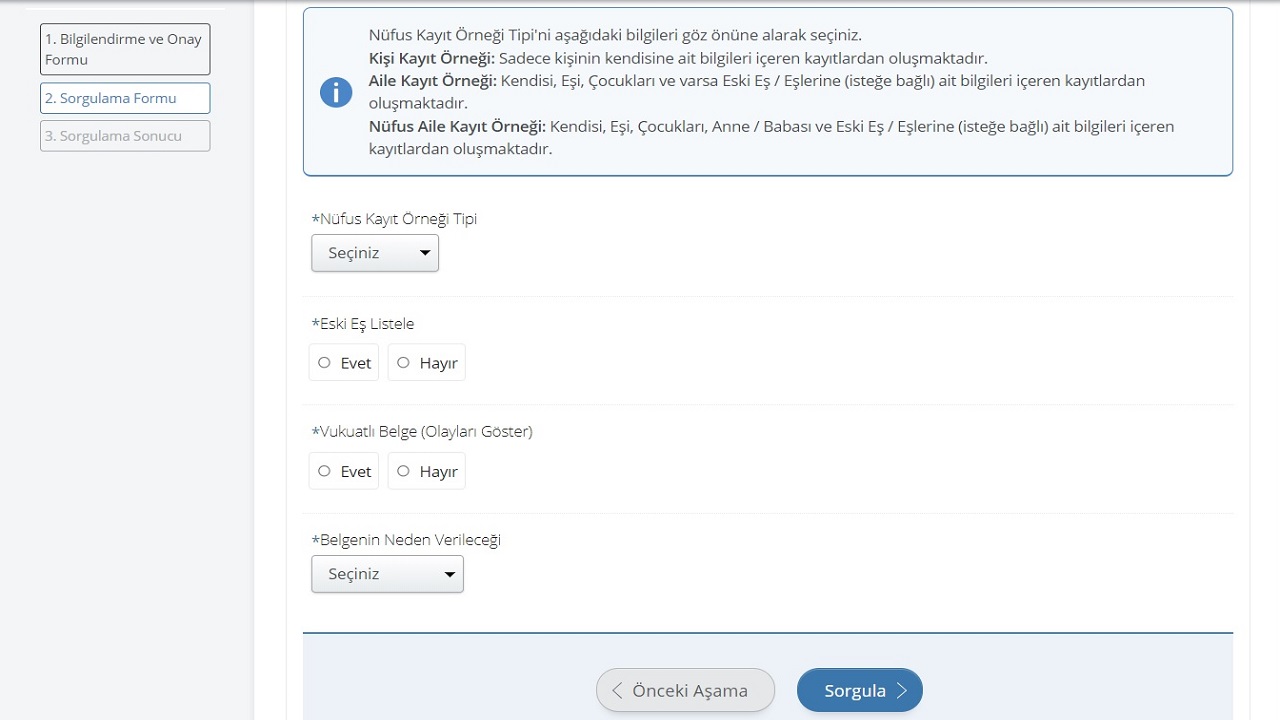
Step #6: Download and print your birth certificate sample:
After filling out the Population Registration Sample Inquiry Form with all the details and submitting your request, the system will give you your population registration sample. This process may take a few minutes depending on the system density. After you see your document, download it to your device and print it out as much as you want and give it to the relevant places.
Things to consider when getting a population registration sample via e-Government:
- You can create at most one birth certificate in one day.
- You can print out the document you created as many times as you want.
- It is extremely important for what purpose the population registration sample document you have created will be used.
- The barcode number and your ID number on the population registration sample document you have created ensures the verification of the document.
- The birth certificate you create is considered to be correct during the validity period on it.
- If there are erroneous information on the birth registration certificate you have created, go to the nearest civil registry office and report the situation.
At this point, it is useful to open a small parenthesis. A lot of information is requested in the Population Registration Sample Inquiry Form and If the person rushes at this point, they may enter incorrect information. A population registration sample created with incorrect information, that is, a document created out of purpose, can cause problems. In particular, your document may not be accepted by the institution due to the mistakes in the identity registration sample documents created due to the Institutional Request and Submission to the Institution.
By answering the question of how to get a population registration sample showing the person’s family registry information. We have explained step-by-step details of how to get them via e-Government. If you have any problems during the procedure, you should contact the nearest civil registry office and report the situation as soon as possible.
