Xiaomi, one of the most important smartphone brands in the world, has a large user base in our country. The company offers a useful interface with its Android-based products. In this content, we are talking about how to switch browsers on Xiaomi smartphones.
Here are the Xiaomi browser switching steps!
First of all, you need to install the browser you want to use on your Xiaomi smartphone. On the other hand, many models come with Google Chrome and Mi Browser installed. However, if you want to use an application other than these, you have to visit the Play Store.
After installing the application you want to use, we start the steps;
-Firstly “SettingsYou should go to the ” section. From here “AppsClick the ” tab.
-In the menu “Manage appsTap ”.
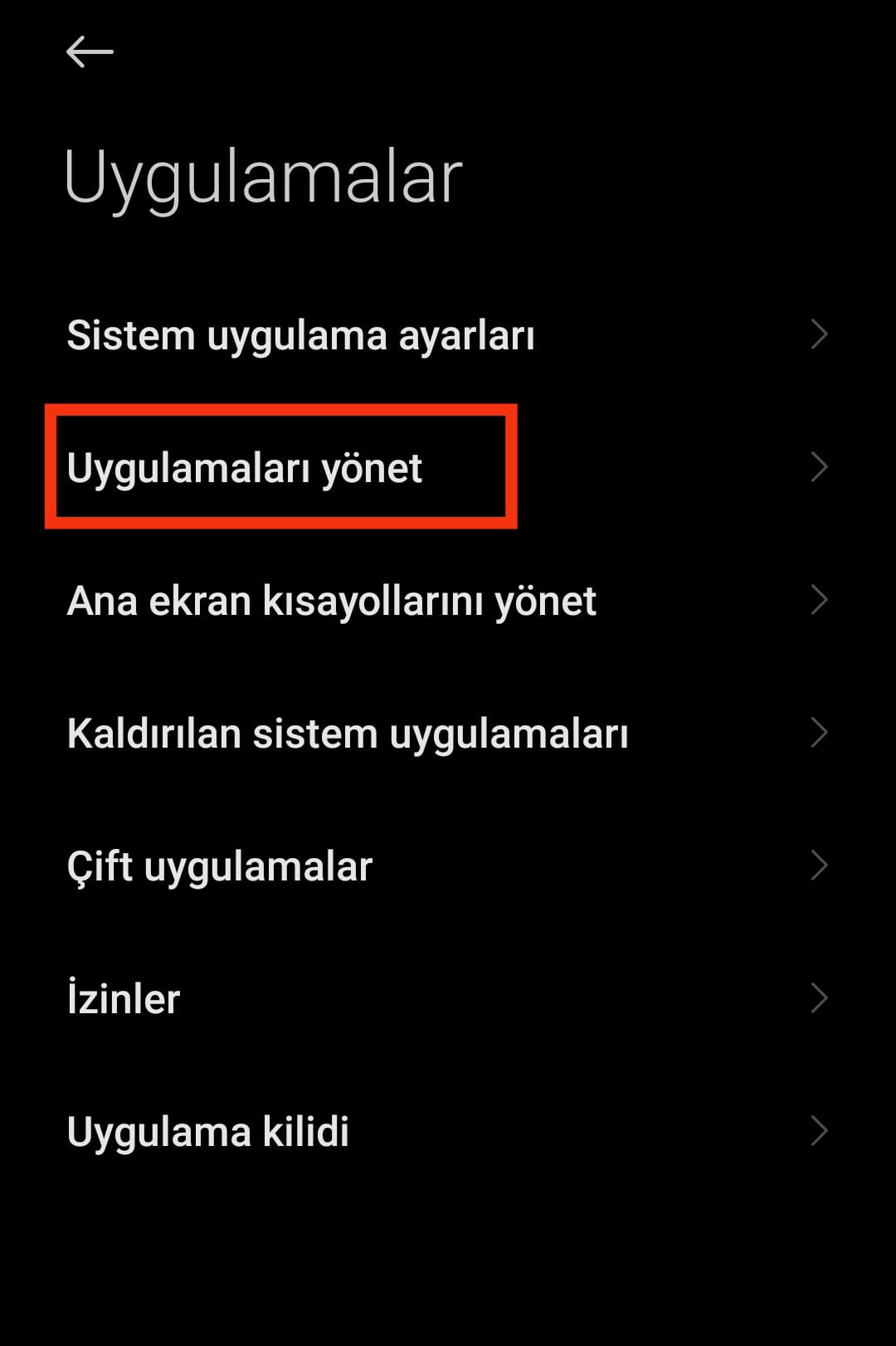
-Click on the three-dot symbol on the upper right side of the interface that appears.
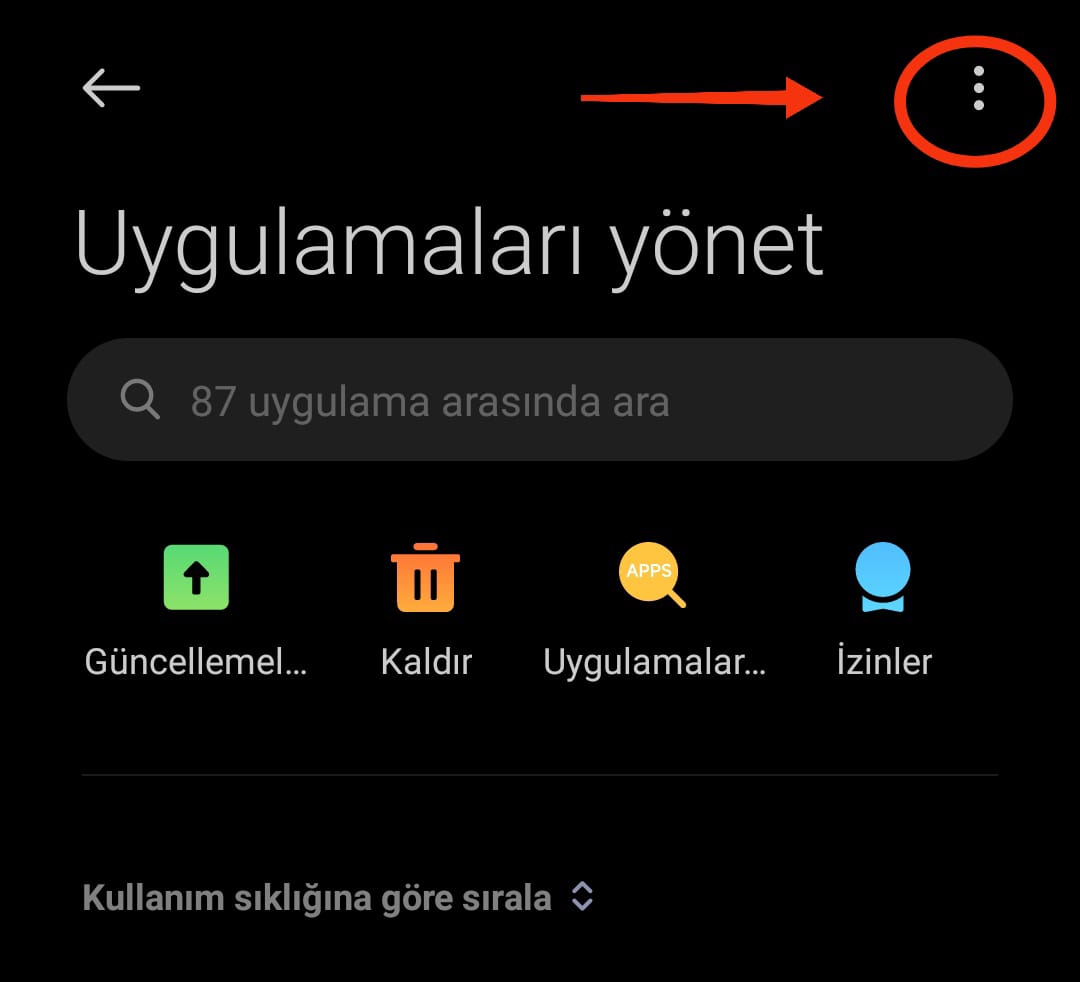
-From the options here “Default appsTap ”. Coming to you”ScannerClick on ”.
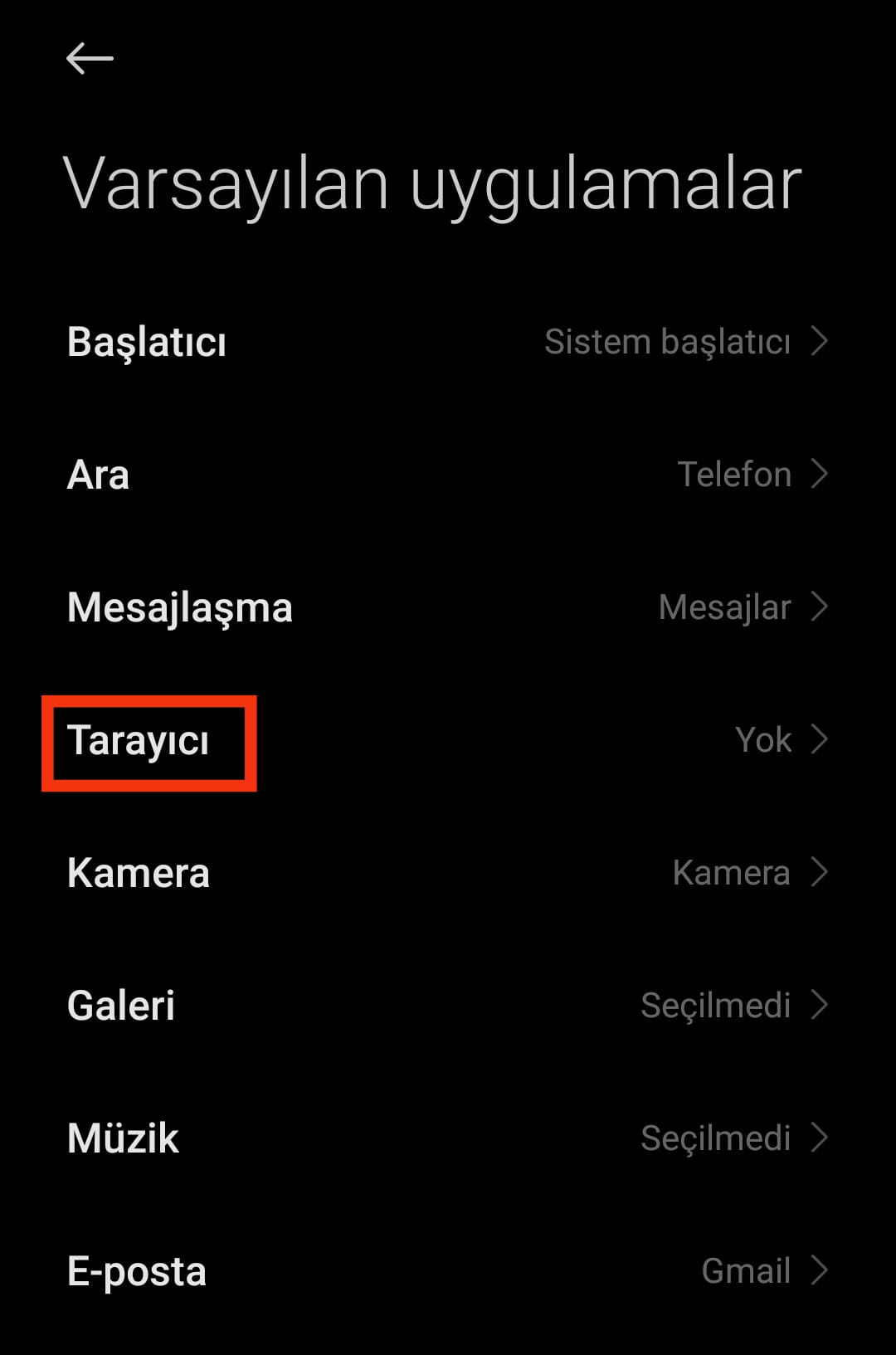
-In this section, the browser applications on your phone will appear. Click on the browser you want to use. Your selection will be displayed with a Blue tick. After these procedures, you have now completed the Xiaomi browser switching process.
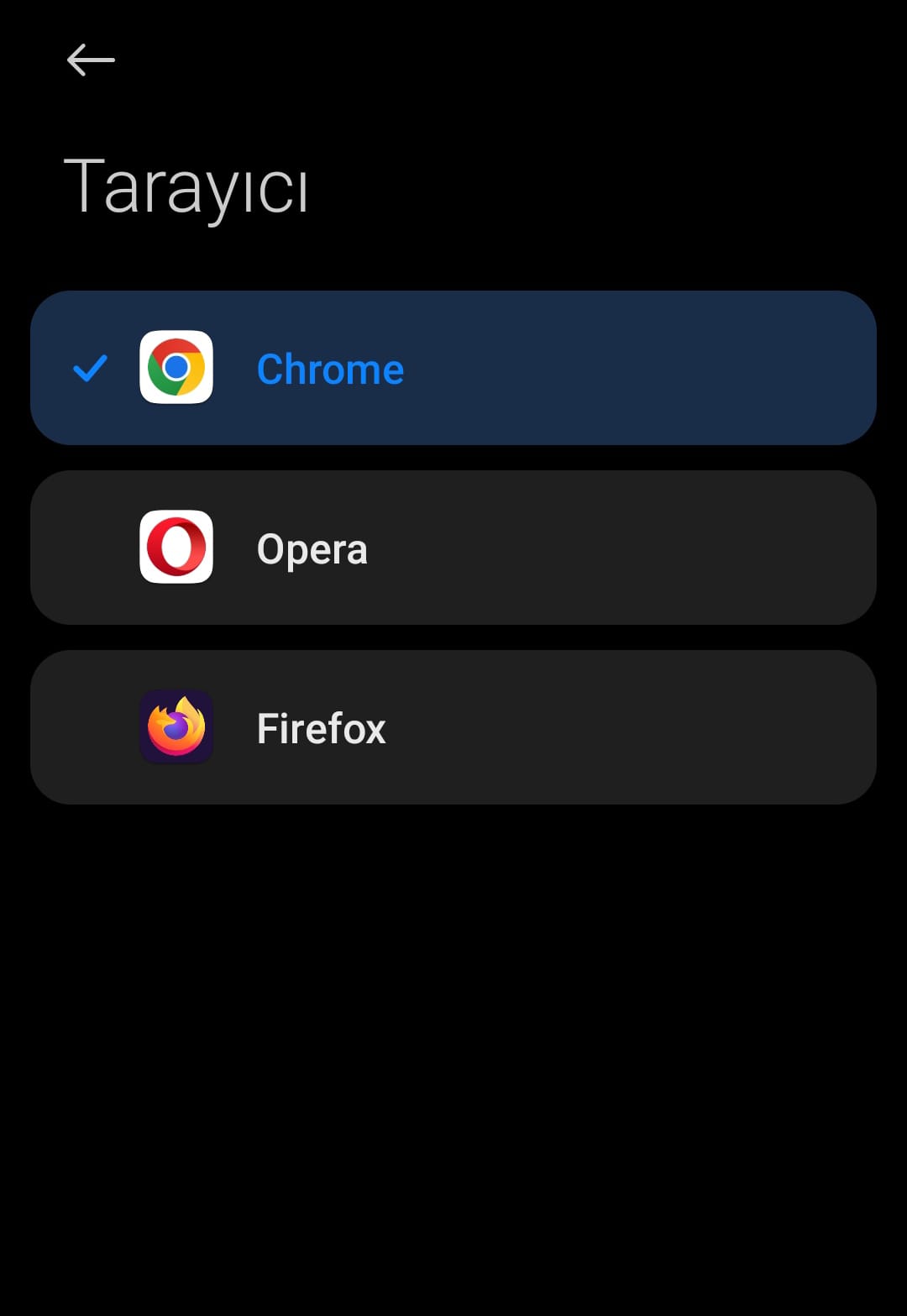
Using the Android operating system, Xiaomi introduced the new operating system MIUI 14 last December. MIUI 14, which brings some security and privacy improvements, will meet with Xiaomi phones in the first quarter of 2023.
