If you are tired of your Premium membership, which allows you to avoid advertisements and download any video to your smart device with a price tag of 29.99 Turkish Liras, we have prepared a YouTube Premium cancellation guide for you. Complete the steps and return to a YouTube full of ads.
The Premium feature, which was made available by YouTube in our country about 3 years ago, was a great tool to prevent the most complained advertising side of the platform. The main purpose of the premium feature was to eliminate the ads that gave us a nervous breakdown before and during the video, and when it was first introduced, it cost only 16.99 Turkish Lira. When you pay 16.99 Turkish Liras per month, you will not see any advertisements in any YouTube video. This feature is still used today. If you are already a Premium member and YouTube premium cancel If you want to do it, we told you what to do for you.
This service, which was first offered for sale for 16.99 Turkish Liras in 2019, is today For 29.99 Turkish Lira continues to be used in an extended form. If we look at the 3-year history of the feature in our country, we cannot actually say that it has undergone a serious hike. In particular, according to the hikes made by similar platforms such as Netflix in these 3 years, the hikes of YouTube Premium are indisputable. But if you still find it unnecessary to pay 29.99 Turkish Liras monthly and you are not satisfied with this feature, without further ado, it is for you. How to cancel YouTube premium Let’s move on to our guide.
YouTube Premium cancellation steps:
- Step #1: Go to YouTube homepage
- Step #2: Click on your profile picture in the top right
- Step #3: Click on the purchases and subscriptions button
- Step #4: Find your YouTube Premium subscription
- Step #5: Click the disable button
- Step #6: Tell why you want to cancel and cancel
- Step #7: Your YouTube Premium subscription has been canceled
Step #1: Go to YouTube homepage
Cancel YouTube Premium In order to do the easy way, we first need to go to the YouTube home page. In addition, the Google account with the Premium feature that you will cancel on YouTube must be open. Unfortunately, you cannot cancel this feature on other accounts. If you want to cancel, you need to log in to the Google account with the Premium feature.
Step #2: Click on your profile picture in the top right
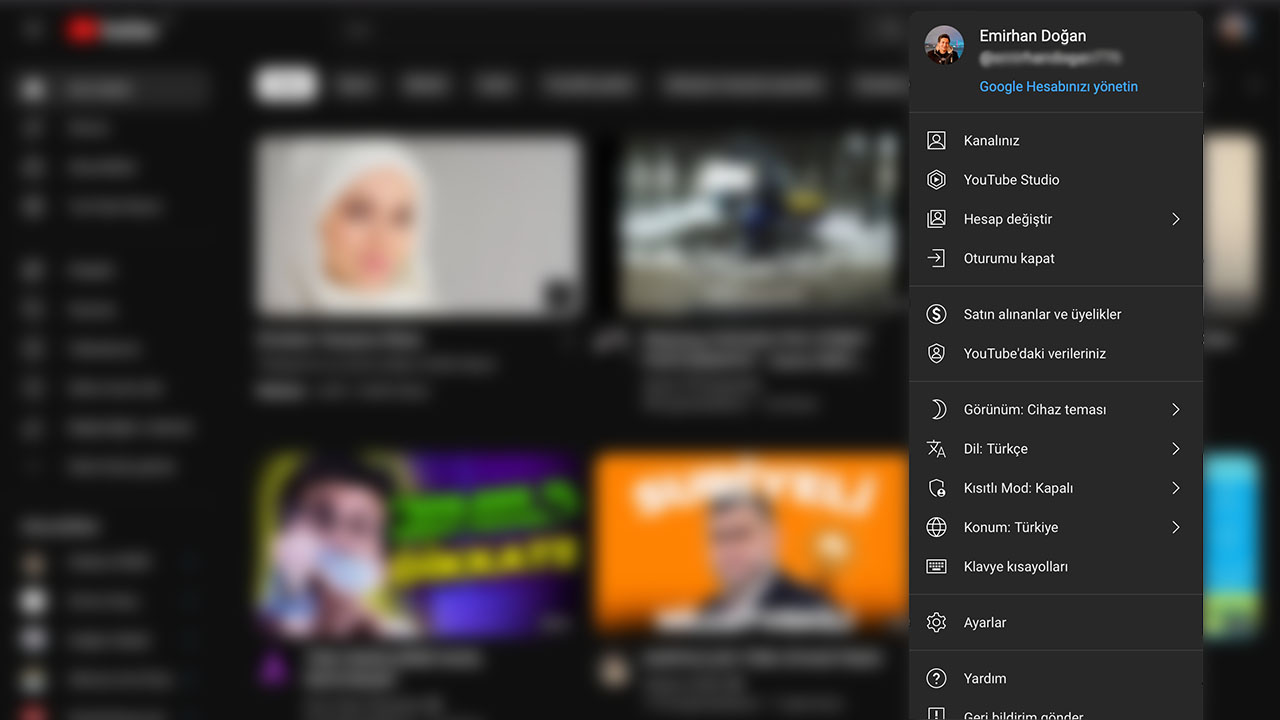
Located on the top right of the YouTube homepage we have been accustomed to for years. to your profile picture Click. After clicking, you will see a panel where you can make basic settings for your account, be directed to YouTube Studio, make theme adjustments and manage your subscriptions. Through this panel, you can make many adjustments to your YouTube and Google account. You can even easily turn the restricted mode on or off if children under the age of 18 use your YouTube account.
Step #3: Click on the purchases and subscriptions button
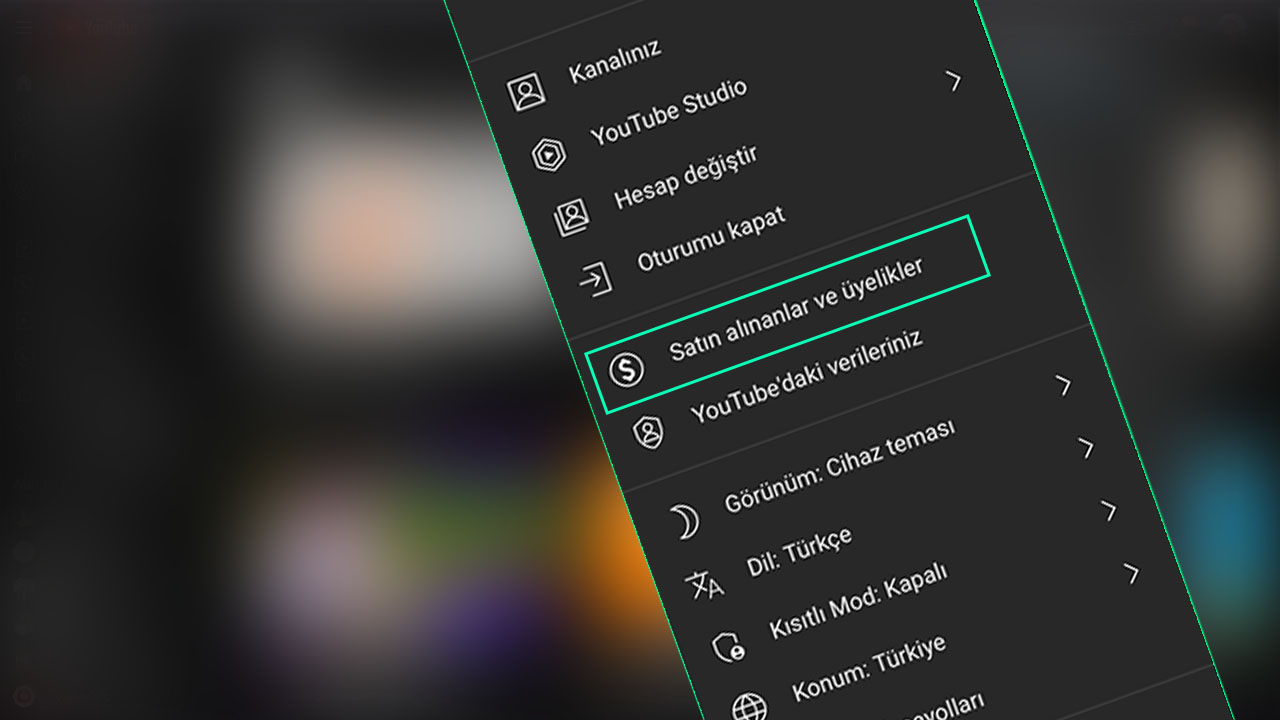
The menu where we can renew, re-purchase and cancel our Join memberships, Premium and Music memberships. purchases and subscriptions Proceed to the menu. If you want to cancel your Music membership, you can also cancel your membership via the YouTube Music application. But this is the fastest panel you can do to cancel your YouTube Premium membership.
Step #4: Find your YouTube Premium subscription
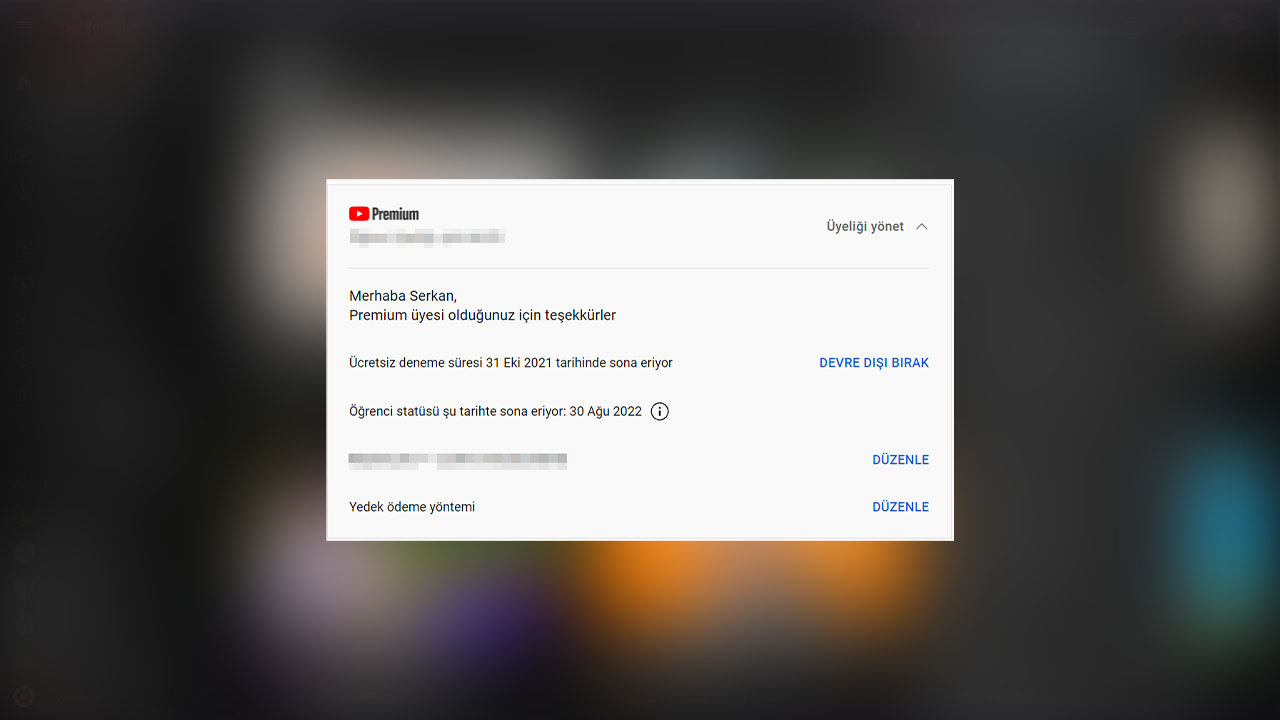
Only on this screen YouTube Premium You can also check the channels you are a member of and your Music membership. For this reason, you need to find the YouTube Premium section among these options. If you do not have any subscription other than YouTube Premium, you will see your Premium membership and details of your membership directly at the top.
Step #5: Click the disable button
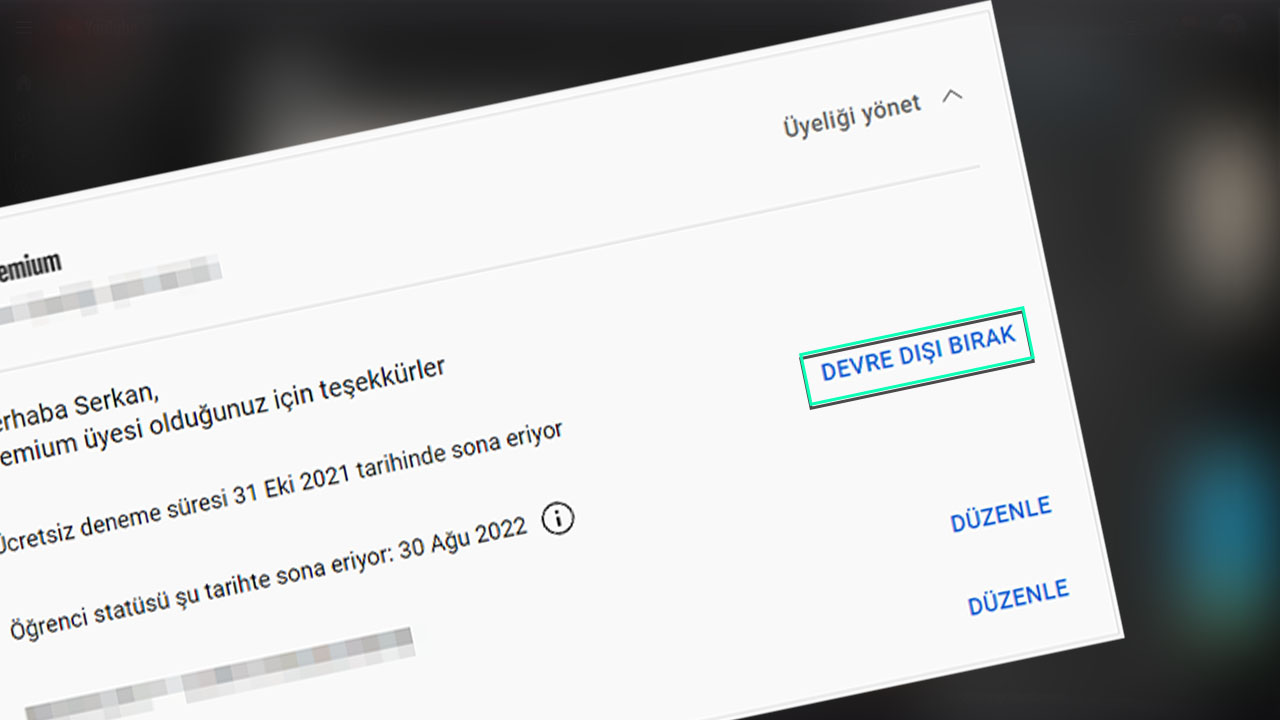
To cancel YouTube Premium disable Click the button once. This button is one of your last steps to cancel your YouTube Premium membership. After clicking this button, your cancellation process starts. After that, your YouTube Premium membership will be cancelled.
Step #6: Say why you want to cancel and cancel
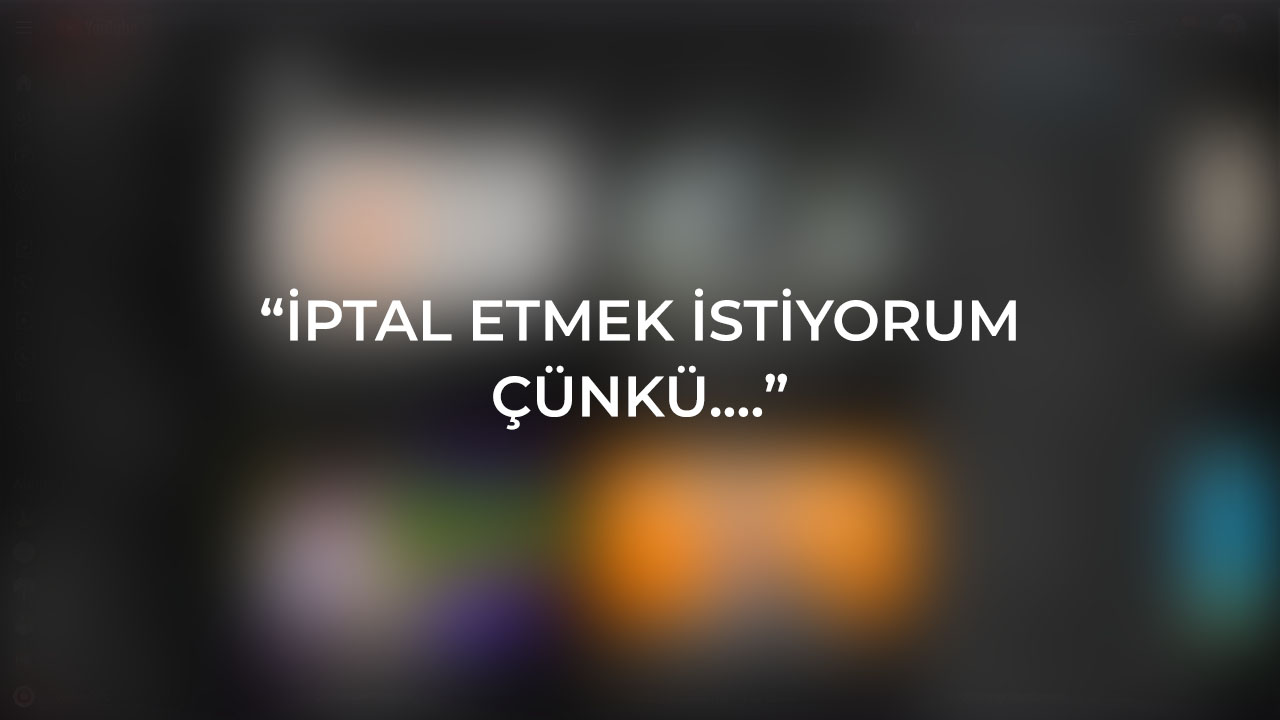
YouTube will ask your reason for canceling your subscription. This is because by learning which feature of YouTube Premium you do not like, you can learn about the feature. return to receive. As a result, it is possible to make it more user-oriented by making updates about the feature. Choose your reason from the options that appear and cancel your membership.
Step #7: Your YouTube Premium subscription has been canceled
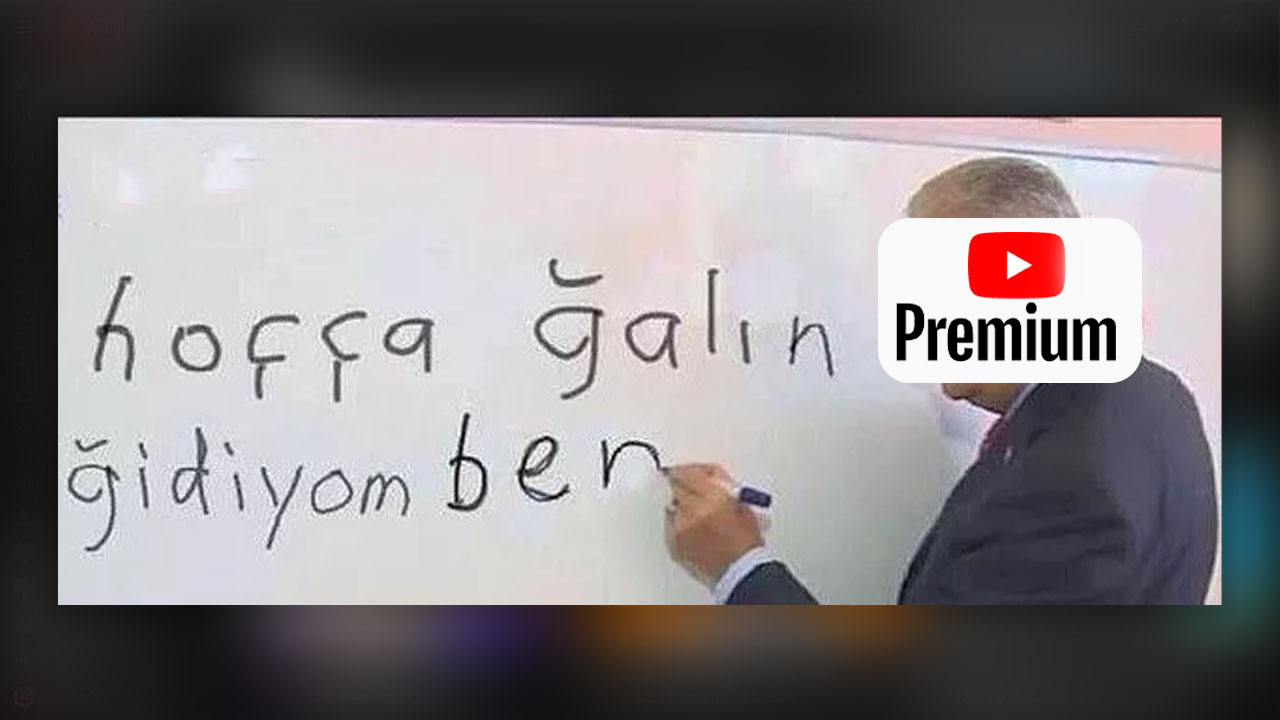
Now a Your YouTube Premium subscription no. If your renewal date has not yet come, your membership will continue until that date. When the renewal day comes, your membership will be canceled automatically without any charge from you. Then, when you want to watch something on YouTube, you will start to encounter ads.
Does the money come back when YouTube Premium is cancelled?
Let’s say your YouTube Premium feature renews on the 5th of each month. If you cancel this membership on the 6th of the month, the monthly fee you have paid will be charged to you. non refundable. Because that fee is already taken automatically. But even if you cancel on the 6th of the month, you can still use YouTube Premium until the 5th of the next month. Because you have paid the membership fee for that month. When it comes to the 5th of the next month, your membership will be canceled automatically.
Another scenario for this is what happens if you cancel a subscription that renews on the 5th of the month earlier. For example, your membership renews on the 5th of the month and you canceled it on the 1st of the month. You can continue to use your membership for the next 4 days. When you come to the 5th of the month, at no charge Your YouTube Premium feature will be canceled automatically.
What happens if YouTube Premium is not paid for?
One of the most frequently asked questions is what will happen if you don’t pay your YouTube Premium monthly fee. YouTube provides you with such situations. 3 days know for a while. For example, if you have a payment on the 5th of the month and you cannot make this payment, YouTube tries to charge you until the 8th of the month. If it doesn’t get the membership fee by 8, it will pause your membership for 30 days. If you do not pay, you cannot activate your membership again.
What happens when YouTube Premium cancels?
When you cancel the YouTube Premium featureYou will now start encountering ads. Depending on the duration of the video, multiple ads will appear at regular intervals. However, if there are content you have downloaded from YouTube, you will no longer be able to access these content. Because the ability to download content to your phone is only for Premium users.
For you Cancel YouTube Premium We answered the steps and your questions. If you cancel your YouTube Premium subscription, a YouTube full of ads awaits you. Of course, if you use it frequently from the computer, it is possible to use some ad-blocking extensions. But if you are using YouTube Premium from your smartphones, tablets or televisions, you do not have such a possibility. Do you guys use YouTube Premium? Don’t forget to share it with us in the comments.
