Internet browsers have been in fierce competition with each other lately. Applications want to reach more users by adding new features every day. Google Chrome, which is currently the most used browser, continues to offer new features.
Changing themes in Google Chrome is now easier
Google Chrome plans to appeal to the eye this time with its new update. Chrome will now become much more colorful with new customization options. Google has added a new side panel in the desktop version of Chrome that lets you try a host of new vibrant color and theme settings.
While most of these options were previously available in Chrome, it is now much easier to customize the browser with the added panel. In addition, with the new panel, you will now see your changes in real time.
If automatic updates are not enabled, you can download the latest version update to your device by clicking the three dots in the upper right corner of your browser’s toolbar and going to Help > About Google Chrome.
So how will you use this new customization tool after the update? When you open a new tab after updating the application, the ‘Customize Chrome’ option will appear in the lower right corner. After clicking on this section, the new sidebar offered by Google for Chrome will appear. It will be possible to change the theme and color via Chrome by logging into the ‘Appearance’ section.
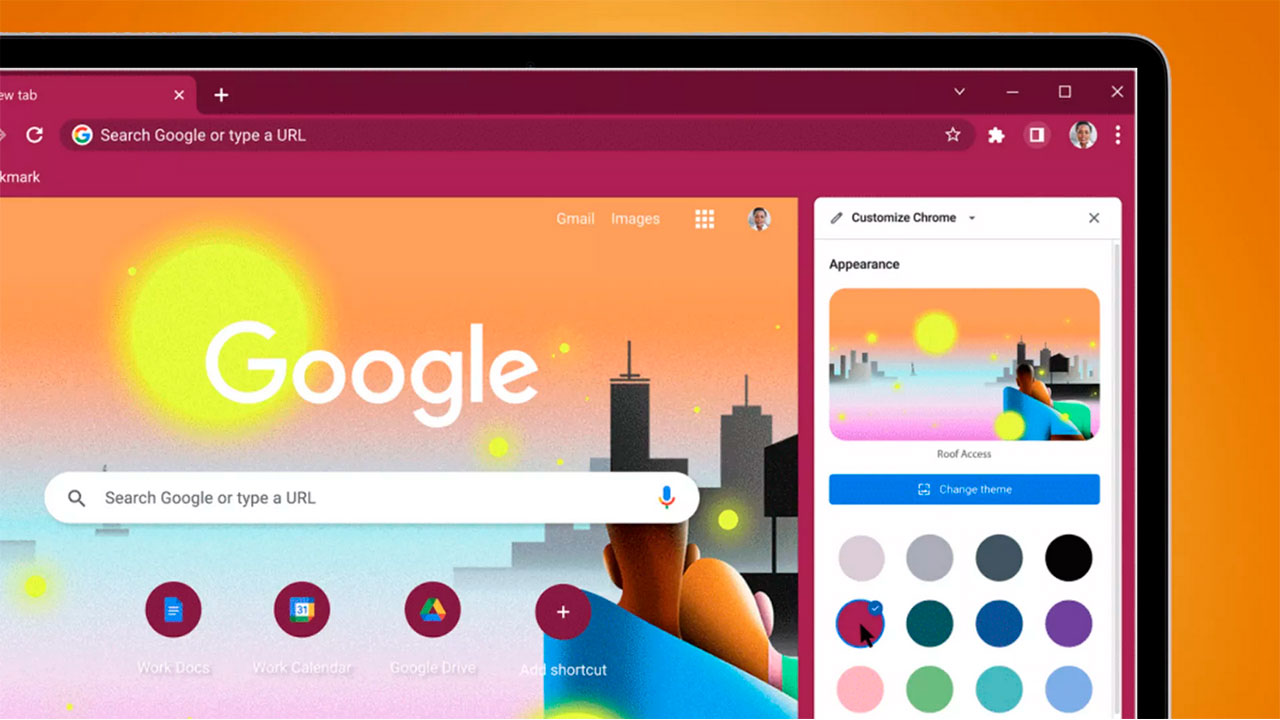
Thanks to this section, you will be able to set the overall color scheme of your Chrome browser and the background image that you can set to change every day. If you can’t decide on just one theme, you can also choose to change the theme from day to day in the collection that comes up.
With the new feature offered in the desktop version of Chrome, Google now makes the theme change much easier. So what do you think about Google Chrome and the new theme options? You can share your views with us in the comments section.

