Windows 11 since its debut performance issues continues to live. According to recent reports, test users participating in the Windows 11 Insider program began to receive a 100 percent CPU usage error. This directly affects the performance of the computer.
Windows 11 100 percent CPU usage error was on the agenda
This problem in Windows 11 is caused by Microsoft’s Cross Device Service. Thanks to this service, it is possible to share and synchronize files between computers and phones.

New shared in Insider preview Phone Link appappears to be the primary source of 100 percent CPU usage. Users stated that the service consumed 10 percent of the CPU even when idle. This makes Phone Link unusable.
The bug was first noticed in build 25163, released on June 5, 2024. A Microsoft engineer explained that they found that the problem was caused by Cross Device Service. Accordingly, he stated that the service could be completely disabled as a temporary solution.
More than a week later, Microsoft still hasn’t released an official fix. This disappointed users who signed up for Windows Insider. It also raises concerns about Microsoft’s priorities and quality control practices.
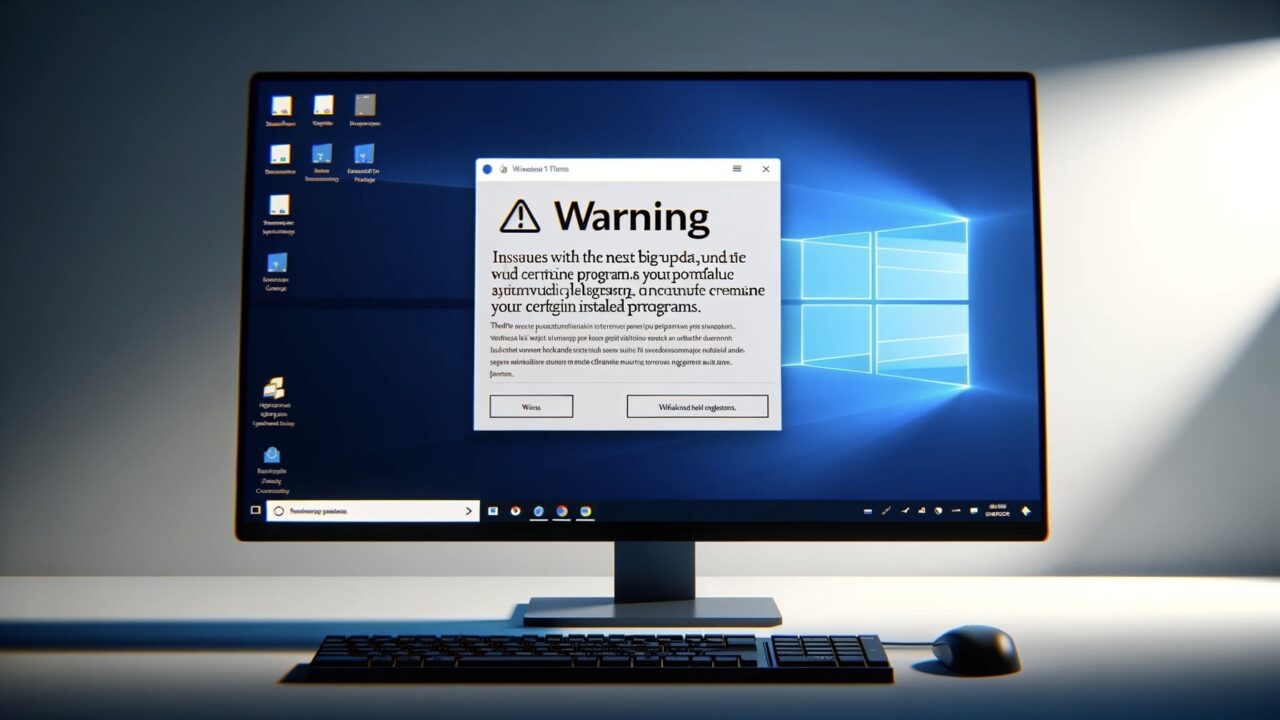
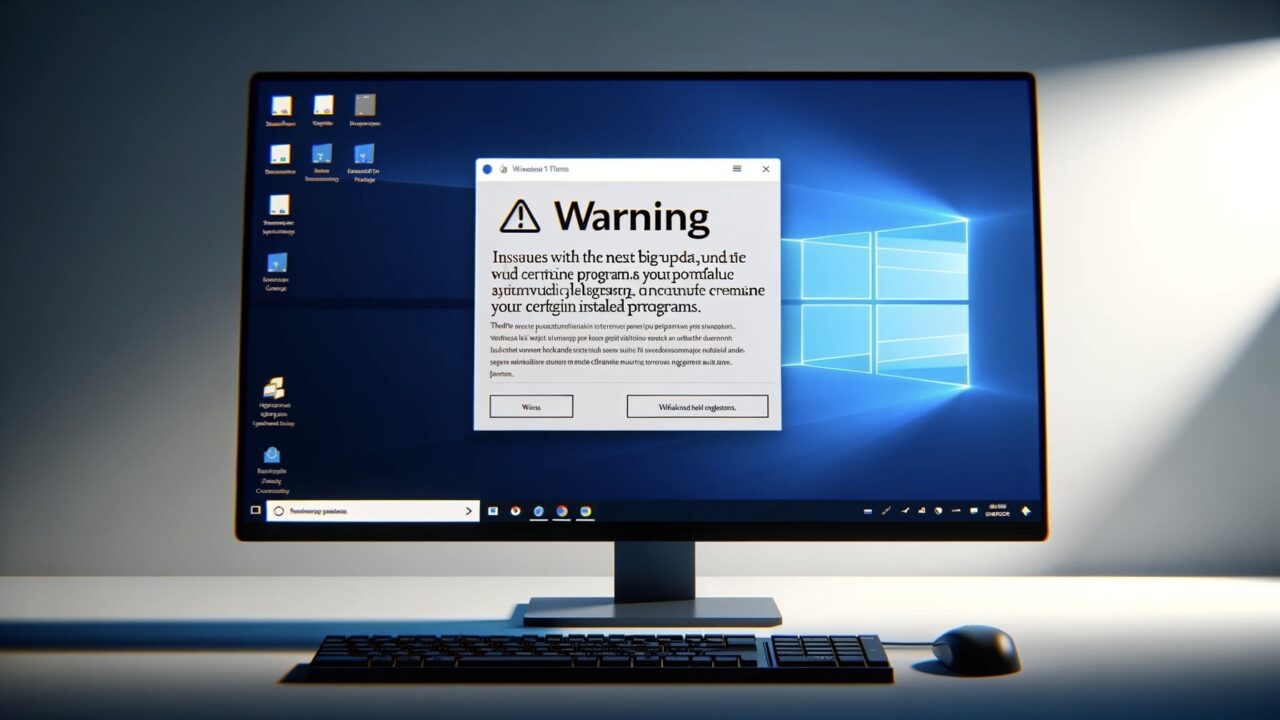
While the company is touting controversial features like cloud-powered Recall, it’s not fixing bugs that affect usability in Windows. Considering that Windows 10 support will also end, Windows 11 should be smoother.

